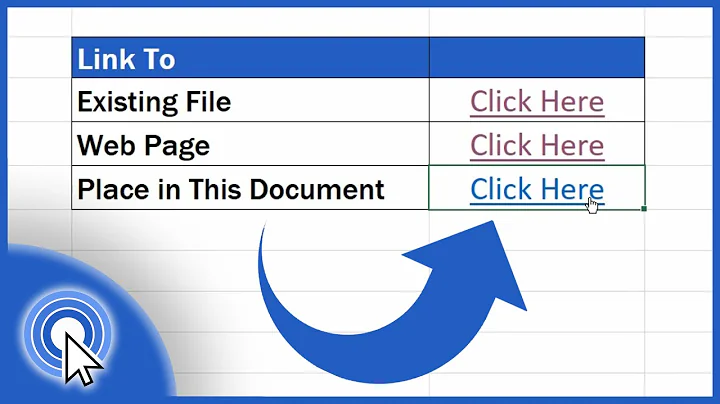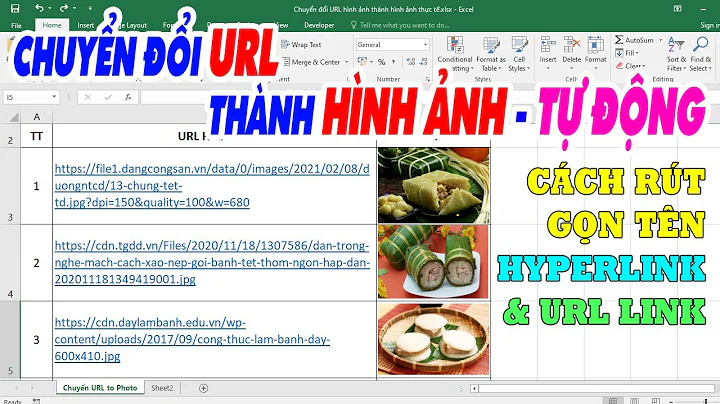Create a hyperlink from URL and title in Excel
8,378
Solution 1
It is very difficult to understand your question, especially when you don't respond to comments/answers.
That said, here's one interpretation of your question:
You want cell C1 to display the text shown in cell B to be a hyperlink to the URL specified in Cell A.
To achieve this, type this into cell C1
=HYPERLINK(A1,B1)
An alternative interpretation is that you want a formula in cell C1 that returns the value
<a href="http://www.example.com/">example</a>
to achieve this, type this into cell C1
="<a href=""" & A1 & """>" & B1 & "</a>"
Solution 2
The word you want is Concatenate.
=CONCATENATE("<a href=",CHAR(34),A1,CHAR(34),">", B1, "</a>")
Related videos on Youtube
Author by
karan verma
Updated on September 18, 2022Comments
-
karan verma over 1 year
I'm trying to construct a hyperlink from a URL and a name in different cells.
a1 = http://www.example.com/ b1 = example c1 = <a href="http://www.example.com/">example</a>What I want that is the URL in A1 to is made into a hyperlink with the name taken from B1:
<a href="http://www.example.com/">example</a>I created a formula, but it's not working
<a href=&”=a1”>&”=b1”</a>should result in
<a href="http://www.example.com/">example</a>-
 HaydnWVN almost 12 yearsWhat topics did you find online and why did they not work? Can you link them please - so we know what you've tried. Also please try to clarify your aim of the formula.
HaydnWVN almost 12 yearsWhat topics did you find online and why did they not work? Can you link them please - so we know what you've tried. Also please try to clarify your aim of the formula. -
 slhck almost 12 yearsWelcome to Super User! We had a hard time trying to figure out what you were actually asking. Please check my edit to your post and tell us if that is what you wanted. Also check the source of this post to see the formatting I used. Think about your readers, they might not be able to guess what you really want.
slhck almost 12 yearsWelcome to Super User! We had a hard time trying to figure out what you were actually asking. Please check my edit to your post and tell us if that is what you wanted. Also check the source of this post to see the formatting I used. Think about your readers, they might not be able to guess what you really want.
-