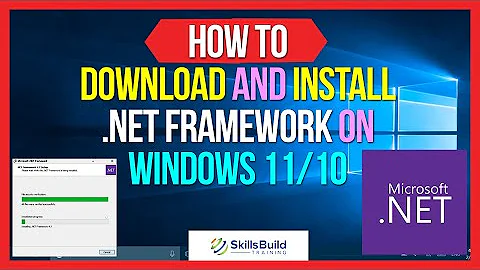Create a standalone exe without the need to install .NET framework
Solution 1
If you want to execute an application that is developed using Net Framework 4, you will need to have installed .Net Framework 4 on client computer.
Your application is compiled in CIL (Common Intermediate Language), so it needs to be interpreted by the framework engine.
It is the same if you want to execute a Java program. You will have to install the Java Machine.
The only way you don't need to install frameworks is programming native applications with C, C++.
Solution 2
C# now supports this with .NET Native.
Instead of compiling to intermediate language, it will compile to native code and run with statically linked .NET libraries. Therefore, there will be no .Net Runtime requirements for end-users.
https://msdn.microsoft.com/en-us/vstudio/dn642499.aspx
https://msdn.microsoft.com/en-us/library/dn584397(v=vs.110).aspx
Only works for Windows 10
Solution 3
You can't build a C# executable without .NET Framework. Even if some resources indicate that you can, that only works in theory.
But you could use an older version of .NET Framework like .NET 4.0. If this doesn't work for you, you have to choose a language like C++ which doesn't require CLR at all.
Update 2018:
Do not target .NET 2.0 or 3.5. It's not compatible with the 4.x version. However, .NET 4.0 targeted binaries work with .NET Framework 4.0, 4.5, 4.6, 4.7 and so on. So to reach maximum compatibility, compile with .NET 4.0. You will have to accept that some features will not be available, however, your binary will run virtually anywhere.
(2018: By now, .NET 2.0 - 3.5 has much lower distribution than 4.x)
Solution 4
Delphi is your solution, deploy native bin executables
Solution 5
YES, THIS IS POSSIBLE!
At least 3 ways exist:
1.you can check all OSes that you planning to run your app and build with such version of .NET. As Windows have a built-in framework libs.
Vista -.NET v3.0 -- All service packs
Windows 7 - .NET v3.5 -- All versions and service packs
Windows 8 - .NET v4.0 [Best choice if you are not sure]
Windows 8.1 - .Net v4.5
Windows 10 - .Net v4.6
as they are already pre-installed by default -- no extra install will be needed.
2.For windows 10 you can compile it into native code (but not into CIL) with ".NET Native". This is means that there are no .Net Framework will be needed for apps.
3.There is Turbo Studio (earlier Spoon and earlier XenoCode) that can wrap everything that your app needs and runs it in as a standalone.
From their site:
Turbo Studio
Run .NET Without .NET. Easily embed runtime dependencies such as .NET, Java, and SQL directly into virtual applications. Launch reliably on any desktop, regardless of underlying component installs.
Related videos on Youtube
Charlotte Vancraeynest
I'm a student Informatics from Belgium. I am studying Business & IT, the meaning of this study is to overcome the bridge between informatics and business.
Updated on July 09, 2022Comments
-
Charlotte Vancraeynest almost 2 years
I'm a student and at the moment i'm doing an internship at a company. This internship is about analysing a project. For this project I have made a demo to show to the Marketing director. The demo I have made is a simple project created in Visual Studio 2010 in c# with Windows Forms and a connection to an Access database.
So now i have to show this demo to this director in a presentation but after this presentation the director wants the project on his computer so he can try and use it. The problem is now that the computers here in this company don't have .NET framework 4.0 and the computers are so protected over here that we can't install anything new. To install something you have to go through a procedure that takes weeks.
I have looked al over the internet but all i find is how to install the .NET framework.
Is there any possible way that I can create an standalone exe without the need to install .NET framework? Please help!
-
 Matthew Watson almost 11 yearsWhat operating system are you targeting? (And what Service Pack level?)
Matthew Watson almost 11 yearsWhat operating system are you targeting? (And what Service Pack level?) -
Charlotte Vancraeynest almost 11 yearsAll the computers here are installed with Windows 7 if that's what you mean.
-
 Matthew Watson almost 11 yearsAnd what Service Pack do they have? If they have Service Pack 1 they will have .Net 4.0, otherwise they will have .Net 3.5 (unless .Net 4.0 was installed separately from SP1)
Matthew Watson almost 11 yearsAnd what Service Pack do they have? If they have Service Pack 1 they will have .Net 4.0, otherwise they will have .Net 3.5 (unless .Net 4.0 was installed separately from SP1)
-
-
 flyx almost 11 yearsAnd even with C++, you'll probably need to install the VC++ redistributable package.
flyx almost 11 yearsAnd even with C++, you'll probably need to install the VC++ redistributable package. -
Charlotte Vancraeynest almost 11 yearsMy program is now using .NET 4.0. Can I go to an older .NET framework without any problems?
-
Carlos Landeras almost 11 yearsYou will not need to install redistributable package if you create a Win32 Project in VisualC++.
-
Charlotte Vancraeynest almost 11 yearsHow hard is it to change a c# project to a c++ project?
-
 Matthew Watson almost 11 years@CharlotteVancraeynest You can change the target to .Net 3.5 and see if it builds. It might, or it might not - depends if you're using any of the new .Net 4.x stuff!
Matthew Watson almost 11 years@CharlotteVancraeynest You can change the target to .Net 3.5 and see if it builds. It might, or it might not - depends if you're using any of the new .Net 4.x stuff! -
Carlos Landeras almost 11 yearsIt depends on how huge its the project and what kind of operations do you want to do. For example, pinging a machine in .net is just use Icmp class in two lines. But in c++ you will have to search for a Ping class and header and include it in your project. I guess is far better for you to use lower framework like 2.0, 3.5 that almost all computers have it installed. Just downgrade framework version in your application
-
Charlotte Vancraeynest almost 11 yearsI have tried that but i get 30 errors when i downgrade my framework version
-
Carlos Landeras almost 11 yearsWhat kind of errors. Maybe you just need to change references versión form your dlls
-
Charlotte Vancraeynest almost 11 yearsThe program doesn't recognize these two lines: using System.Linq; using System.Threading.Tasks;
-
 Matthew Watson almost 11 years@CharlotteVancraeynest You should only need to downgrade it to 3.5 - it sounds like you went all the way down to 2.x
Matthew Watson almost 11 years@CharlotteVancraeynest You should only need to downgrade it to 3.5 - it sounds like you went all the way down to 2.x -
Charlotte Vancraeynest almost 11 yearsThank you all very much for your help. Downgrading to 3.5 worked very well for me!
-
Andrei Schneider over 8 yearsI have IntelliJ IDEA installed on my PC. There is a JRE folder containing a Java runtime. So there is no need to install Java on the target machine beforehand. Is it possible to do the same with .NET framework? If not, what prevents to do that?
-
bytecode77 about 8 years2016 Update: .NET 4.0-4.6 is much more widely distributed than the .NET 2.0-3.5 runtime. Plus, they are not "compatible" with each other as far as binaries go. Use the .NET Framework 4.0, which should be installed literally everywhere, except maybe some very old Windows XP machines.
-
OlliP almost 8 yearsFrom what I understand this is only to make startup times shorter, because there isn't any jitting going on on the fly at startup or when the first function is called. I can't see where it says that the .NET libraries can be omitted.
-
PeterFnet almost 8 years@OlliP Both articles now link to the same. The simplified link is Compiling Apps with .NET Native It explains that instead of the JIT to translate the IL to native code, the .NET Native compiler compiles directly into native code. Further, it explains that library portions needed will be statically linked in the executable. No .NET external required. > During precompilation, required portions of the .NET Framework are statically linked into your app. This allows the app to run with app-local libraries of the .NET Framework
-
PeterFnet almost 8 years@OlliP I ran out of text in the previous comment reply. I haven't experimented much to deploying apps using this technology to others, but a theoretical downside could be the lack of .NET updates. The OS can grab .NET updates through Windows/Microsoft Update, but a .NET compiled app would not benefit from this. This would be the same problem as statically linking MFC DLLs and LIBs into an EXE or DLL.
-
Jiří Herník over 6 yearsStill not default in windows XP SP3, which are still heavily used in some countries, even in public sector.
-
Slothario over 4 yearsThis answer is false. You do not need to install the framework. You can simply package it with the exe.
-
 T.Todua about 4 yearscould you expand your answer? would have been nice a broader explanation/steps..
T.Todua about 4 yearscould you expand your answer? would have been nice a broader explanation/steps.. -
 Ali Sajjad about 4 yearsIf we program in python, we can create an .exe file with pyinstaller. The .exe doesn't require the python interpretter. Why isn't that the case with C# and Java ?
Ali Sajjad about 4 yearsIf we program in python, we can create an .exe file with pyinstaller. The .exe doesn't require the python interpretter. Why isn't that the case with C# and Java ? -
eri0o almost 4 yearsJava can do the same, see every IntelliJ IDE ever.
-
 Mr.Glaurung over 3 yearsThere is still a lot of reasons why you wouldn't want to install the framework. On a server of some kind for instance.
Mr.Glaurung over 3 yearsThere is still a lot of reasons why you wouldn't want to install the framework. On a server of some kind for instance. -
endolith about 3 yearsIf it's native code, then why does it only support Windows 10?
-
endolith about 3 yearsAre you sure those all have .NET by default? There are articles saying "90% of the PCs in the world have some version of the .NET Framework installed" and only "65% of Windows PCs in the world have .NET 3.5 SP1 installed"
-
 Andrew___Pls_Support_UA about 3 yearsstill exist a lot of computers that have installed windows XP, also lot of servers PCs, lot of windows embedded. Also I'm not sure how such statistic can be accurate enough. I don't know the way how such statistic can be gotten.
Andrew___Pls_Support_UA about 3 yearsstill exist a lot of computers that have installed windows XP, also lot of servers PCs, lot of windows embedded. Also I'm not sure how such statistic can be accurate enough. I don't know the way how such statistic can be gotten. -
jpierson almost 3 yearsThere's always been some ways to package the .NET Framework however nothing official from Microsoft what I'm aware of until recent years. Nowadays there are what appear to be well supported options. The answer above, although incomplete for it's time, was largely accurate but no longer reflects current capabilities for those developing modern .NET applications.
-
 Chris Wolf over 2 yearsThis doesn't work for me. Let's say the single executable is named
Chris Wolf over 2 yearsThis doesn't work for me. Let's say the single executable is namedfoobar- when I attempt to runfoobaron a machine of the target platform withoutdotnet-coreinstalled, I get the error:The application to execute does not exist: '/private/tmp/foobar.dll' -
jpierson over 2 yearsThe behavior could be different depending on what type of project you hare creating (ex. Console App, WinForms, Library, ...) If you are using a windows publishing target for an actual application project (one that generally has the concept of a static Main method then the output should most likely be an executable with an
.exeextension instead of a.dlllibrary. -
PeterFnet over 2 years@endolith Fair question, I don't know; I imagine there's other libraries/features that only exist in 10. Perhaps whatever it's using takes advantage of that. Or maybe that MS dev just hated 8.1 that much and made the cutoff 10, lol
![Install Net Framework 3.5 On Windows 10 [Tutorial]](https://i.ytimg.com/vi/BcRh4c4oIwg/hqdefault.jpg?sqp=-oaymwEcCOADEI4CSFXyq4qpAw4IARUAAIhCGAFwAcABBg==&rs=AOn4CLBYidqIkupylwCgjnHFtc5KFANq6g)


![[Solved] Dot Net Installation Did Not Succeed | You must first install following version of Dot Net](https://i.ytimg.com/vi/-0eZMOifT2Y/hq720.jpg?sqp=-oaymwEcCNAFEJQDSFXyq4qpAw4IARUAAIhCGAFwAcABBg==&rs=AOn4CLDs32T_IgQ9OSkdOcMf8-88icvOyg)