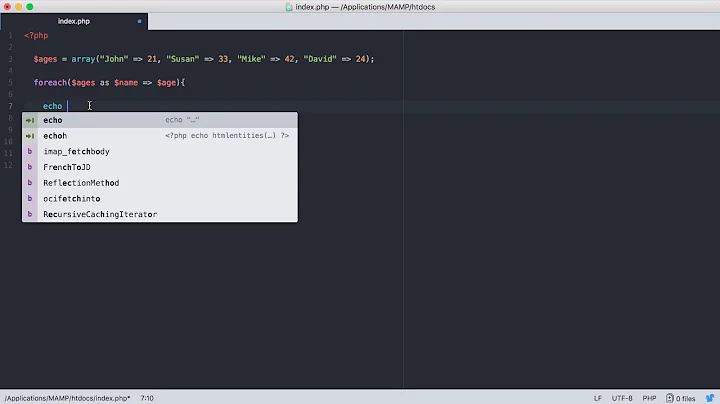Create an associative array from the output of two commands
Solution 1
You could read the whole thing with bash directly, telling read to split on colons:
declare -A userarray
while IFS=: read -r username password uid gid gecos home shell; do
userarray[$username]=$home
done < /usrmkr/in.out
Solution 2
eval declare -A USERARRAY=(
$(awk -F: '{ printf "[\"%s\"]=\"%s\"\n", $1, $6}' /usrmkr/in.out)
)
The awk script produces output in the [key]=val format required when setting multiple elements of a bash associative array, and double-quotes both the key and the value (["key"]="value") in case there are spaces, tabs etc in either the keys or the values.
I've used \n as separator to make it easy in case you want to post-process the awk output with some other tool (although awk can do most things you might want to do with other tools, anyway).
Command substitution should be enough by itself...but due to what is, IMO, a bug in bash, if the first non-whitespace character inside the ( ... ) array definition isn't a [, it just produces the error message must use subscript when assigning associative array.
e.g. both of the following attempts to set USERARRAY will fail:
$ bash --version | head -1
GNU bash, version 4.3.46(1)-release (x86_64-pc-linux-gnu)
$ declare -A USERARRAY=($(awk -F: '{ printf "[\"%s\"]=\"%s\"\n", $1, $6}' /usrmkr/in.out))
bash: USERARRAY: $(awk -F: '{ printf "[\"%s\"]=\"%s\"\n", $1, $6}' /usrmkr/in.out): must use subscript when assigning associative array
$ UA=$(awk -F: '{ printf "[\"%s\"]=\"%s\"\n", $1, $6}' /usrmkr/in.out)
$ declare -A USERARRAY=( $UA )
bash: USERARRAY: $UA: must use subscript when assigning associative array
The solution is to use eval when declaring the hashed array, as in the code example at the top of my answer. Or,
eval declare -A USERARRY=( $UA )
Solution 3
Rather than merging two lists, we can build the array in a single loop (and a single call to awk for good measure) by return a list of user:dir entries then splitting that up with variable expansions:
#!/bin/bash
declare -A USERARRAY
for u in $(awk -F: '{print $1 ":" $6}' /usrmkr/in.out)
do
user=${u%:*}
dir=${u#*:}
USERARRAY[$user]=$dir
done
Related videos on Youtube
Jeff Schaller
Unix Systems administrator http://www.catb.org/esr/faqs/smart-questions.html http://unix.stackexchange.com/help/how-to-ask http://sscce.org/ http://stackoverflow.com/help/mcve
Updated on September 18, 2022Comments
-
 Jeff Schaller almost 2 years
Jeff Schaller almost 2 yearsI am trying to create user directories based on an imported passwd file, and am trying to load the data into an associative array: array[username]=directory . I can load the fields into a separate arrays but I cannot get the associations correct, as each field gets associated with all of the directories.
USERLIST=$(cat /usrmkr/in.out | awk -F ":" '{print $1}') DIRLIST=$(cat /usrmkr/in.out | awk -F ":" '{print $6}') declare -A USERARRAY func_StoreData() { USERARRAY[$1]="$2" return $? } for ((u=0;u<${USERLIST[@]};u++)); do func_StoreData ${USERLIST[$u]} ${DIRLIST[$u]} done for i in ${!USERARRAY[@]}; do echo "making directory for $i in ${USERARRAY[$i]}" #Do stuff done-
 Jeff Schaller about 7 yearsIf any of the existing answers solves your problem, please consider accepting it via the checkmark. Thank you!
Jeff Schaller about 7 yearsIf any of the existing answers solves your problem, please consider accepting it via the checkmark. Thank you!
-
-
rubystallion about 6 yearsWhy did you put '\n' twice into the IFS?
-
 Stéphane Chazelas about 6 years@rubystallion see edit
Stéphane Chazelas about 6 years@rubystallion see edit -
Alessio about 6 years1. this uses
eval- of course there's a risk of command injection. I don't think it's a problem in this case, though, because my answer is intended for use with the OP's specific & presumably vetted/known-good input file. 2. "forgot to quote the expansions" - huh? what? I don't see any quoting problem - the awk code explicitly quotes both keys and vals for the array. 3. BTW, nearly 2 years later, bash v4.4.19(1)-release still doesn't let you directly use a cmd-subst or even a var in a hash declaration:declare -A array=( $(...) )fails with same error, so eval is still required -
Alessio about 6 years@StéphaneChazelas If there's a quoting problem then please explain how and why - preferably with a real-world example using valid /etc/passwd style input, as is relevant to this question and answer, not just a generic and obvious "if you feed in garbage data, you'll get unpredictable and potentially dangerous results".
-
 Stéphane Chazelas about 6 yearsYou've got a point that it would typically not be a problem for typical
Stéphane Chazelas about 6 yearsYou've got a point that it would typically not be a problem for typical/etc/passwddata. So let me rephrase it: ⚠ while it should be OK for typical/etc/passwddata, that approach should not be used for arbitrary data as it would constitute a command injection vulnerability. Specifically, it assumes the data doesn't contain,`,", backslash,$,*,?,[, space tab or NUL characters. -
 Stéphane Chazelas about 6 yearsAbout the quoting problem, see for instance Security implications of forgetting to quote a variable in bash/POSIX shells and the questions linked there to see what it means to leave expansions unquoted.
Stéphane Chazelas about 6 yearsAbout the quoting problem, see for instance Security implications of forgetting to quote a variable in bash/POSIX shells and the questions linked there to see what it means to leave expansions unquoted. -
 Stéphane Chazelas about 6 yearsNote that older versions of bash had a bug where 'a=("$x")` would fail to create an array with one element being the content of
Stéphane Chazelas about 6 yearsNote that older versions of bash had a bug where 'a=("$x")` would fail to create an array with one element being the content of$xwhen$xwas something like[123]=qwe(that was before bash supported associative arrays). It's true bash could have chosen to allow associative arrays to be declared asa=("$x")(where$xhas to start with[...]=) in addition to thea=([$k]=$v)syntax but then, it would have had to define a way to specify keys that contain ] characters. In any case, I would not call it a bug but a design decision (here made by ksh where bash copied its syntax from). -
Alessio about 6 years1. So, then, just the generic and obvious quoting issues that aren't actually relevant to this particular question with this particular set of input data. 2. I didn't forget to double-quote the
$()or$UAvariables. That was deliberate - it would be worse than pointless to treat either of them as one big string, at best that would result in an array with one element. Definitely not what is wanted here. 3. RE: defining arrays with keys containing]etc - standard shell escaping and quoting seems to work as expected: e.g.typeset -A array=( ["[foo]"]="bar"); typeset -p array -
 Stéphane Chazelas about 6 years1,2. No, here you're using
Stéphane Chazelas about 6 years1,2. No, here you're usingeval, you want that output to be passed as one single argument toeval. Invoking split+glob on it so that it be treated as an IFS-separated list of glob patterns resulting in a file list thatevaljoins with space before interpreting as shell code would not make sense whatsoever. 3. Quoting is shell code, surely you're not suggesting that ina=("$x"), the expansion of$xshould undergo another round of shell code interpretation as ifevalwas called. -
Alessio about 6 years1. Your concern is only valid if you assume the input data was random garbage. My answer, as I have said before, assumes that it is not - that the OP knew what he was doing and had vetted and/or fixed the input data so that it was known to be good. 2. I am suggesting that bash should do the right thing - i.e. do what is expected, without fuss, without throwing up stupid error messages and without requiring ugly workarounds like eval - and it should do that no matter what it takes, even if that means <gasp!> an extra round of expansion inside array definitions (i.e. treat like a subshell).