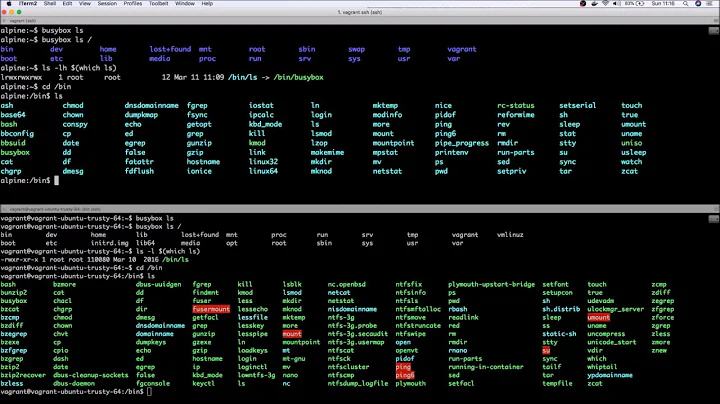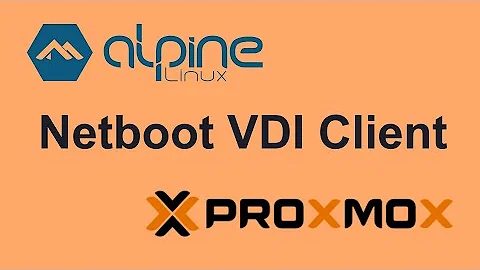Create and control start up scripts in BusyBox
Solution 1
For buildroot all your scripts must be placed in $path_to_buildroot/output/target/etc/init.d before build image.
In my case this directory contains rcS and few scripts named S[0-99]script_name. So you can create your own start\stop script.
rcS:
#!/bin/sh
# Start all init scripts in /etc/init.d
# executing them in numerical order.
#
for i in /etc/init.d/S??* ;do
# Ignore dangling symlinks (if any).
[ ! -f "$i" ] && continue
case "$i" in
*.sh)
# Source shell script for speed.
(
trap - INT QUIT TSTP
set start
. $i
)
;;
*)
# No sh extension, so fork subprocess.
$i start
;;
esac
done
and for example S40network:
#!/bin/sh
#
# Start the network....
#
case "$1" in
start)
echo "Starting network..."
/sbin/ifup -a
;;
stop)
echo -n "Stopping network..."
/sbin/ifdown -a
;;
restart|reload)
"$0" stop
"$0" start
;;
*)
echo $"Usage: $0 {start|stop|restart}"
exit 1
esac
exit $?
Solution 2
It's bad idea to change your fs in "target" folder. This is because changes in output/target/ do not survive the make clean command.
In buildroot manual decribed how to do it correctly
You should create dir somewhere which partly overlay file system. For example you can create dir "your-overlay" in buildroot dir where you create this struct
your-overlay/etc/init.d/<any_file>
Then you should set path to this overlay in defconfig
System configuration > Root filesystem overlay directories
(or, find BR2_ROOTFS_OVERLAY)
Also, the recommended path for this overlay is
board/<company>/<boardname>/rootfs-overlay
Related videos on Youtube
vish.raval
*** Main Functions *** C and C++ int main(void); int main(); int main(int argc, char **argv); int main(int argc, char *argv[]); int main(int argc, char **argv, char **envp); JAVA public static void main(String[] args) public static void main(String... args) public static void main(String args[]) PYTHON def main(): # the main code goes here if __name__ == "__main__": main() PIKE int main(int argc, array(string) argv) SCALA def main(args:Array[String]) RUBY self # => main self.class # => Object self.class.ancestors # => [Object, Kernel]
Updated on September 18, 2022Comments
-
vish.raval over 1 year
I have compiled a custom linux kernel in BusyBox. BusyBox
initdoes not support runlevels. When the kernel boots up in BusyBox, it first executesinitwhich looks for the specified runlevel in/etc/inittab. BusyBoxinitworks just fine without/etc/inittab. When noinittabis found it has the following behavior:::sysinit:/etc/init.d/rcSThis part is very clear to me, but I would like to know how to manage daemons that start up networking, create serial ports, or start
javaprocesses. I have looked in the scripts that reside in/etc/init.d/but I don't understand how to manage them. I am looking for a good tutorial or solution to control these services myself without an automated tool likebuildroot. I want to understand how these scripts work and how to create devices in/dev/(right now I only haveconsoleandttyAM0). -
 Ciro Santilli Путлер Капут 六四事 over 6 yearsSample setup when using Buildroot as a submodule: github.com/cirosantilli/linux-kernel-module-cheat/blob/…
Ciro Santilli Путлер Капут 六四事 over 6 yearsSample setup when using Buildroot as a submodule: github.com/cirosantilli/linux-kernel-module-cheat/blob/… -
Tim almost 6 yearsOP is using only BusyBox and indicates he wants to achieve his goal without buildroot. I don't see this answer relevant to the question. It's more a comment to the accepted answer.
-
Tim almost 6 years
S[0-99]script_namefilename syntax will runS10*beforeS2*and break the script. -
thom_nic almost 6 years@Tim not necessarily "break the script", just zero-pad. Sure
S20*runs afterS10*, if you want something to come beforeS10you need to call itS01*,S02*, etc. NBD.