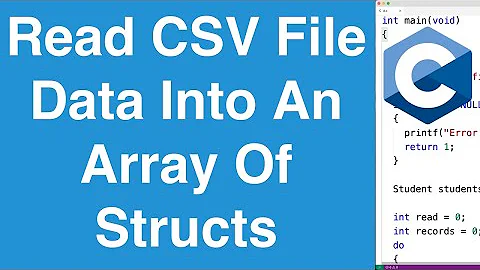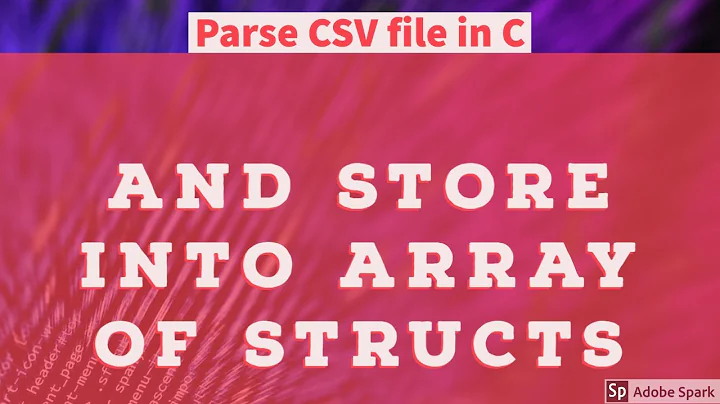Create csv file from array of data in iOS
27,762
Solution 1
This only writes one line because you rewrite the file every time you go through your loop. It is best to not writeData on the file until the loop has completed. I would also use an NSMutableString like this:
- (IBAction)saveAsFileAction:(id)sender {
if (![[NSFileManager defaultManager] fileExistsAtPath:[self dataFilePath]]) {
[[NSFileManager defaultManager] createFileAtPath: [self dataFilePath] contents:nil attributes:nil];
NSLog(@"Route creato");
}
NSMutableString *writeString = [NSMutableString stringWithCapacity:0]; //don't worry about the capacity, it will expand as necessary
for (int i=0; i<[dataArray count]; i++) {
writeString = [writeString appendString:[NSString stringWithFormat:@"%@, %@, %@, %@, %0.2f, \n",[[dataArray objectAtIndex:i]dates],[[dataArray objectAtIndex:i] time],[[dataArray objectAtIndex:i] category],[[dataArray objectAtIndex:i]place],[[dataArray objectAtIndex:i] amount]]]; //the \n will put a newline in
}
}
//Moved this stuff out of the loop so that you write the complete string once and only once.
NSLog(@"writeString :%@",writeString);
NSFileHandle *handle;
handle = [NSFileHandle fileHandleForWritingAtPath: [self dataFilePath] ];
//say to handle where's the file fo write
[handle truncateFileAtOffset:[handle seekToEndOfFile]];
//position handle cursor to the end of file
[handle writeData:[writeString dataUsingEncoding:NSUTF8StringEncoding]];
}
Solution 2
NSArray *paths = NSSearchPathForDirectoriesInDomains(NSDocumentDirectory , NSUserDomainMask, YES);
NSString *documentsDir = [paths objectAtIndex:0];
NSString *root = [documentsDir stringByAppendingPathComponent:@"customers.csv"];
NSString *temp;
temp = [NSString stringWithFormat:@"%@", [arrCustomersName objectAtIndex:0]];
for (int i = 1; i < [arrCustomersName count]; i++) {
temp = [temp stringByAppendingFormat:@", %@", [arrCustomersName objectAtIndex:i]];
}
[temp writeToFile:root atomically:YES encoding:NSUTF8StringEncoding error:NULL];
Solution 3
Try this it's working for me ,
If any one want to create .csv file in swift 3
// MARK: CSV file creating
func creatCSV() -> Void {
let fileName = "Tasks.csv"
let path = NSURL(fileURLWithPath: NSTemporaryDirectory()).appendingPathComponent(fileName)
var csvText = "Date,Task Name,Time Started,Time Ended\n"
for task in taskArr {
let newLine = "\(task.date),\(task.name),\(task.startTime),\(task.endTime)\n"
csvText.append(newLine)
}
do {
try csvText.write(to: path!, atomically: true, encoding: String.Encoding.utf8)
} catch {
print("Failed to create file")
print("\(error)")
}
print(path ?? "not found")
}
}
For more details you can refer Detail Answer
Hopes this will help to some one .
Solution 4
// For CSV File :
NSMutableString *stringToWrite = [[NSMutableString alloc] init];
[stringToWrite appendString:[NSString stringWithFormat:@"First Name,Last Name,Full Name,Phone Number, Email,Job, organizationName,Note\n\n"]];
dispatch_async(dispatch_get_global_queue(DISPATCH_QUEUE_PRIORITY_DEFAULT, 0), ^{
for(int i = 0 ;i<[Contact count];i++) {
[stringToWrite appendString:[NSString stringWithFormat:@"%@,",[[Contact objectAtIndex:i] valueForKey:@"firstName"] ]];
[stringToWrite appendString:[NSString stringWithFormat:@"%@,",[[Contact objectAtIndex:i] valueForKey:@"lastName"] ]];
[stringToWrite appendString:[NSString stringWithFormat:@"%@,",[[Contact valueForKey:@"userName"] objectAtIndex:i]]];
[stringToWrite appendString:[NSString stringWithFormat:@"%@,",[[Contact objectAtIndex:i] valueForKey:@"phoneNumber"] ]];
[stringToWrite appendString:[NSString stringWithFormat:@"%@,",[[Contact objectAtIndex:i] valueForKey:@"emailAddress"] ]];
[stringToWrite appendString:[NSString stringWithFormat:@"%@,",[[Contact objectAtIndex:i] valueForKey:@"jobTitle"] ]];
[stringToWrite appendString:[NSString stringWithFormat:@"%@,",[[Contact objectAtIndex:i] valueForKey:@"organizationName"] ]];
[stringToWrite appendString:[NSString stringWithFormat:@"%@\n",[[Contact objectAtIndex:i] valueForKey:@"note"] ]];
}
dispatch_async(dispatch_get_main_queue(), ^(void) {
NSArray *paths=NSSearchPathForDirectoriesInDomains(NSDocumentDirectory,NSUserDomainMask,YES);
NSString *documentDirectory=[paths objectAtIndex:0];
NSString *strBackupFileLocation = [NSString stringWithFormat:@"%@/%@", documentDirectory,@"ContactList.csv"];
[stringToWrite writeToFile:strBackupFileLocation atomically:YES encoding:NSUTF8StringEncoding error:nil];
});
});
Related videos on Youtube
Author by
Prerna chavan
Updated on July 09, 2022Comments
-
Prerna chavan almost 2 years
I want to write data from sql file to csv file. I have collected all data from sql file in an array and using for loop i am appending and writing data to .csv file. but it seems that it shows data in one line only it does not go to new line to create new row. I have used this for reference. This is my code :
-(NSString *)dataFilePath { NSArray *paths = NSSearchPathForDirectoriesInDomains(NSDocumentDirectory, NSUserDomainMask, YES); NSString *documentsDirectory = [paths objectAtIndex:0]; return [documentsDirectory stringByAppendingPathComponent:@"myfile.csv"]; } - (IBAction)saveAsFileAction:(id)sender { if (![[NSFileManager defaultManager] fileExistsAtPath:[self dataFilePath]]) { [[NSFileManager defaultManager] createFileAtPath: [self dataFilePath] contents:nil attributes:nil]; NSLog(@"Route creato"); } NSString *writeString; for (int i=0; i<[dataArray count]; i++) { writeString = [NSString stringWithFormat:@"%@, %@, %@, %@, %0.2f,",[[dataArray objectAtIndex:i]dates],[[dataArray objectAtIndex:i] time],[[dataArray objectAtIndex:i] category],[[dataArray objectAtIndex:i]place],[[dataArray objectAtIndex:i] amount]]; NSLog(@"writeString :%@",writeString); NSFileHandle *handle; handle = [NSFileHandle fileHandleForWritingAtPath: [self dataFilePath] ]; //say to handle where's the file fo write [handle truncateFileAtOffset:[handle seekToEndOfFile]]; //position handle cursor to the end of file [handle writeData:[writeString dataUsingEncoding:NSUTF8StringEncoding]]; } } -
iSwaroop almost 11 yearshey do you know how to retrive back the same data from csv file? @Prernachavan
-
tedyyu over 9 yearswriteString = [writeString appendString: won't pass compilation as writeString returns void. Besides, it's generally a bad idea to put all file content in memory before dumping as it can easily get blown.
-
Tek Yin over 7 yearsYou already use
NSMutableString, then why writewriteString = [writeString appendString....It's defeating the purposer ofNSMutableString. Just remove thewriteString = -
 goto over 7 yearsThanks for helping, but an answer is better with some explanation than just a whole block of code
goto over 7 yearsThanks for helping, but an answer is better with some explanation than just a whole block of code -
Richie Hyatt almost 3 yearscode works perfectly! thank you for your answer and your time! -rrh