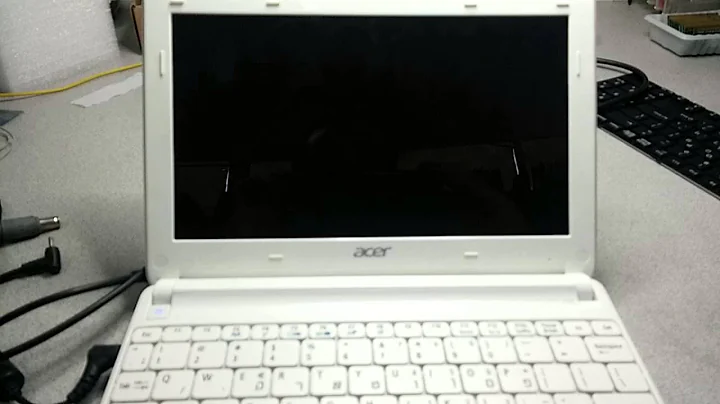Create Factory Restore Disk for Acer Aspire D250
Solution 1
If you had an external usb drive you could try creating a virtual CD on the usb drive and create the system restore disk that way then use another PC to copy it onto actual media.
Solution 2
Took me a while to find a suitable tool, but I did find one in the end: Virtual CD. It's made by H+H Software GmbH.
http://www.virtualcd-online.com/
Windows sees it as a BluRay-RW drive and you can configure the software to 'insert' a virtual blank disk (you get the choice of basically every type of disk, eg. CD-R/CD-RW/DVD+R/DVD-R/BluRay-R/etc.) the software then pumps out anything sent to it into an ISO.
The personal version comes with a 30-day free demo which seems fully functional and does the trick.
Solution 3
Acer eRecovery doesn't work with mapped drives.
Solution 4
I had the same requirement so I could burn the Acer backup recovery disc's on a netbook that was failing in recognising nay external burners.
The program that worked like a charm was http://www.phantom-drive.com/en/default.htm
I hope this helps other out as I took ages to find it.
Solution 5
Foregoing the optical disk route, you might try getting an external hard drive that connects via USB. No need to get fancy - you can use a naked drive with a $20 adapter. Then, get a hard drive cloning program - I personally like Acronis True Image. This will allow you to clone your existing drive to the other drive, or store an image of the existing drive, that you can use the software to restore later.
As an aside: Are you sure the netbook has the required power to run Windows 7?
Related videos on Youtube
Earl Higgins
Updated on September 17, 2022Comments
-
Earl Higgins over 1 year
I have an Acer Aspire One D250 netbook, who originaly comes with Windows XP.
I will install Windows 7 on it, but before I like do create the Factory Recover Disk.
The netbook don't have CD drive and, the Acer program used to make the disks, called Acer eRecovery Management, only can create the its using a external CD/DVD Writer. The program message is Unable to detect a writable optical drive.
I dont't have an external CD drive and don't have Acer support in my country to ask for the disks. I think the best solution is make the Acer program write the disk on HD as a CD/DVD image so I can copy it to my desktop and burn it.
Someone has any idea on how I can create these Factory Recover disks?
-
Michael Kohne over 14 yearsI'm rather fond of linux (I use the System Rescue CD, which can be setup to boot from a USB stick). I then use 'dd' to create a complete image of the working HD.
-
 happycoffeebean over 14 yearsMy mother owns that netbook. I'll try to reproduce the recovery partition and let you know what I come up with.
happycoffeebean over 14 yearsMy mother owns that netbook. I'll try to reproduce the recovery partition and let you know what I come up with. -
Earl Higgins over 14 yearsThat´s my idea too. But how I can make de usb drive looks like a writable optical drive?
-
Petra over 14 yearsI know that nero allows you to create a virtual writable drive I'm not sure what other software might allow you do it. So essentially you get a piece of software that pretends to be a CD drive but actually will create an iso file on the USB drive.
-
Petra over 14 yearsI've had a hunt around and there also seems to be some freeware called totalmounter available that does what you need