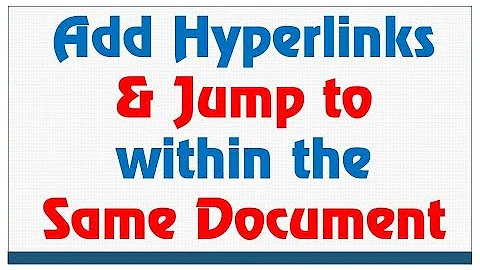Create link between two existing files
Solution 1
You need to remove file b.txt previously with command rm b.txt, then create symbolic link with your command ln -s a.txt b.txt.
You could use hard link from b.txt to a.txt, then execute ln a.txt b.txt, both a.txt and b.txt would point the same file on hard drive and removing a.txt doesn't remove file, which could be read through b.txt. With symbolic link from b.txt to a.txt removing a.txt remove file and b.txt symbolic link will be broken. More about hard links: https://en.wikipedia.org/wiki/Hard_link
Solution 2
Always check the man pages for help first. It'll save you a lot of time. Or if you're really busy, an ln --help at the shell gives
Usage: ln [OPTION]... [-T] TARGET LINK_NAME (1st form) ....
Further down the help text, we find
...
-s, --symbolic make symbolic links instead of hard links
-f, --force remove existing destination files
...
which in a sense means, if you want to create a link for a file called my_secret.file as my_secret.link, you'll issue a command like
ln -sf my_secret.file my_secret.link
and if you do an ls -l my_secret.link in here. You'll get something like this
lrwxrwxrwx 1 foouser groupbar 7 Jul 13 17:17 my_secret.link -> my_secret.file
The "l" in lrwxrwxrwx tells us that its a link.
Edit : Rahul struck first.
Related videos on Youtube
Special Person
Updated on September 18, 2022Comments
-
Special Person almost 2 years
For example: I have file
a.txtand fileb.txt. I want a link froma.txttob.txt. If I open/read filea.txt, fileb.txtshould open/read. If I try something likeln -s a.txt b.txtI get an error because fileb.txtexist. How can I create a link froma.txttob.txt? -
Special Person almost 8 yearsthanks, can you give me an example?
-
Konstantin Morenko almost 8 yearsExample of what?