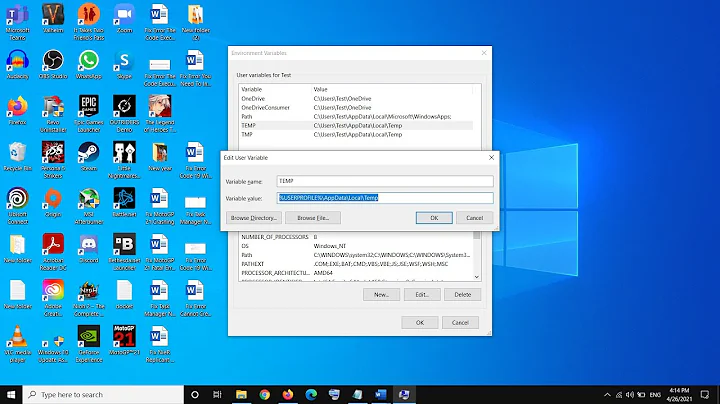Create new temporary directory
Solution 1
Using the @reboot cron keyword, this will execute the specified command once after the machine got booted every time.
@reboot rm -rf /dev/tmp/*
Solution 2
An easy way is to just create a directory in /tmp and use a symlink:
mkdir /tmp/mine
ln -s /tmp/mine /home/me/tmp
You may want to chmod 700 /tmp/mine to keep it private.
If you instead want to mount an actual separate tmpfs directory:
mount -t tmpfs -o size=100M tmpfs /home/me/tmp
You need root privileges to do this, but normal permissions rules apply after that. Make sure you specify a size since:
The default is half of your physical RAM without swap. If you oversize your tmpfs instances the machine will deadlock since the OOM handler will not be able to free that memory. https://www.kernel.org/doc/Documentation/filesystems/tmpfs.txt
These can be umount'd normally, at which point all the information is lost.
Related videos on Youtube
Alain Jacomet Forte
Updated on September 18, 2022Comments
-
Alain Jacomet Forte over 1 year
What's an effective way of creating a new
/tmpdirectory, that behaves just like/tmp(purged on reboot, etc.), but in a different location? In my case, I want to create a~/dev/tmpdirectory where I want to do quick tests, and I want that directory not to bloat and to be automatically emptied.I'm looking for something that could be the most standard and could potentially work in a variety of distributions.
Thanks
-
 Admin almost 10 yearsThe emerging standard is
Admin almost 10 yearsThe emerging standard ispam-tmpdir, but the current implementation doesn't automatically clean the dir upon reboot. Most common use is to safely create a mode 700/tmp/usernamedirectory upon login, and set TMP and TMPDIR in the environment.
-
-
Holloway over 9 yearsWouldn't the
/tmp/minefolder be deleted on reboot and leave and dangling symlink? -
 goldilocks over 9 years@Trengot Yes, but dangling symlinks are not defunct. When/if the target is recreated, it won't be dangling anymore. I.e., you do need to automate creating the directory in
goldilocks over 9 years@Trengot Yes, but dangling symlinks are not defunct. When/if the target is recreated, it won't be dangling anymore. I.e., you do need to automate creating the directory in/tmpat boot (or login) if you want it available by default. The point of the symlink is just to fulfill the "different location" criteria. -
Holloway over 9 yearstrue, but if you're going to recreate the folder in tmp everyday, you might as well delete the contents of the the new tmp-style folder.
-
 goldilocks over 9 years@Trengot It's explicit in the question that the OP is asking WRT systems that use tmpfs ("purged on reboot, etc."). That's the norm now-a-days, I think. So there is no need to arrange deleting the contents, that will happen by nature, as does the creation of
goldilocks over 9 years@Trengot It's explicit in the question that the OP is asking WRT systems that use tmpfs ("purged on reboot, etc."). That's the norm now-a-days, I think. So there is no need to arrange deleting the contents, that will happen by nature, as does the creation of/tmpduring boot. However, if you want a subdirectory there automatically by default, you do need to arrange that (i.e., amkdirlater in the boot process). As long as the symlink exists, nothing else has to be done... -
 goldilocks over 9 years...The suggested alternative (creating a separate tmpfs directory w/
goldilocks over 9 years...The suggested alternative (creating a separate tmpfs directory w/mount) does not require its contents be deleted either, since it by nature cannot persist across a (re)boot. Themountwould replace themkdirin the boot process. -
user117529 over 5 yearsConsider having the cron entry rename it to a temporary name and create a blank new directory. Then, remove the old renamed directory in the background (or as a separate cron job). This way a new, blank directory is immediately available, and removing the old directory's contents won't block anything.