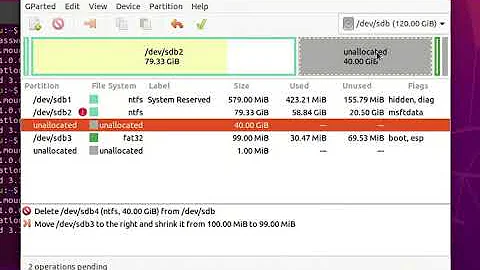Create one partition occupying all the space on the drive with gparted?
Solution 1
Using 0% for the start causes parted to automatically align the sectors for best performance:
(parted) mkpart primary 0% 100%
Credits to comments in article at https://rainbow.chard.org/2013/01/30/how-to-align-partitions-for-best-performance-using-parted/
PS: u could also specify the filesystem type in same command, e.g for xfs:
(parted) mkpart primary xfs 0% 100%
Solution 2
Your mkpart line is wrong. The parameters are: partition-name, start-position and size.
In parted, run
`rm primary`
`mkpart primary 2048s 100%`
to remove the old, wrong, partition and recreate a new that spans the whole disk.
Related videos on Youtube
User
Updated on September 18, 2022Comments
-
User over 1 year
I am following the instructions here: https://help.ubuntu.com/community/InstallingANewHardDrive
It says:
4) Create one partition occupying all the space on the drive:
(parted) mkpart primary 0 05) Check that the results are correct:
(parted) printHowever when I do this I get:
$sudo parted /dev/sda GNU Parted 3.2 Using /dev/sda Welcome to GNU Parted! Type 'help' to view a list of commands. (parted) mklabel gpt (parted) unit GB (parted) mkpart primary 0 0 (parted) print Model: ATA Some SSD (scsi) Disk /dev/sda: 240GB Sector size (logical/physical): 512B/512B Partition Table: gpt Disk Flags: Number Start End Size File system Name Flags 1 0.00GB 0.00GB 0.00GB primaryThe Start and End of 0GB and Size of 0GB is making me think this isn't correct. I would have thought the size should have been 240GB (or close to it). Are these instructions correct? If not, what is the correct way to make a single partition that covers the entire disk?
-
User over 5 yearsWhat does
p1and2048sstand for? -
Soren A over 5 yearsp1 is the partition name, you can use any name, p1, primary or what you like. 2048s is the start sector for the partiton. This is needed for some disks / disk-arrays to get proper alignment of the partiton and optimal IO performance. This post explains how to calculate this value: rainbow.chard.org/2013/01/30/…
-
Soren A over 5 yearsIf you are in doubt of what commands or parameters does, read the manual-page:
man parted. -
User over 5 yearsThe man page on Ubuntu says the first parameter of
mkpartispart-type should be one of "primary", "logical", or "extended".Is using an arbitrary name correct? -
Soren A over 5 yearsPrimary / logical extended is only for MSDOS / MBR partitioning. The line I initially wrote will work, but I have changed the answer so that it matches what the manual says ;-)