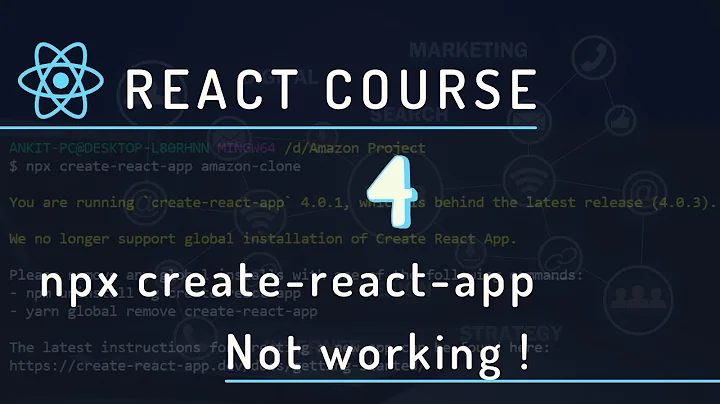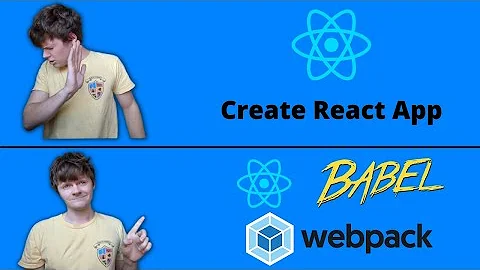create-react-app: How do I "npm start" with a specific browser?
Solution 1
This is possible with the BROWSER environment variable.
You can also do it directly in the terminal:
BROWSER=chrome npm start
This is described in the Advanced Configuration docs:
By default, Create React App will open the default system browser, favoring Chrome on macOS. Specify a browser to override this behavior, or set it to none to disable it completely. If you need to customize the way the browser is launched, you can specify a node script instead. Any arguments passed to npm start will also be passed to this script, and the url where your app is served will be the last argument. Your script's file name must have the .js extension.
Also note that the browser names are different on different platforms:
The app name is platform dependent. Don't hard code it in reusable modules. For example, Chrome is google chrome on macOS, google-chrome on Linux and chrome on Windows.
Solution 2
As you have mentioned that you are using create-react-app for creating react app and you want chrome to open on hitting npm start. Set BROWSER variable in package.json present in your project in the following manner:
Replace:
"start": "react-scripts start"
With:
-
Linux:
"start": "BROWSER='google-chrome-stable' react-scripts start" -
Windows:
"start": "BROWSER='chrome' react-scripts start" -
OS X:
"start": "BROWSER='google chrome' react-scripts start"
Solution 3
Method by using .env file in the root of your NodeJS app.
BROWSER="firefox developer edition"
Solution 4
Using above technique, you may end up with error
'BROWSER' is not recognized as an internal or external command, operable program or batch file.
To over come this
Do an npm install of cross-env in your cloned repo:
npm install --save cross-env
Try to use this command in the package.json file
"start": "cross-env BROWSER=chrome react-scripts start"
BROWSER is an environment variable, and you can use the cross-env package to properly handle it.
Solution 5
In Windows cmd, set env variable for desired browswer:
set BROWSER=chrome
Then just run npm start like normal
Related videos on Youtube
Comments
-
 Osama Qarem about 2 years
Osama Qarem about 2 yearsnpm start
starts the react server on the default browser, which is Firefox for me. I like Firefox for browsing but prefer Chrome in web development for its developer tools. Is there a way to force "npm start" to start the server with Chrome, without changing my default browser to chrome? I am using Bash on Windows.
Edit: I used "create-react-app" to create my server and this adds a script to "packages.json" file for "npm start". The script starts the localhost server with the default browser. How do I modify the script added by "create-react-app" such that it starts with a different browser?
-
 Mark C. over 5 yearsPossible duplicate of How to use nodejs to open default browser and navigate to a specific URL
Mark C. over 5 yearsPossible duplicate of How to use nodejs to open default browser and navigate to a specific URL -
 Osama Qarem over 5 years@MarkC. Sorry I didn't have a proper understanding of my problem before posting the question. I will explain what I want more properly now. I used "create-react-app" to create my server and this adds a script to "packages.json" file for "npm start". The script starts the localhost server with the default browser. How do I modify the script added by "create-react-app" such that it starts with a different browser?
Osama Qarem over 5 years@MarkC. Sorry I didn't have a proper understanding of my problem before posting the question. I will explain what I want more properly now. I used "create-react-app" to create my server and this adds a script to "packages.json" file for "npm start". The script starts the localhost server with the default browser. How do I modify the script added by "create-react-app" such that it starts with a different browser? -
NoobTW over 5 yearsMaybe you can
spawnGoogle Chrome with your URL? -
NoobTW over 5 yearsYou can also use
opn http://localhost:3000 -- 'google chrome'withopn-cligithub.com/sindresorhus/opn-cli -
dcorking over 4 yearsshall we edit the question title to mention 'create-react-app'?
-
 Osama Qarem over 4 years@dcorking Didn't realize I could edit the title. Changed, thanks!
Osama Qarem over 4 years@dcorking Didn't realize I could edit the title. Changed, thanks! -
Eliran Malka over 2 years@MarkC. - it may be a duplicate in the technical low-level sense, but it's worth keeping this question for reference, as it serves the react.js community (where most of the time, the dev workflows are structured, boilerplate code exists, and other configuration related considerations arise as a result, like whether to eject a react app or not).
-
 Mark C. over 2 years@EliranMalka this is a 3 year old thread...
Mark C. over 2 years@EliranMalka this is a 3 year old thread... -
Eliran Malka over 2 years@MarkC. - yes, i tend to get nostalgic like that :) JK i didn't notice..
-
-
 Osama Qarem over 5 yearsThe link to the advanced configuration docs has since changed. It is now facebook.github.io/create-react-app/docs/advanced-configuration
Osama Qarem over 5 yearsThe link to the advanced configuration docs has since changed. It is now facebook.github.io/create-react-app/docs/advanced-configuration -
sshevlyagin over 5 yearsBecause I wasted a bunch of time on it, for OS X: BROWSER="google chrome"
-
Abbe over 5 years@sshevlyagin The second quote says exactly that.
-
sshevlyagin over 5 years@Abbe sorry, I thought when I tried it I needed the quotations around google chrome. Looks like I don't.
-
Darren Alfonso almost 5 yearsOn Mac, You can also set it to Chrome Canary via
BROWSER=google chrome canary -
mtone almost 5 yearsThis packages aims at changing the default OS browser (that is not the question).
-
gkri over 4 yearsThis actually doesn't work for me (on a Windows machine currently), but using
BROWSER="firefox"still opens Firefox Developer Edition so I guess I'm good -
 Ross Attrill over 4 yearsI guess the answer is that it doesn't seem to work and I can't see any documentation on this solution.
Ross Attrill over 4 yearsI guess the answer is that it doesn't seem to work and I can't see any documentation on this solution. -
n0noob over 4 yearsFor those who are using linux set default browser like this :
BROWSER=google-chrome-stable -
 Rahel Lüthy about 4 yearsIt's a rather personal preference, so you might want to add it to
Rahel Lüthy about 4 yearsIt's a rather personal preference, so you might want to add it to.env.local(which is ignored by git) -
Rörd almost 4 yearsI wanted to Firefox on the web, and I had to use
BROWSER="/Applications/Firefox.app"to get that. JustBROWSER=firefoxwould startup Parallels instead. -
Ron Inbar almost 4 yearsI think the Windows syntax is wrong. I get
'BROWSER' is not recognized as an internal or external command, operable program or batch file. -
n0noob almost 4 years@RonInbar Probably you need to specify full path of your
chromeexecutable in windows. -
Feras over 3 yearsSimple working solution, working with macOS catalina
-
 ni8mr over 3 yearsJust a correction: It is better if "cross-env" is installed as dev-dependencies. So better command would be to install the package: npm install --save-dev cross-env
ni8mr over 3 yearsJust a correction: It is better if "cross-env" is installed as dev-dependencies. So better command would be to install the package: npm install --save-dev cross-env -
 Romain Champourlier over 3 years
Romain Champourlier over 3 yearsBROWSER=firefox developer editionworks for me on Big Sur, though previously this wasBROWSER=Firefox Developer Edition🤔. Best try both. No quote nor full path did work. -
 Edgar Manukyan about 3 yearsI am on
Edgar Manukyan about 3 yearsI am onUbuntu 20.04and the following worked for me inpackage.json"start": "BROWSER=chromium node scripts/start.js", -
Ken Ingram about 3 yearsThat's what I was thinking. The requirement that I constantly have to add this variable every time I create a react project is unreasonable. At worst it should be a switch in the npm start.
-
 Ehsan88 about 3 yearsUse chromium with this:
Ehsan88 about 3 yearsUse chromium with this:BROWSER=chromium-browser -
sKopheK about 3 yearsOP is tagged
windowswhich is also my case and as using powershell, the suggested solution is not applicable. .env file was the king in my case -
sKopheK about 3 years@EdgarManukyan no wonders, but OP is tagged
windows -
 JakeRobb almost 3 yearsAsker specifically said he doesn't want to change their default browser.
JakeRobb almost 3 yearsAsker specifically said he doesn't want to change their default browser. -
 JakeRobb almost 3 yearsAsker specifically said he doesn't want to change their default browser.
JakeRobb almost 3 yearsAsker specifically said he doesn't want to change their default browser. -
zirkelc over 2 yearsWith remote debugging enabled:
"start": "BROWSER='google chrome' BROWSER_ARGS='--remote-debugging-port=9222' react-scripts start" -
 Abdulhakim over 2 yearsI was trying to change settings on package.json file until I realized this simple solution.
Abdulhakim over 2 yearsI was trying to change settings on package.json file until I realized this simple solution. -
kenswdev over 2 yearsThis was the only solution that worked for me on Windows running VS Code.
-
Nunchuk about 2 yearsThis worked great. Thanks.
-
 Marcelo Luz about 2 yearsInstallation was OK but still opening Microsoft Edge here.... :(
Marcelo Luz about 2 yearsInstallation was OK but still opening Microsoft Edge here.... :( -
brunshte about 2 yearsNot working in React 18.0.0. Is working in 17.0.1. Actually need
"react": "^17.0.1", "react-scripts": "4.0.1"Any fixes for 18.0.0 ? -
 Grim almost 2 yearsYou have a typo, you wrote "BROWSWER" I changed it to "BROWSER".
Grim almost 2 yearsYou have a typo, you wrote "BROWSWER" I changed it to "BROWSER".



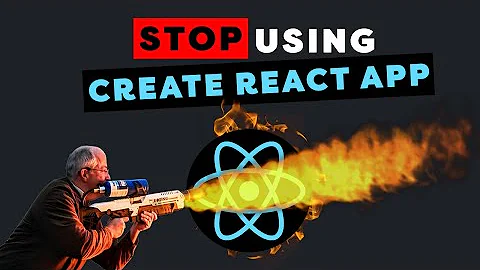

![Create First React App Using Node Package Manager ( Npm ) - React For Beginners [18]](https://i.ytimg.com/vi/o2bmbfOdttE/hq720.jpg?sqp=-oaymwEcCNAFEJQDSFXyq4qpAw4IARUAAIhCGAFwAcABBg==&rs=AOn4CLCRDrjaHsoyQkmUNw718YiWpkLDtQ)