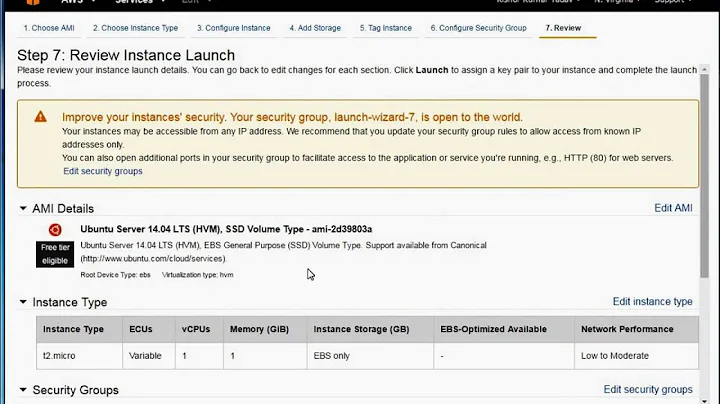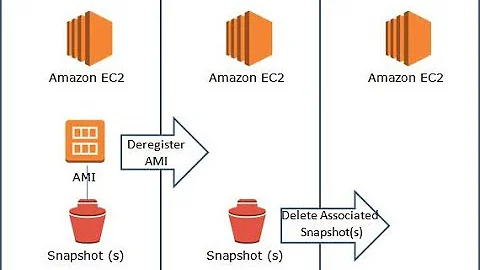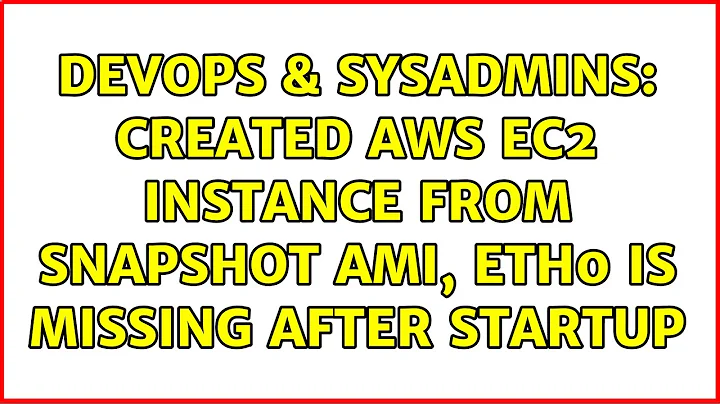Created AWS EC2 instance from snapshot AMI, eth0 is missing after startup
Did you change from older instance type to T3 / M5 / C5? These have got a different hardware and use different device names.
One option is to reconfigure the network stack to reflect the new device names - that may be quite an undertaking unless you’re a skilled Linux admin and know what you are doing.
Or, easier, change the instance type to the same that you made the snapshot from. That should fix the device names back to what they used to be.
You can change the size, e.g. from large to medium, but keep the type - if it was T2 use T2 again.
Also I suggest you restore it from the snapshot to a fresh instance - the current one has probably tried to accommodate the new device names and may be in inconsistent state. Better to start again from the Prod snapshot.
Hope that helps :)
Related videos on Youtube
Mohit Gupta
Web developer extraordinaire, programming pirate, all around nice guy! I am a software engineer and architect at Volkswagen Group of America. I write cool software and deal with special under-the-radar projects. I have been programming for something like 20+ years. I started in your typical languages, and moving into the web-space during the height of the browser wars. I have written code in these languages and many more: Basic (Yay basic!) Turbo Pascal Fortran COBOL ColdFusion HTML (I have run into a few people that argue it is a language. Although my argument is always that it's a markup language, not logic - but it is argued, so it makes the list) JavaScript (because.) PHP (Keep your jokes to yourself, everyone makes the leap somewhere) Java Python Perl C++ (It was college) ASM (never again) That my non-exhaustive list of languages that I remember working with. There are probably more. So aside from programming languages, I have also worked with the following dialects, scripting, markups, whatever: XML/XSLT HTML4,5/XHTML TypeScript SQL [MySQL, Oracle, MSSQL] CSS (Yay!) JavaScript Frameworks: React, Angular JavaScript Frontend Libraries: jQuery, Bootstrap, and a bunch of ones that showed up in the early to mid 2000's.
Updated on September 18, 2022Comments
-
Mohit Gupta over 1 year
I recently created a new EC2 from a snapshot of our Production EC2.
The machine started up fine, and I can ssh in, however - cannot access via anything else. No WWW, nothing.
Upon further inspection of the device, primarily the network stack - I see this:
/etc/udev/rules.d/70-persistent-net.rules
SUBSYSTEM=="net", ACTION=="add", DRIVERS=="?*", ATTR{address}=="06:68:f3:22:91:f2", NAME="ens5"ifconfig
ens5: flags=4163<UP,BROADCAST,RUNNING,MULTICAST> mtu 9001 inet 172.31.12.146 netmask 255.255.240.0 broadcast 172.31.15.255 inet6 fe80::468:f3ff:fe22:91f2 prefixlen 64 scopeid 0x20<link> ether 06:68:f3:22:91:f2 txqueuelen 1000 (Ethernet) RX packets 492 bytes 81928 (80.0 KiB) RX errors 0 dropped 0 overruns 0 frame 0 TX packets 474 bytes 76982 (75.1 KiB) TX errors 0 dropped 0 overruns 0 carrier 0 collisions 0 lo: flags=73<UP,LOOPBACK,RUNNING> mtu 65536 inet 127.0.0.1 netmask 255.0.0.0 inet6 ::1 prefixlen 128 scopeid 0x10<host> loop txqueuelen 1000 (Local Loopback) RX packets 6 bytes 416 (416.0 B) RX errors 0 dropped 0 overruns 0 frame 0 TX packets 6 bytes 416 (416.0 B) TX errors 0 dropped 0 overruns 0 carrier 0 collisions 0Note the ens5 at the first line of the
ifconfig.[/etc] # service network restart
Restarting network (via systemctl): Job for network.service failed because the control process exited with error code. See "systemctl status network.service" and "journalctl -xe" for details. [FAILED][/etc] # systemctl status network.service
● network.service - LSB: Bring up/down networking Loaded: loaded (/etc/rc.d/init.d/network; bad; vendor preset: disabled) Active: failed (Result: exit-code) since Tue 2018-10-16 11:13:34 EDT; 1min 4s ago Docs: man:systemd-sysv-generator(8) Process: 2223 ExecStart=/etc/rc.d/init.d/network start (code=exited, status=1/FAILURE) CGroup: /system.slice/network.service └─857 /sbin/dhclient -1 -q -lf /var/lib/dhclient/dhclient--ens5.lease -pf /var/run/dhclient-ens5.pid -H ip-172-31-12-146 ens5 Oct 16 11:13:34 ip-172-31-12-146.us-west-1.compute.internal network[2223]: RTNETLINK answers: File exists Oct 16 11:13:34 ip-172-31-12-146.us-west-1.compute.internal network[2223]: RTNETLINK answers: File exists Oct 16 11:13:34 ip-172-31-12-146.us-west-1.compute.internal network[2223]: RTNETLINK answers: File exists Oct 16 11:13:34 ip-172-31-12-146.us-west-1.compute.internal network[2223]: RTNETLINK answers: File exists Oct 16 11:13:34 ip-172-31-12-146.us-west-1.compute.internal network[2223]: RTNETLINK answers: File exists Oct 16 11:13:34 ip-172-31-12-146.us-west-1.compute.internal network[2223]: RTNETLINK answers: File exists Oct 16 11:13:34 ip-172-31-12-146.us-west-1.compute.internal systemd[1]: network.service: control process exited, code=exited status=1 Oct 16 11:13:34 ip-172-31-12-146.us-west-1.compute.internal systemd[1]: Failed to start LSB: Bring up/down networking. Oct 16 11:13:34 ip-172-31-12-146.us-west-1.compute.internal systemd[1]: Unit network.service entered failed state. Oct 16 11:13:34 ip-172-31-12-146.us-west-1.compute.internal systemd[1]: network.service failed.It cannot find eth0, nor can it restart the network stack. I have tried rebooting the machine, shutting down and starting up, with no luck. What am I missing?
-
Mohit Gupta over 5 yearsi did try that, and it did rename it, however - i still had no connectivity to the server?
-
openCivilisation about 3 yearsThis problem also happens with the default centos7 ami