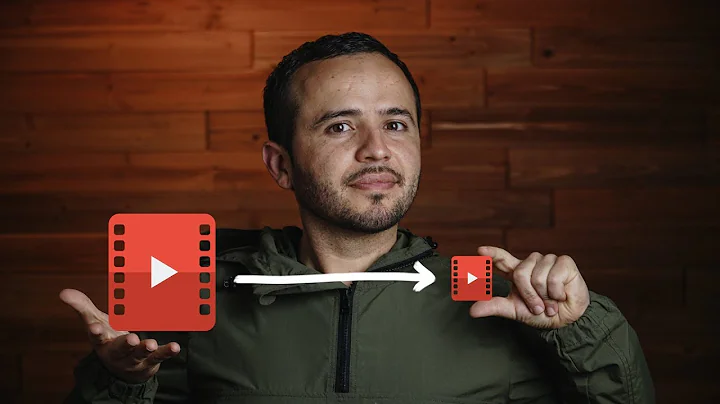Creating MP4 videos ready for HTTP streaming
Solution 1
This is an answer to last comment by you @abrahab.
You don't need to mp4box a file to be able to pseudo stream it via nginx.
The MP4 streaming module takes care of it irrespective of positioning of moov atoms (mp4box shifts the moov atom to beginning of file).
Now for the 500 server error, are you using "-frag" option with mp4box? MP4 streaming module can't read fragmented MP4 files. Good use of mp4box for pseudo streaming is to interleave the videos for better seeking. Moov atom shifting is an added advantage.
I always do this to mp4box an FFmpeg-encoded file
MP4Box -add MyVideo.mp4 -isma Myvideo-box.mp4
This will also interleave the MP4 file in 500 milliseconds of chunks by default.
Solution 2
H.264 in MP4
Generally, you want to create x264 video within an MP4 container. This option is supported by basically any device and browser.
The following should be enough. Make sure to replace input name and CRF options. The latter sets the quality, where sane values range from 19 to 25 – lower means better quality, but also higher bitrate:
ffmpeg -i input.avi -c:v libx264 -crf 23 -c:a aac -movflags faststart output.mp4
You can also use Handbrake for encoding if you like the GUI way.
Using the faststart option
Now, what you need to do is move the MP4 container's MOOV atom to the beginning. This atom (in essence, a unit of data in the MP4 container) will contains important metadata about the video/audio streams themselves. -movflags faststart should do exactly that.
If your FFmpeg version doesn't have this option, consider upgrading. If you cannot upgrade, you can achieve the same thing with any of the below tools:
-
QTIndexSwapper, an Adobe AIR application
-
MP4Box, free and open source, running a command similar to the following, where you can change the interval (here, 500):
mp4box -inter 500 input.mp4 -
qt-faststart in Python, which works everywhere where Python is installed.
qtfaststart input.mp4
That's about it.
Controlling bitrate / quality
Now, of course, for streaming you may actually want to constrain the bitrate to stay within certain bounds. You can read more about that in my blog post on rate control methods.
For example, by adding -maxrate 2M -bufsize 2M to the encoding options, you cap the encoding to 2 Mbit/s, which may be sufficient for 720p video. The required bitrate will depend, of course, on how complex the content is. This takes some trial and error.
Solution 3
You can simply convert a non-streamable AVI or MP4, also without re-encoding everything, by doing this:
ffmpeg -i INPUT.mp4 -c copy -movflags faststart STREAMABLE_OUTPUT.mp4
There's no need to re-encode anything, because just the moov atom has to be moved.
Related videos on Youtube
abrahab
Updated on September 18, 2022Comments
-
abrahab over 1 year
How can I convert
some.flvorsome.aviorsome.wmvwith FFmpeg to be sure that this video will be playable and seekable in JW Player? -
abrahab almost 12 yearsthanks, I do all the same way, but seems the problem still with the video :( I do
ffmpeg -i 1.flv -vcodec libx264 -f mp4 -an -g 1 -f mp4 -g 30 -level 3 new.mp4thenmp4boxand mp4 can not seek and nginx report500 internal server errorfor start parameter more that0. when video coded without-vcoded libx264(default mp4 coder) all work file (but quality! sick!) :( (sorry, now, not allowed to upvote you answer) -
 slhck almost 12 yearsThis seems like a h.264 plugin issue with NginX rather than any video conversion problem. I'm not the expert in web video streaming per se, but I see you already asked about this on Stack Overflow? stackoverflow.com/questions/11079748/…
slhck almost 12 yearsThis seems like a h.264 plugin issue with NginX rather than any video conversion problem. I'm not the expert in web video streaming per se, but I see you already asked about this on Stack Overflow? stackoverflow.com/questions/11079748/… -
abrahab almost 12 yearsI am also thinking that maybe nginx can not read this video format properly. video from youtube is also played well. yes, I am asked on stack about nginx issue, but seems no answers. :(
-
 slhck over 11 years22 kHz PCM Stereo audio for internet streaming video? Doesn't sound too efficient. And why would you set the audio bitrate to 128k then?
slhck over 11 years22 kHz PCM Stereo audio for internet streaming video? Doesn't sound too efficient. And why would you set the audio bitrate to 128k then? -
Vineet over 11 yearsTo do "in-place" file interleaving without having to create a new file, directly use
MP4Box -isma -inter 500 Myvideo.mp4 -
Searush over 11 years@slhck , you can change 22k to 44k replacing "-ar 22050" with "ar 44100"
-
 slhck over 11 years@SEARAS The problem isn't the sampling rate. It's the fact that the audio is uncompressed PCM stereo. For internet streaming. That doesn't figure.
slhck over 11 years@SEARAS The problem isn't the sampling rate. It's the fact that the audio is uncompressed PCM stereo. For internet streaming. That doesn't figure. -
 andrew over 10 years+1 for
andrew over 10 years+1 for-movflags faststartexactly what I needed -
malat about 9 yearslink is dead, need to use web.archive.org: web.archive.org/web/20140201142344/http://www.longtailvideo.com/…
-
 slhck about 9 years@malat Thanks for the info. I removed that part though, as it should be fairly well documented with JW Player anyway, and probably out of scope of this question.
slhck about 9 years@malat Thanks for the info. I removed that part though, as it should be fairly well documented with JW Player anyway, and probably out of scope of this question. -
 LiveWireBT over 8 yearsThis answer is of very low quality and should be removed. The parameters may change the framerate, video resolution and audio sampling rate of the content and produce inefficient or low quality results (ffmpeg can choose safer or better parameters itself). The performance is also crippled by limitation to fewer threads and doesn't even work with the
LiveWireBT over 8 yearsThis answer is of very low quality and should be removed. The parameters may change the framerate, video resolution and audio sampling rate of the content and produce inefficient or low quality results (ffmpeg can choose safer or better parameters itself). The performance is also crippled by limitation to fewer threads and doesn't even work with the-acodec pcm_s16le(error:Could not write header for output file #0 (incorrect codec parameters ?): Invalid argument). A good reason like an IETF draft why to choose exactly these parameters appears to be also missing.

![The Notorious B.I.G. - Hypnotize (Official Music Video) [4K]](https://i.ytimg.com/vi/glEiPXAYE-U/hq720.jpg?sqp=-oaymwEcCNAFEJQDSFXyq4qpAw4IARUAAIhCGAFwAcABBg==&rs=AOn4CLDmbpBF5IaiglI8-xlVsnNWPXzf8A)