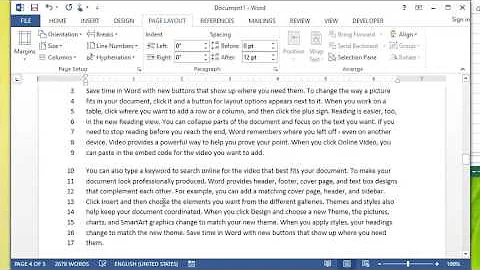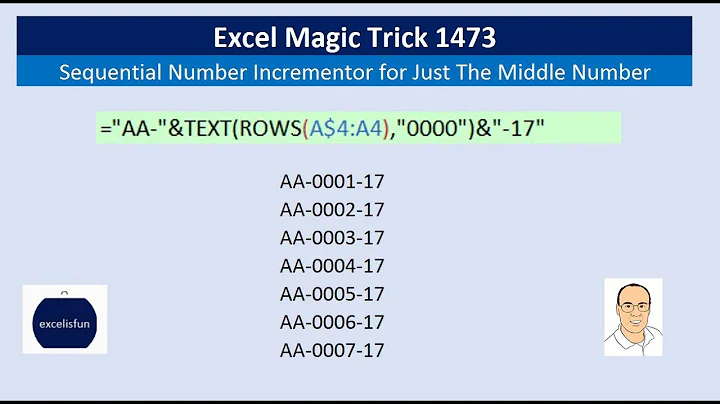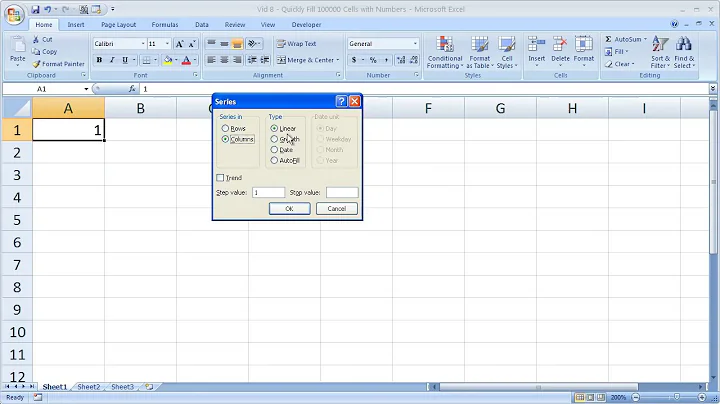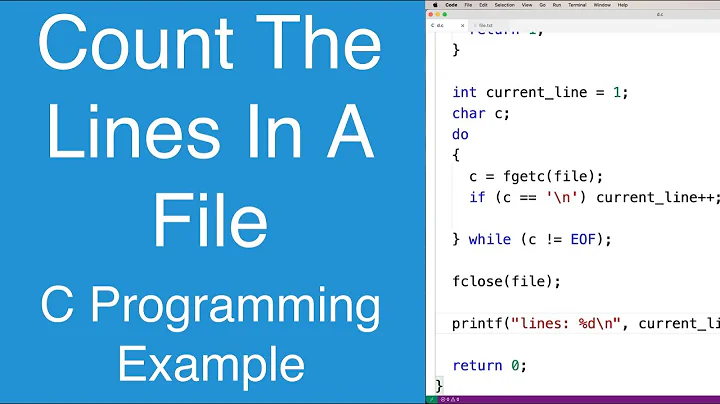creating a sequence of numbers, one per line in a file
Solution 1
There is already a command for this:
seq 100 104
will print these numbers on separate lines:
100
101
102
103
104
So just direct this output into a file:
seq 100 104 > my_file.txt
and seq 100 2 104 will print in increments of two, namely: 100, 102, 104
Solution 2
Linux ships with the seq command which does exactly that. If you don't have the seq command, it's an easy one-liner:
i=100; while [ $i -le 104 ]; do echo $i; i=$((i+1)); done >b.txt
or in ksh/bash/zsh
for ((i=100; i<=104; i++)); do echo $i; done >b.txt
or in zsh
print -l {100..104} >b.txt
Solution 3
bash:
printf '%s\n' {100..105}
perl:
perl -le 'print for 100..104'
bc:
echo 'for (i = 100 ; i <= 104 ; ++i) i' | bc
dc:
echo '100 104 sb [p 1 + d lb !<m] sm lm x' | dc
Solution 4
If you don't mind a space in front of most of them:
echo -e {100..104}\\n >numbers-file.txt
Without the space but with an extra command:
echo {100..104} | sed 's/ /\n/g' >numbers-file.txt
Edit for a bonus vim command (open vim):
i100[esc]qqyyp[ctrl-a]q2@q:w numbers-file.txt
For more numbers, increase 2 accordingly.
Solution 5
Besides using seq, while, for, printf, perl, echo as shown in previous example, you can also use Python
python -c "print list(range(100,105))"
Example:
[user@linux ~]~ python -c "print list(range(100,105))"
[100, 101, 102, 103, 104]
[user@linux ~]~
Related videos on Youtube
Duck
Updated on September 18, 2022Comments
-
Duck almost 2 years
Is there a way to create out of thin air, a file that is a sequence of numbers, starting at a given number, one per line?
something like
magic_command start 100 lines 5 > b.txtand then,
b.txtwould be100 101 102 103 104-
Matthew over 12 yearsno need to call it .txt
-
-
Duck over 12 yearswooooooooooooooooooooooooooooooooooooooowwwwwwwwwww, you are a genius. That's it. I love unix more every second! Thanks.
-
Duck over 12 yearsis there a place where I can learn about little gems like seq? I am interested in commands that can create stuff out of thin air, like sequence of numbers, files that contain the same text line x times, commands that can generate sequence of letters "a, b, c, d..", stuff like that. thanks
-
Christian Mann over 12 yearsI love zsh more and more every day.
-
 Cascabel over 12 years@DigitalRobot: At some point you're probably going to find yourself just writing perl one-liners.
Cascabel over 12 years@DigitalRobot: At some point you're probably going to find yourself just writing perl one-liners. -
jamesbtate over 12 years@Gilles your first example will continue forever because you never increment
$i. -
camh over 12 yearsYou can use printf(1) to not get the space at the start of the line:
printf '%s\n' {100..104} -
Matthew over 12 years+1 never seen anyone use bc or dc like that before
-
Matthew over 12 yearsand it strikes me that your dc answer is uncommonly wry and upvote-worthy
-
Peter John Acklam over 12 yearsIt was unnecessarily complicated, but not on purpose, so I have simplified it now.
-
Kaz over 8 years@SpaceDog Your love is misplaced.
seqis from GNU Coreutils, not Unix. GNU even stands for GNU is Not Unix! -
don_crissti over 6 yearscreating a sequence of numbers, one per line... and btw, this only works with python2.