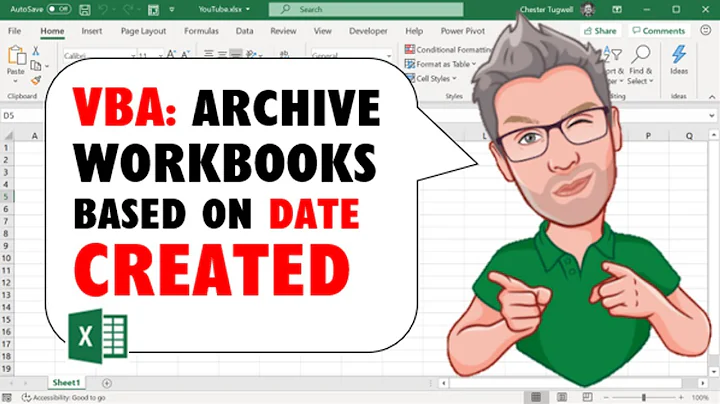Creating script to move files based on date or filename
### capitalization is important. Space separated.
### Null is a month 0 space filler and has to be there for ease of use later.
MONTHS=(Null Jan Feb Mar Apr May Jun Jul Aug Sep Oct Nov Dec)
cd /your/ftp/dir ### pretty obvious I think
for file in *.wav ### we are going to loop for .wav files
do ### start of your loop
### your file format is YYYY-MM-DD-HH-MM-SS-xxxxxxxxxx.wav so
### get the year and month out of filename
year=$(echo ${file} | cut -d"-" -f1)
month=$(echo ${file} | cut -d"-" -f2)
### create the variable for store directory name
STOREDIR=${year}_${MONTHS[${month}]}
if [ -d ${STOREDIR} ] ### if the directory exists
then
mv ${file} ${STOREDIR} ### move the file
elif ### the directory doesn't exist
mkdir ${STOREDIR} ### create it
mv ${file} ${STOREDIR} ### then move the file
fi ### close if statement
done ### close the for loop.
This should be a good starting point for an inexperienced person. Try writing your script in the light of these instructions and commands. You can ask for help if you get stuck
Related videos on Youtube
Rui F Ribeiro
Updated on September 18, 2022Comments
-
Rui F Ribeiro almost 2 years
I have an FTP process that is constantly putting files into a directory. The date created is part of the filename in a format like this:
YYYY-MM-DD-HH-MM-SS-xxxxxxxxxx.wav
I would like to move the files to another directory based on the date the file was created. I can use either the filename or the date stamp, whichever is easier. Only the month and year needs to be considered. I have created directories using the following format:
Jan_2016 Feb_2016I have been creating directories and moving the files manually but I would like to automate this with a bash script that will create the directory if it does not exist.
What I have been doing so far is manually creating the directories and then running this command:
mv ./2016-02*.wav Feb_2016/
-
 MelBurslan over 8 yearsYour requirement seems pretty straight forward, using
MelBurslan over 8 yearsYour requirement seems pretty straight forward, usingdateandcutcommands and usingifstatement for comparison of directory names and existence. What have you done so far ? Can you show it in the original post by editing it ? -
Angel Todorov over 8 yearsI would strongly recommend you rethink your destination directories. Use
2016-01and2016-02-- those have the advantage of being listed in chronological order. Once you accumulate a few year's worth of <strike>crap</strike> treasure, you'll be annoyed that all the January months are grouped together, etc
-