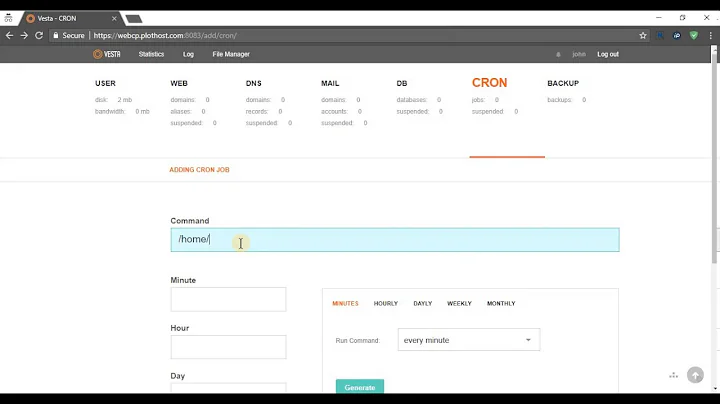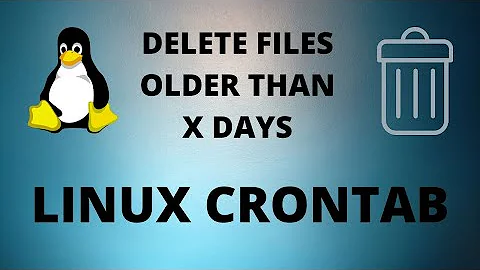Cron : How to delete directory via cron
The manpage (man 5 crontab) says:
The entire command portion of the line, up to a newline or % character, will be executed by /bin/sh or by the shell specified in the SHELL variable of the crontab file. Percent-signs (%) in the command, unless escaped with backslash (), will be changed into newline characters, and all data after the first % will be sent to the command as standard input.
So you have to replace every % in your date format with \%:
1 0 * * * rm -R /path/to/my/folder/$(date +'\%Y-\%m-\%d' -d "yesterday")
Related videos on Youtube
Aramayis Mkrtchyan
Updated on September 18, 2022Comments
-
 Aramayis Mkrtchyan over 1 year
Aramayis Mkrtchyan over 1 yearI have allready installed cron and here it is
1 0 * * * rm -R /path/to/my/folder/$(date +'%Y-%m-%d' -d "yesterday")
I want to delete every day folder with "Yesterday name" LIKE "2014-12-14"
Here is my ubuntu /var/log/syslog when I execute "grep CRON" command
Dec 16 00:01:01 {SERVERNAME} CRON[21031]: (root) CMD (rm -R /path/to/my/folder/$(date +') Dec 16 00:01:01 {SERVERNAME} CRON[21030]: (CRON) info (No MTA installed, discarding output)