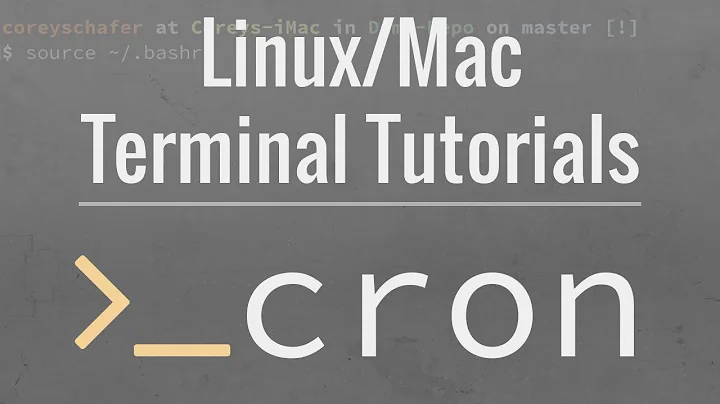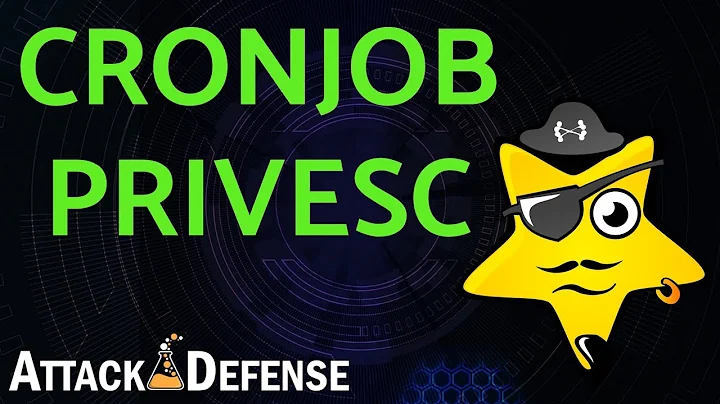Cron ignoring an update to crontab
Solution 1
When you say "the crontab" you're not being specific. You should say which one you mean. However, based on the contents, it looks like /etc/crontab. Since that file does have a user field, it doesn't make sense that you'd get that error. My bet is that there's a user crontab that has that line in it. User crontabs don't contain user fields.
The proper thing to do is not to change that line in /etc/crontab. There may be other jobs it runs.
You can edit that file and the files in the /etc/cron.* subdirectories using any editor. You can specify the editor you want to use when you use crontab -e by setting the EDITOR environment variable.
You should use crontab -e to edit user crontabs (including root's). Remove the user field or remove that line in the user crontab where it appears (not /etc/crontab). User crontabs don't have a user field, but the system crontabs do.
User crontabs are located in /var/spool/cron/crontabs. You can sudo grep for the line to find out which file has the stray line. Again, only use crontab -u username -e to edit the user crontab.
Solution 2
Check the manpage on your system for crontab(5) (man 5 crontab), especially under the "EXAMPLE SYSTEM CRON FILE" section. Only the /etc/crontab file includes a username field. Non-system user crontabs do not include this field. If you want to edit /etc/crontab, then use a text editor, not the crontab(1) command.
Related videos on Youtube
GJ.
Updated on September 17, 2022Comments
-
GJ. over 1 year
I've commented out a line in the crontab on a debian server, which I guess was there by default yet was causing me to get error emails every hour:
# m h dom mon dow user command 17 * * * * root cd / && run-parts --report /etc/cron.hourlyHowever, the error emails keep coming in as if it hasn't been commented out. The error emails:
Subject: Cron <root@(none)> root cd / && run-parts --report /etc/cron.hourly (failed) /bin/sh: root: not foundAny ideas?
-
Patrick about 13 yearswouldn't be easier to
sudo vi crontab, that way you are modifying root's crontab? -
GJ. about 13 years@patrick: I'm logging in as root, so there's no sudo..
-
Jacob Hume about 8 yearsJust in case it helps anyone else, I received this error because I ran
crontab -e /etc/crontab, which DOES NOT safely edit /etc/crontab. It creates a duplicate that generates this error, and can be removed by runningcrontab -r.
-