CSS class selector wildcard
Use an attribute selector:
button [class*="button-"] {
margin-right: 2rem;
}
From MDN:
[attr*=value]- Represents an element with an attribute name of attr and whose value contains at least one occurrence of string "value" as substring.
button [class*="button-"] {
color: red;
}<button>
<span class="button-0">text</span>
<span class="button-1">text</span>
<span class="button-2">text</span>
</button>As Chad points out, it is entirely possible that an element can contain a class such as this-is-my-button-class. In which case, that undesired element would be selected. In order to prevent this, you could use a combination of two selectors:
button [class^="button-"],
button [class*=" button-"] {
margin-right: 2rem;
}
The selector button [class^="button-"] ensures that the element will be selected if it starts with button-. Since it's possible the element's first class doesn't start with button-, the selector [class*=" button-"] (note the whitespace), ensures that it will be selected.
Related videos on Youtube
intaglioman
Updated on September 15, 2022Comments
-
 intaglioman over 1 year
intaglioman over 1 yearSo I was wondering if there was a way to throw a wildcard into my CSS?
I have several classes that are
.button-0,.button-1,.button-2,.button-3, etc. within abuttonelement. I want to get all the.button-*classes to define.Is it possible to do something like:
button .button-[=*] { margin-right: 2rem; } -
 intaglioman about 9 yearsThanks I will give that a try!
intaglioman about 9 yearsThanks I will give that a try! -
 Chad about 9 yearsThat will work, but to start a selector with a string you should use the
Chad about 9 yearsThat will work, but to start a selector with a string you should use the^selector, likebutton [class^="button-"]. -
 Josh Crozier about 9 years@Chad ..what if the element has multiple classes and
Josh Crozier about 9 years@Chad ..what if the element has multiple classes andbutton-isn't the first class? In that case^wouldn't work. -
 Chad about 9 years@JoshCrozier but what if he has a class like
Chad about 9 years@JoshCrozier but what if he has a class likethis-is-my-button-class? -
 Chad about 9 years@JoshCrozier You could hack it a bit, and do a double selector like:
Chad about 9 years@JoshCrozier You could hack it a bit, and do a double selector like:div[class^="button-"], div[class*=" button-"], making sure to grab the first one or one that has a space preceding it. (I'm playing devil's advocate here) -
 Chad about 9 yearsActually that's the CSS2 spec, and does not base off of a string, so if he wanted to be sure that it had a dash (like if a button was called
Chad about 9 yearsActually that's the CSS2 spec, and does not base off of a string, so if he wanted to be sure that it had a dash (like if a button was called<button class="btn btn-gray">, this solution wouldn't work. -
BoltClock about 9 years@Chad: That is the most foolproof answer.
-
 Josh Crozier about 9 years@Chad Thanks. I completely forgot about that option. Updated :)
Josh Crozier about 9 years@Chad Thanks. I completely forgot about that option. Updated :)



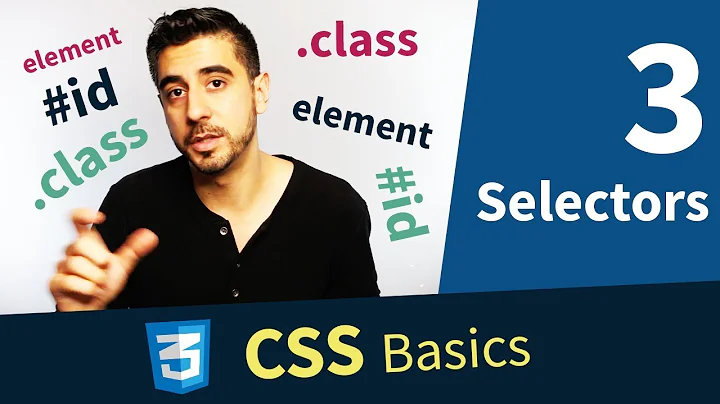

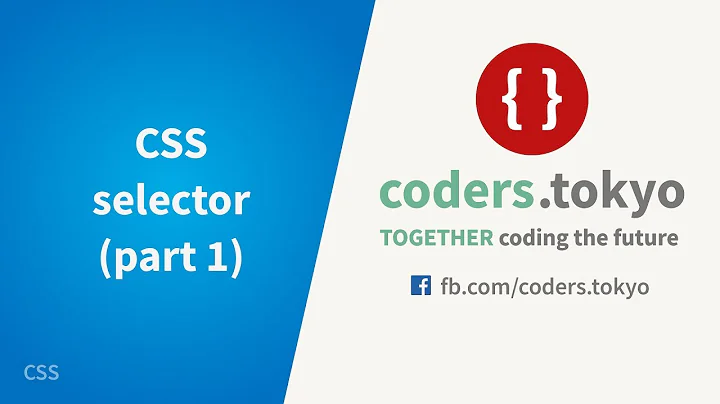
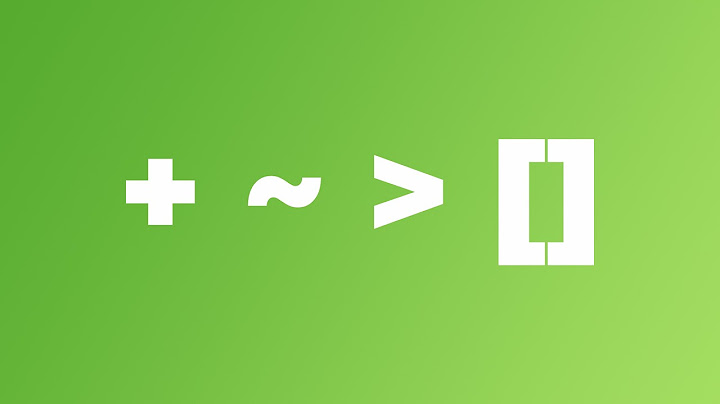
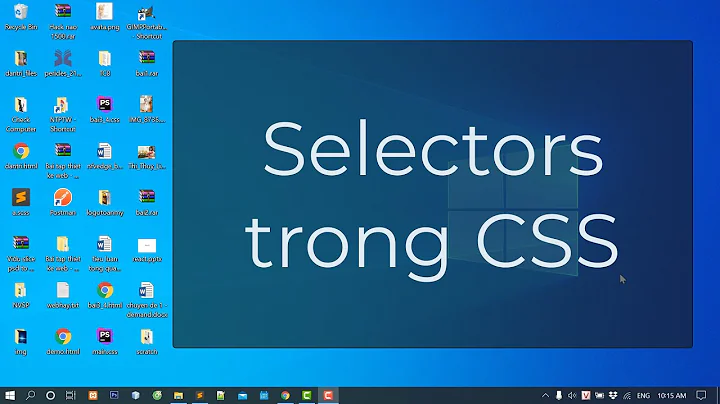
![[Chương 3] Bài 9: Thành thạo type selector trong CSS](https://i.ytimg.com/vi/emZPPTk6V5Q/hq720.jpg?sqp=-oaymwEcCNAFEJQDSFXyq4qpAw4IARUAAIhCGAFwAcABBg==&rs=AOn4CLAJHF-oHdjswESiE4vfIZ179w8pzw)


