CSS Transition Width Right to Left
Solution 1
Yes, it is possible using Transitions and Positions:
window.onload = function () {
document.querySelector("h1").classList.add("active");
};h1 {
overflow: hidden;
display: inline-block;
position: relative;
}
h1 .mask {
position: absolute;
transition: all 0.5s linear;
left: 0;
top: 0;
bottom: 0;
right: 0;
background-color: #fff;
}
h1.active .mask {
right: 100%;
}<h1><span class="mask"></span>Welcome</h1>I just wrote an article about this - CSS Transitions & JavaScript for Animated Entry Effects. Hope it is useful... :)
Solution 2
You can use the clip-path property to clip parts of the element so they are not visible. This property can also be animated to reveal the element again, using the forwards keyword in the animation so it stays in it's 'revealed' end state.
The inset takes values that are in order: from-top, from-right, from-bottom, from-left.
#text {
margin: 0;
font-size: 100px;
animation: reveal 2s forwards;
}
@keyframes reveal {
from {
clip-path: inset(0 0 0 100%);
}
to {
clip-path: inset(0 0 0 0);
}
}<h1 id="text">Welcome</h1>Solution 3
One option is transform: translate with a pseudo element, and no extra element needed.
function animate() {
document.getElementById("mainText").classList.add('show');
}#mainText {
position: relative;
margin: 0px;
display: inline-block;
font-size: 100px;
white-space: nowrap;
text-overflow: clip;
overflow: hidden;
}
#mainText::after {
content: '';
position: absolute;
left: 0; top: 0;
width: 100%; height: 100%;
background: white;
transition: transform 2s;
}
#mainText.show::after {
transform: translateX(-100%);
}<body onload="animate()">
<h1 id="mainText">Welcome</h1>
</body>Another option, an even better solution, using the pseudo with direction and left/width.
This one work in the same way clip-path does, completely transparent against its background, as opposite to having a mask that revels the text, and with much better browser support.
function animate() {
document.getElementById("mainText").classList.add('show');
}body {
background: black;
}
#mainText {
position: relative;
margin: 0px;
display: inline-block;
font-size: 100px;
white-space: nowrap;
color: rgba(0, 0, 0, 0);
}
#mainText::before {
content: attr(data-text);
position: absolute;
left: 100%;
top: 0;
width: 0;
height: 100%;
color: white;
direction: rtl;
overflow: hidden;
transition: left 2s, width 2s;
}
#mainText.show::before {
left: 0;
width: 100%;
}<body onload="animate()">
<h1 id="mainText" data-text="Welcome">Welcome</h1>
</body>Solution 4
Something like this
function animate() {
document.getElementById("overlay").style.width = "0%";
}#mainText {
margin: 0px;
display: inline-block;
font-size: 100px;
width: 100%;
white-space: nowrap;
overflow: hidden;
text-overflow: clip;
}
#overlay{
width: 100%;
position:absolute;
top:0;
left:0;
background:#fff;
transition: width 2s;
height:100%;
}<body onload="animate()">
<h1 id="mainText">Welcome</h1>
<div id="overlay"></div>
</body>Related videos on Youtube
Oliver Murfett
Updated on February 24, 2020Comments
-
Oliver Murfett about 4 years
I am have made a heading (the word Welcome) that reveals itself once the page has loaded (
onload="").Fiddle in case the code below doesn't work.
function animate() { document.getElementById("mainText").style.width = "100%"; }#mainText { margin: 0px; display: inline-block; font-size: 100px; width: 0%; transition: width 2s; white-space: nowrap; overflow: hidden; text-overflow: clip; }<body onload="animate()"> <h1 id="mainText">Welcome</h1> </body>The CSS and Plain JS work fine but I want the word "Welcome" to be revealed right side first and then moving along, so from the e to the W, instead of how it currently is, which opens left to right.
I have tried
text align: right;, but this doesn't change anything.I preferably don't want to use any jQuery, if the solution is a JS one.
An example of what the desired look should be, half way though the transition:
-
Oliver Murfett almost 7 yearsDefinitely not what I was asking, have a look at the Fiddle for an example
-
Oliver Murfett almost 7 yearsThis is a cool effect, but not actually what I was asking. I want the e, then the m, then the o ect. to be revealed in that order.
-
Oliver Murfett almost 7 yearsHave a look at the image I linked for what a screenshot half way though would look like.
-
Oliver Murfett almost 7 yearsThat last one was exactly what I was looking for! Would you mind editing your comment and deleting the first 2 just to avoid confusion if people look at this in future?
-
Oliver Murfett almost 7 yearsDoes the forward keyword do anything? Can you please explain
-
 AlexG almost 7 yearsWelp, Slightly too late
AlexG almost 7 yearsWelp, Slightly too late -
Praveen Kumar Purushothaman almost 7 years@OliverMurfett Looks like he's using CSS keyframe animations.
-
Praveen Kumar Purushothaman almost 7 years@OliverMurfett It's an experimental technology, not supported by all browsers, you can have a look at it here: developer.mozilla.org/en/docs/Web/CSS/animation-fill-mode
-
 Asons almost 7 years@OliverMurfett Updated...no extra elements, simply CSS
Asons almost 7 years@OliverMurfett Updated...no extra elements, simply CSS -
 Asons almost 7 years@OliverMurfett The
Asons almost 7 years@OliverMurfett Theforwardsmake the animation's last frame persist, or else the element reverts to its initial settings before the animation were applied -
Jon Koops almost 7 yearsSorry, I was busy so I didn't post an explanation yet. Will do later.
-
Praveen Kumar Purushothaman almost 7 years@OliverMurfett I just blogged about this in CSS Transitions & JavaScript for Animated Entry Effects. Hope it is useful...
:) -
Jon Koops about 6 years
forwardsis not really experimental, it's supported even by Internet Explorer. -
 Vinicius Lima almost 4 yearsWhat a elegant solution :)
Vinicius Lima almost 4 yearsWhat a elegant solution :)





![[Chương 3] Bài 12: Nắm cơ bản transition trong CSS](https://i.ytimg.com/vi/pyuYYQ2sTQc/hq720.jpg?sqp=-oaymwEcCNAFEJQDSFXyq4qpAw4IARUAAIhCGAFwAcABBg==&rs=AOn4CLBBk9UrAC8IYB_Y_UqmzAkAsi7t1Q)
