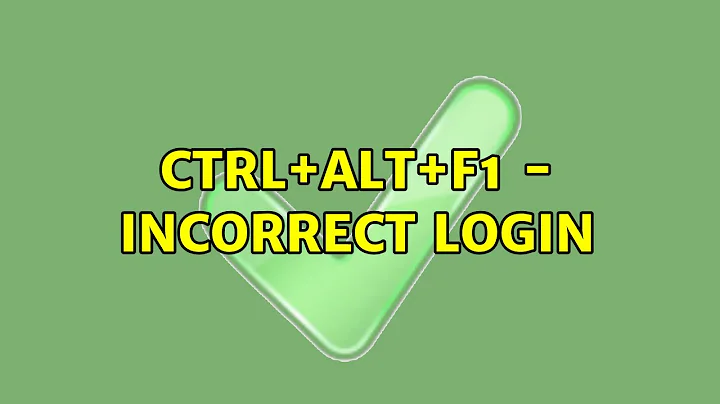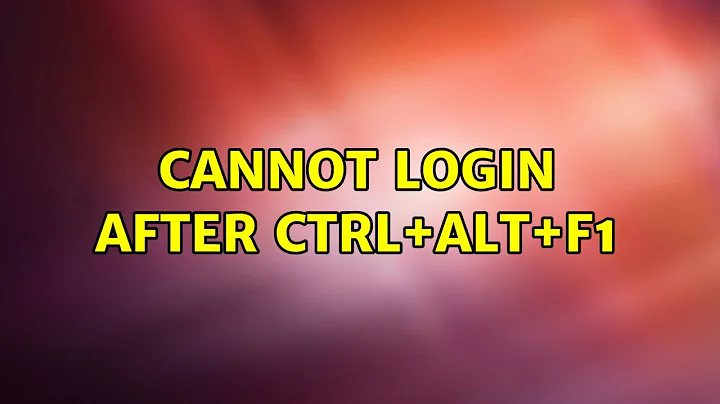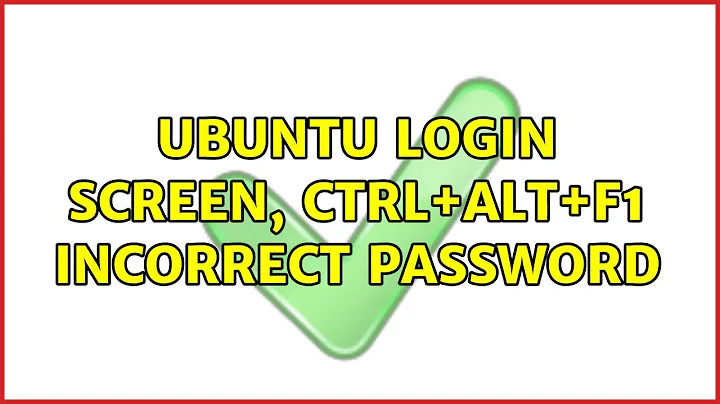Ctrl+Alt+F1 - incorrect login
Solution 1
The most common cause of this error is simply typing your password wrong. The keymap in the console is often subtly different from the one in X.
Make sure you're typing the correct password by first typing it in the login field where you can see if it's being written as expected.
Another thing that will cause this exact same error message is if your login shell is not listed in /etc/shells. Find which shell you're using by searching for your username in /etc/passwd:
grep "dave" /etc/passwd
(replacing dave with your username) you should see something like this:
dave:x:1000:1000::/home/dave:/bin/zsh
The last field (/bin/zsh) is your shell. Let's search for it in /etc/shells:
grep "/bin/zsh" /etc/shells
We should see something like this:
/bin/zsh
/usr/bin/zsh
But if you don't, that's what the problem is. Try re-installing zsh (or whatever shell is missing from /etc/shells), and if that doesn't work, add it manually:
echo `/bin/zsh` | sudo tee /etc/shells
(we use tee because > redirection doesn't work with sudo)
Solution 2
I solved that issue typing the numbers of my password not withe the right-side number keypad, but with the number keys that are over the letters.
Solution 3
Check Number Lock And Caps Lock
And You can try this too
Open the Terminal Application And Enter Following Code
sudo dpkg-reconfigure console-setup
And choose the right layout there.
Related videos on Youtube
Why Me
Updated on September 18, 2022Comments
-
Why Me over 1 year
I have pressed the keyboard combination Ctrl+Alt+F1, because I wanted to see the output of my commands as they were being executed, but I got the following error:
incorrect login.-
Zaz almost 9 yearsPossible duplicate of: Cannot login to any TTYs - Wrong password
-
Zaz almost 9 yearsIn my case this was caused by my login shell (
/bin/zsh) not being listed in/etc/shells.
-
-
 xor almost 9 yearsand this will ask for password again sir!!
xor almost 9 yearsand this will ask for password again sir!! -
CKM over 8 yearsCorrect. To login with ctrl+alt+f1, use numbers keys above alphabets keys. not numpad keys
-
Erkin Alp Güney almost 7 yearsIn addition, no feedback. GUI entry field feeds back you with stars or bullets. TTY login will not echo it and you have to enter correctly (although, Backspace works correctly)
-
 Vicrobot over 4 yearstee: /etc/shells: Read-only file system This error is occuring
Vicrobot over 4 yearstee: /etc/shells: Read-only file system This error is occuring