Customizing implementation of FragmentTabHost
Solution 1
I finally got to the bottom of this. There is an issue with FragmentTabHost.java which will always create a TabHost element for you, no matter what you define in XML and inflate beforehand.
As such, I commented out that part of code when writing my own version of FragmentTabHost.java.
Make sure to use your new version of this in your XML layout, <com.example.app.MyFragmentTabHost
And of course inflate it:
Fragment1.java:
mTabHost = (MyFragmentTabHost) view.findViewById(android.R.id.tabhost);
mTabHost.setup(getActivity(), getChildFragmentManager(), android.R.id.tabcontent);
MyFragmentTabHost.java:
package com.example.app;
import java.util.ArrayList;
import android.content.Context;
import android.content.res.TypedArray;
import android.os.Bundle;
import android.os.Parcel;
import android.os.Parcelable;
import android.support.v4.app.Fragment;
import android.support.v4.app.FragmentManager;
import android.support.v4.app.FragmentTransaction;
import android.util.AttributeSet;
import android.view.View;
import android.widget.FrameLayout;
import android.widget.TabHost;
/**
* Special TabHost that allows the use of {@link Fragment} objects for
* its tab content. When placing this in a view hierarchy, after inflating
* the hierarchy you must call {@link #setup(Context, FragmentManager, int)}
* to complete the initialization of the tab host.
*
*/
public class MyFragmentTabHost extends TabHost
implements TabHost.OnTabChangeListener {
private final ArrayList<TabInfo> mTabs = new ArrayList<TabInfo>();
private FrameLayout mRealTabContent;
private Context mContext;
private FragmentManager mFragmentManager;
private int mContainerId;
private TabHost.OnTabChangeListener mOnTabChangeListener;
private TabInfo mLastTab;
private boolean mAttached;
static final class TabInfo {
private final String tag;
private final Class<?> clss;
private final Bundle args;
private Fragment fragment;
TabInfo(String _tag, Class<?> _class, Bundle _args) {
tag = _tag;
clss = _class;
args = _args;
}
}
static class DummyTabFactory implements TabHost.TabContentFactory {
private final Context mContext;
public DummyTabFactory(Context context) {
mContext = context;
}
@Override
public View createTabContent(String tag) {
View v = new View(mContext);
v.setMinimumWidth(0);
v.setMinimumHeight(0);
return v;
}
}
static class SavedState extends BaseSavedState {
String curTab;
SavedState(Parcelable superState) {
super(superState);
}
private SavedState(Parcel in) {
super(in);
curTab = in.readString();
}
@Override
public void writeToParcel(Parcel out, int flags) {
super.writeToParcel(out, flags);
out.writeString(curTab);
}
@Override
public String toString() {
return "FragmentTabHost.SavedState{"
+ Integer.toHexString(System.identityHashCode(this))
+ " curTab=" + curTab + "}";
}
public static final Parcelable.Creator<SavedState> CREATOR
= new Parcelable.Creator<SavedState>() {
public SavedState createFromParcel(Parcel in) {
return new SavedState(in);
}
public SavedState[] newArray(int size) {
return new SavedState[size];
}
};
}
public MyFragmentTabHost(Context context) {
// Note that we call through to the version that takes an AttributeSet,
// because the simple Context construct can result in a broken object!
super(context, null);
initFragmentTabHost(context, null);
}
public MyFragmentTabHost(Context context, AttributeSet attrs) {
super(context, attrs);
initFragmentTabHost(context, attrs);
}
private void initFragmentTabHost(Context context, AttributeSet attrs) {
TypedArray a = context.obtainStyledAttributes(attrs,
new int[] { android.R.attr.inflatedId }, 0, 0);
mContainerId = a.getResourceId(0, 0);
a.recycle();
super.setOnTabChangedListener(this);
/*** REMOVE THE REST OF THIS FUNCTION ***/
/*** findViewById(android.R.id.tabs) IS NULL EVERY TIME ***/
}
/**
* @deprecated Don't call the original TabHost setup, you must instead
* call {@link #setup(Context, FragmentManager)} or
* {@link #setup(Context, FragmentManager, int)}.
*/
@Override @Deprecated
public void setup() {
throw new IllegalStateException(
"Must call setup() that takes a Context and FragmentManager");
}
public void setup(Context context, FragmentManager manager) {
super.setup();
mContext = context;
mFragmentManager = manager;
ensureContent();
}
public void setup(Context context, FragmentManager manager, int containerId) {
super.setup();
mContext = context;
mFragmentManager = manager;
mContainerId = containerId;
ensureContent();
mRealTabContent.setId(containerId);
// We must have an ID to be able to save/restore our state. If
// the owner hasn't set one at this point, we will set it ourself.
if (getId() == View.NO_ID) {
setId(android.R.id.tabhost);
}
}
private void ensureContent() {
if (mRealTabContent == null) {
mRealTabContent = (FrameLayout)findViewById(mContainerId);
if (mRealTabContent == null) {
throw new IllegalStateException(
"No tab content FrameLayout found for id " + mContainerId);
}
}
}
@Override
public void setOnTabChangedListener(OnTabChangeListener l) {
mOnTabChangeListener = l;
}
public void addTab(TabHost.TabSpec tabSpec, Class<?> clss, Bundle args) {
tabSpec.setContent(new DummyTabFactory(mContext));
String tag = tabSpec.getTag();
TabInfo info = new TabInfo(tag, clss, args);
if (mAttached) {
// If we are already attached to the window, then check to make
// sure this tab's fragment is inactive if it exists. This shouldn't
// normally happen.
info.fragment = mFragmentManager.findFragmentByTag(tag);
if (info.fragment != null && !info.fragment.isDetached()) {
FragmentTransaction ft = mFragmentManager.beginTransaction();
ft.detach(info.fragment);
ft.commit();
}
}
mTabs.add(info);
addTab(tabSpec);
}
@Override
protected void onAttachedToWindow() {
super.onAttachedToWindow();
String currentTab = getCurrentTabTag();
// Go through all tabs and make sure their fragments match
// the correct state.
FragmentTransaction ft = null;
for (int i=0; i<mTabs.size(); i++) {
TabInfo tab = mTabs.get(i);
tab.fragment = mFragmentManager.findFragmentByTag(tab.tag);
if (tab.fragment != null && !tab.fragment.isDetached()) {
if (tab.tag.equals(currentTab)) {
// The fragment for this tab is already there and
// active, and it is what we really want to have
// as the current tab. Nothing to do.
mLastTab = tab;
} else {
// This fragment was restored in the active state,
// but is not the current tab. Deactivate it.
if (ft == null) {
ft = mFragmentManager.beginTransaction();
}
ft.detach(tab.fragment);
}
}
}
// We are now ready to go. Make sure we are switched to the
// correct tab.
mAttached = true;
ft = doTabChanged(currentTab, ft);
if (ft != null) {
ft.commit();
mFragmentManager.executePendingTransactions();
}
}
@Override
protected void onDetachedFromWindow() {
super.onDetachedFromWindow();
mAttached = false;
}
@Override
protected Parcelable onSaveInstanceState() {
Parcelable superState = super.onSaveInstanceState();
SavedState ss = new SavedState(superState);
ss.curTab = getCurrentTabTag();
return ss;
}
@Override
protected void onRestoreInstanceState(Parcelable state) {
SavedState ss = (SavedState)state;
super.onRestoreInstanceState(ss.getSuperState());
setCurrentTabByTag(ss.curTab);
}
@Override
public void onTabChanged(String tabId) {
if (mAttached) {
FragmentTransaction ft = doTabChanged(tabId, null);
if (ft != null) {
ft.commit();
}
}
if (mOnTabChangeListener != null) {
mOnTabChangeListener.onTabChanged(tabId);
}
}
private FragmentTransaction doTabChanged(String tabId, FragmentTransaction ft) {
TabInfo newTab = null;
for (int i=0; i<mTabs.size(); i++) {
TabInfo tab = mTabs.get(i);
if (tab.tag.equals(tabId)) {
newTab = tab;
}
}
if (newTab == null) {
throw new IllegalStateException("No tab known for tag " + tabId);
}
if (mLastTab != newTab) {
if (ft == null) {
ft = mFragmentManager.beginTransaction();
}
if (mLastTab != null) {
if (mLastTab.fragment != null) {
ft.detach(mLastTab.fragment);
}
}
if (newTab != null) {
if (newTab.fragment == null) {
newTab.fragment = Fragment.instantiate(mContext,
newTab.clss.getName(), newTab.args);
ft.add(mContainerId, newTab.fragment, newTab.tag);
} else {
ft.attach(newTab.fragment);
}
}
mLastTab = newTab;
}
return ft;
}
}
Solution 2
In your code
mTabHost.setup(getActivity(), getChildFragmentManager(), R.id.fragment1);
I want to know the value of R.id.fragment1, i.e. xml file. If you provide me the full project it will be very helpful for me. I want to use this nested tab inside a navigation drawer.
Related videos on Youtube
jamis0n
Updated on September 14, 2022Comments
-
jamis0n over 1 year
I am implementing nested fragments in my app using the new API 17, which provides a
FragmentTabHostfor doing so. However, I'm having trouble with a few basic things for my simple 2 tab fragments inside a parent fragment:- I would like the nested tabs to be at the bottom (View1 and View2 tabs)
- I would like to customize the actual tabs to look different than standard

Has anyone worked with these before and know how to achieve this? Here's the sample code which I have up and running:
import android.os.Bundle; import android.support.v4.app.Fragment; import android.support.v4.app.FragmentTabHost; import android.view.LayoutInflater; import android.view.View; import android.view.ViewGroup; public class FragmentTabsFragmentSupport extends Fragment { private FragmentTabHost mTabHost; @Override public View onCreateView(LayoutInflater inflater, ViewGroup container, Bundle savedInstanceState) { mTabHost = new FragmentTabHost(getActivity()); mTabHost.setup(getActivity(), getChildFragmentManager(), R.id.fragment1); mTabHost.addTab(mTabHost.newTabSpec("Tab1").setIndicator("Simple"), NestedFragment1.class, null); mTabHost.addTab(mTabHost.newTabSpec("Tab2").setIndicator("Contacts"), NestedFragment2.class, null); return mTabHost; } @Override public void onDestroyView() { super.onDestroyView(); mTabHost = null; } }I have tried the following to bottom align the tabs, but no luck:
TabWidget mTabWidget = mTabHost.getTabWidget(); mTabWidget.setGravity(Gravity.BOTTOM); mTabWidget.setVerticalGravity(Gravity.BOTTOM); -
jamis0n over 11 yearsUnfortunately, changing the XML layout of the
R.id.fragment1in my example above does absolutely nothing. I don't believe that the FragmentTabHost utilizes the pieces in the XML layout file unless I'm doing it incorrectly. -
Matt Swanson over 11 yearsI was able to get it to work with the answer below that one, by changing the layout inside the TabHost to a relative layout and setting the
ParentAlignBottom = trueon the TabWidget. Check stackoverflow.com/a/3533787/288072 for more info -
jamis0n over 11 yearsAre you using this within a view pager using sherlock fragments? Thats how I have it configured and that layout doesnt work either. Its odd that changing the XML layout for the parent fragment doesnt change the layout.
-
cwc almost 11 yearsA fix for this was merged on July 8th and should be in the next revision (>18) of the support library.

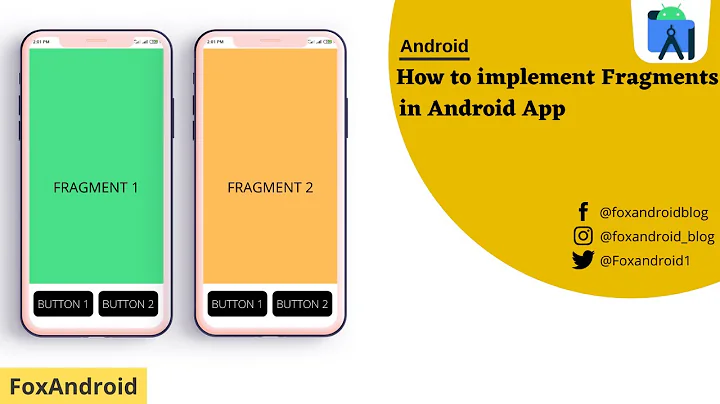


![TabLayout + ViewPager + Fragment in Android - [Android Tutorial - #09]](https://i.ytimg.com/vi/N_ugk5B4H8M/hq720.jpg?sqp=-oaymwEcCNAFEJQDSFXyq4qpAw4IARUAAIhCGAFwAcABBg==&rs=AOn4CLAGz9RGNuzfPbBre6rqnCqvLHBFfw)


![TabLayout + ViewPager2 + Fragments trong Android - [Project Template - #3]](https://i.ytimg.com/vi/uUdYt-LlhQM/hq720.jpg?sqp=-oaymwEcCNAFEJQDSFXyq4qpAw4IARUAAIhCGAFwAcABBg==&rs=AOn4CLAk4nzTSSA7GKCyQ1NVnvX71ow0UA)
