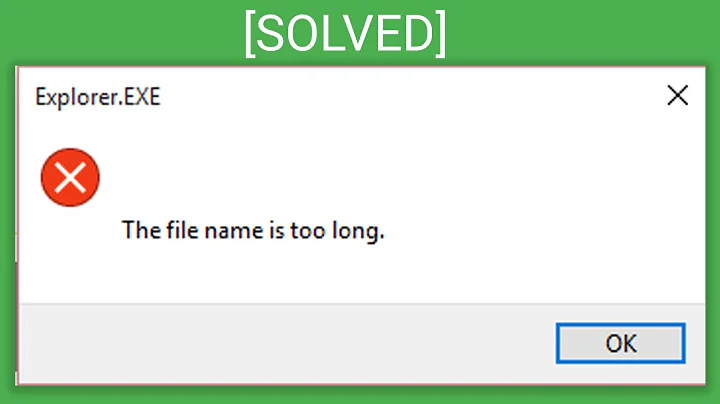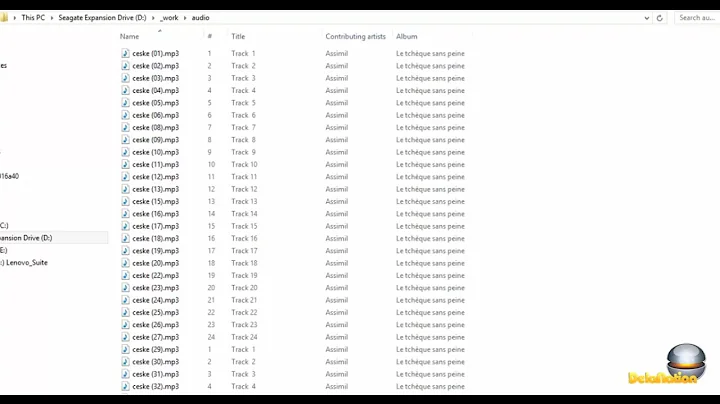Cut a part from a filename
6,314
PowerShell allows you to do regex matches so it's easy to do this with Rename-Item:
Get-ChildItem *.mpg | Rename-Item -WhatIf -NewName `
{ $_.Name -replace '(.+?)\(.+?\) \((.+) (.+)\)', '$1_($2_$3)' }
You can also shorten the command with aliases:
> ls *.mpg | ren -wi -Ne `
{ $_.Name -replace '(.+?)\(.+?\) \((.+) (.+)\)', '$1_($2_$3)' }
What if: Performing the operation "Rename File" on target "Item: C:\Users\cam1(word1 word2 wordN) (24-04-2012 00-11-13).mpg Destination: C:\Users\cam1_(24-04-2012_00-11-13).mpg".
What if: Performing the operation "Rename File" on target "Item: C:\Users\cam2(word1 word2 wordN) (24-04-2012 00-11-13).mpg Destination: C:\Users\cam2_(24-04-2012_00-11-13).mpg".
What if: Performing the operation "Rename File" on target "Item: C:\Users\cam3(word1 word2 wordN) (24-04-2012 00-11-13).mpg Destination: C:\Users\cam3_(24-04-2012_00-11-13).mpg".
(.+?)\(.+?\) \((.+) (.+)\) is a regex that captures the first word and the two date time strings then we'll combine the matched strings together to get the expected output
-WhatIf or -wi is the option to do dry run. After checking that the new names are valid just remove them to do the real renaming
Related videos on Youtube
Author by
Igor
Updated on September 18, 2022Comments
-
Igor almost 2 years
I got files named like this:
cam1(word1 word2 wordN) (24-04-2012 00-11-13).mpg cam2(word1 word2 wordN) (24-04-2012 00-11-13).mpg cam3(word1 word2 wordN) (24-04-2012 00-11-13).mpgNeed to cut
(word1 word2 word3)and replace spaces with_. Renamed files expected:cam1_(24-04-2012_00-11-13).mpg cam2_(24-04-2012_00-11-13).mpg cam3_(24-04-2012_00-11-13).mpgIn the first pair of brackets there could be different number of "word". Timestamp is always the same.
-
mihi about 12 yearsis PowerShell ok? In PowerShell you can use regular expressions for renaming. It might be possible in pure batch with a few nested
For /Floops, or lots of%FOO:search=replace%in case the number of possible different words is small, but it would be definitely more ugly :)
-
-
Igor about 12 yearsI need it to run it automatically from scheduler,
-
ZEDA-NL about 12 yearsI didn't realize that the words were different all the time. I modified the script so it should work now.
-
JonathanDavidArndt over 6 yearsBRU has some very basic command line options, but is not well suited to being run from a scheduler.
-
 Scott - Слава Україні over 5 yearsCan you give an example of how something like this could be done with AutoHotkey? Please do not respond in comments; edit your answer to make it clearer and more complete.
Scott - Слава Україні over 5 yearsCan you give an example of how something like this could be done with AutoHotkey? Please do not respond in comments; edit your answer to make it clearer and more complete.