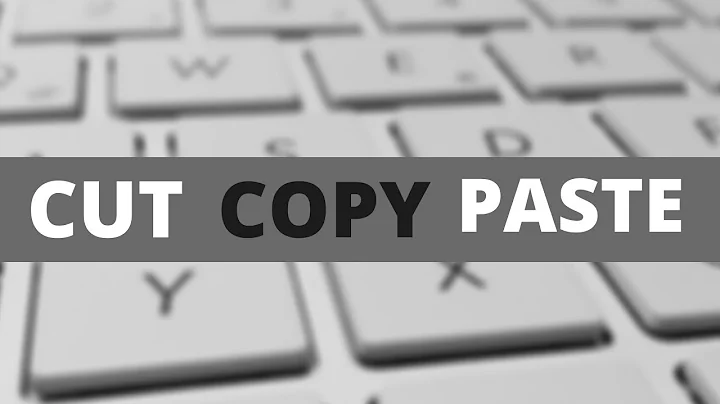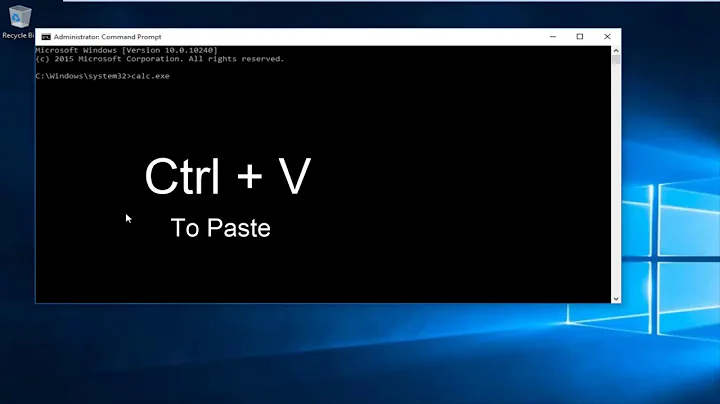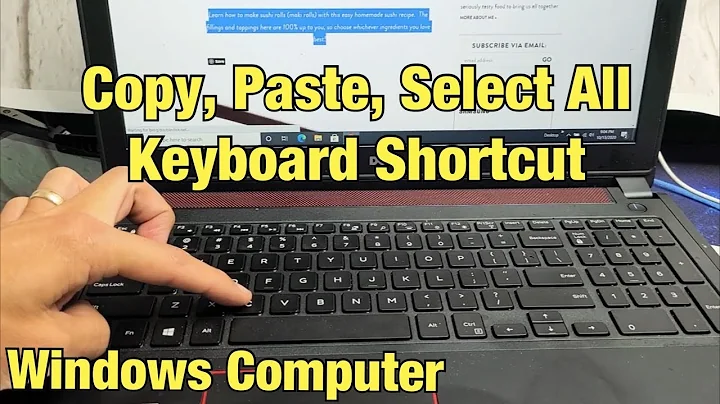Cut and Paste Commands
15,974
$ paste prices fruits | sort -k2 | cut -f1
1.01
2.18
4.11
4.52
1.73
1.69
1.09
paste combines the two files, line by line. sort -k2 sorts them on the second column (the fruit name). cut -f1 returns just the first column (the prices).
For the above, I assumed that the line numbers shown in the display of the fruits and prices files were an artifact of the display software and not part of the actual files.
Related videos on Youtube
Author by
Highlights Factory
Updated on September 18, 2022Comments
-
 Highlights Factory over 1 year
Highlights Factory over 1 yearSo I have:
$ cat fruits 2 bananas 3 cherries 4 figs 5 dates 6 elderberries 7 apples 8 grapesand
1 $ cat prices 2 2.18 3 4.11 4 1.69 5 4.52 6 1.73 7 1.01 8 1.09Every line from 'fruits' corresponds with the same line from 'prices'. How I can sort the fruits in alphabetical order using cut `n paste, so that the 'prices' looks like or just prints out the following:
1 1.01 2 2.18 3 4.11 4 4.52 5 1.73 6 1.69 7 1.09