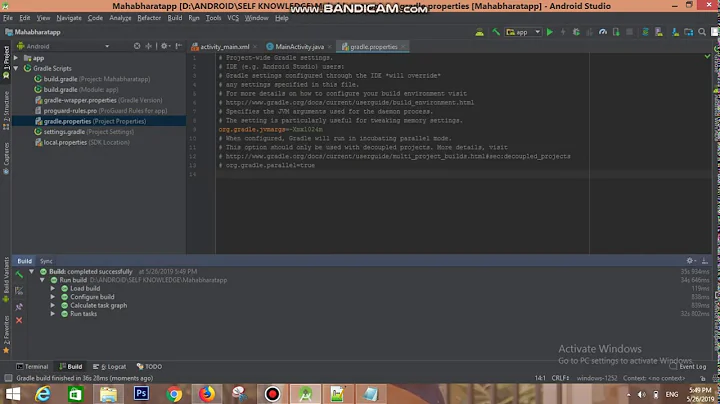Daemon - how to tell the start daemon to execute this daemon as different username than root?
10,055
--user and --chuid works but has to be used with start-stop-daemon.
Example: As root user if now execute: /etc/init.d/PythonGUI start it execute as username: sun
#! /bin/sh
PATH=/sbin:/usr/sbin:/bin:/usr/bin
DESC="Python GUI - Server"
NAME=PythonGUI.sh
DAEMON=/var/tmp/$NAME
DAEMON_ARGS="--options args"
PIDFILE=/var/run/$NAME.pid
SCRIPTNAME=/etc/init.d/PythonGUI
[ -x "$DAEMON" ] || exit 0
[ -r /etc/default/$NAME ] && . /etc/default/$NAME
. /lib/init/vars.sh
. /lib/lsb/init-functions
do_start() {
start-stop-daemon --start --quiet --user sun --pidfile $PIDFILE --chuid sun --exec $DAEMON --test > /dev/null \
|| return 1
start-stop-daemon --start --quiet --user sun --pidfile $PIDFILE --chuid sun --exec $DAEMON -- \
$DAEMON_ARGS \
|| return 2
}
do_stop() {
start-stop-daemon --stop --quiet --retry=TERM/30/KILL/5 --pidfile $PIDFILE --name $NAME
RETVAL="$?"
[ "$RETVAL" = 2 ] && return 2
start-stop-daemon --stop --quiet --oknodo --retry=0/30/KILL/5 --exec $DAEMON
[ "$?" = 2 ] && return 2
rm -f $PIDFILE
return "$RETVAL"
}
do_reload() {
start-stop-daemon --stop --signal 1 --quiet --pidfile $PIDFILE --name $NAME
return 0
}
case "$1" in
start)
[ "$VERBOSE" != no ] && log_daemon_msg "Starting $DESC" "$NAME"
do_start
case "$?" in
0|1) [ "$VERBOSE" != no ] && log_end_msg 0 ;;
2) [ "$VERBOSE" != no ] && log_end_msg 1 ;;
esac
;;
stop)
[ "$VERBOSE" != no ] && log_daemon_msg "Stopping $DESC" "$NAME"
do_stop
case "$?" in
0|1) [ "$VERBOSE" != no ] && log_end_msg 0 ;;
2) [ "$VERBOSE" != no ] && log_end_msg 1 ;;
esac
;;
status)
status_of_proc "$DAEMON" "$NAME" && exit 0 || exit $?
;;
restart|force-reload)
log_daemon_msg "Restarting $DESC" "$NAME"
do_stop
case "$?" in
0|1)
do_start
case "$?" in
0) log_end_msg 0 ;;
1) log_end_msg 1 ;; # Old process is still running
*) log_end_msg 1 ;; # Failed to start
esac
;;
*)
log_end_msg 1
;;
esac
;;
*)
echo "Usage: $SCRIPTNAME {start|stop|status|restart|force-reload}" >&2
exit 3
;;
esac
:
EDIT:
update-rc.d apache2 start 20 2 3 4 . start 30 5 . stop 80 0 1 6 .
- priority 20 (it can be 30, 80 etc)
- runlevels for start / stop
Runlevels are logical groups of tasks. Traditionally you have five run levels.
0 boot
1 single user
2 not used
3 multiuser
4 not used
5 gui
6 reboot
Related videos on Youtube
Author by
Admin
Updated on September 18, 2022Comments
-
 Admin over 1 year
Admin over 1 yearI have this startup script, when i launch i have the execution done by username: root, instead of username: sun.
How can i tell the
start_daemonto execute it as username : sun not root?$ ps aux | grep python root 950 0.1 0.2 171132 18936 ? S 05:35 0:00 /usr/bin/python /var/tmp/mp.py root@nson:/etc/rc0.d# cat K20mp #! /bin/sh PATH=/bin:/usr/bin:/sbin:/usr/sbin DAEMON=/var/tmp/mp.sh PIDFILE=/var/run/mp.pid test -x $DAEMON || exit 0 . /lib/lsb/init-functions case "$1" in start) log_daemon_msg "Starting mp" start_daemon -p $PIDFILE $DAEMON --user sun --chuid sun log_end_msg $? ;; stop) log_daemon_msg "Stopping mp" killproc -p $PIDFILE $DAEMON PID=`ps x |grep mp.py | head -1 | awk '{print $1}'` kill -9 $PID log_end_msg $? ;; force-reload|restart) $0 stop $0 start ;; status) status_of_proc -p $PIDFILE $DAEMON atd && exit 0 || exit $? ;; *) echo "Usage: /etc/init.d/atd {start|stop|restart|force-reload|status}" exit 1 ;; esac exit 0EDIT: Reference not working
http://man.he.net/man8/start-stop-daemon
http://refspecs.linuxbase.org/LSB_3.1.1/LSB-Core-generic/LSB-Core-generic/iniscrptfunc.html
-
 Danila Ladner over 10 yearswhich OS are you trying to run this on?
Danila Ladner over 10 yearswhich OS are you trying to run this on? -
 Hauke Laging over 10 yearsDoesn't the service start at all or does it start but run as
Hauke Laging over 10 yearsDoesn't the service start at all or does it start but run asroot? Does the usersunexist (id sun)? -
 Admin over 10 yearsservice starts fine. but the problem is it start as root. it needs to be started as username: sun (
Admin over 10 yearsservice starts fine. but the problem is it start as root. it needs to be started as username: sun (# id -u sun 1000) -
 Danila Ladner over 10 yearsCan you paste from your OS "/etc/rc.d/init.d/functions" for me please?
Danila Ladner over 10 yearsCan you paste from your OS "/etc/rc.d/init.d/functions" for me please? -
 Admin over 10 yearsIts working now see my Answer section. Thank you
Admin over 10 yearsIts working now see my Answer section. Thank you
-