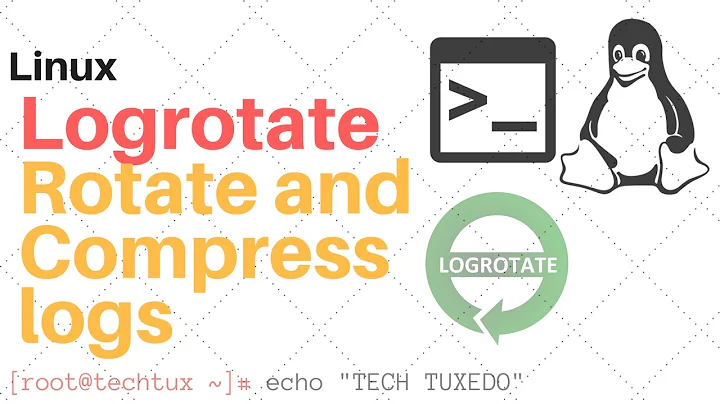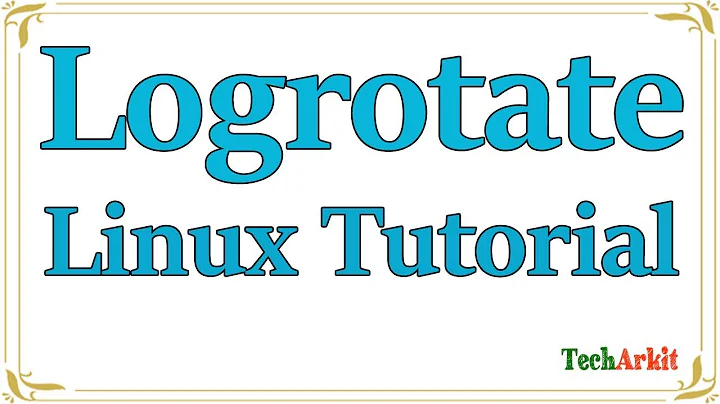Daily logRotate for apache at specific time
Step #1 - create script
You can create a file such as this:
$ sudo gedit /etc/cron.d/logrotate
And add these lines to this file:
#!/bin/bash
/usr/sbin/logrotate /etc/logrotate.conf
EXITVALUE=$?
if [ $EXITVALUE != 0 ]; then
/usr/bin/logger -t logrotate "ALERT exited abnormally with [$EXITVALUE]"
fi
exit 0
Step #2 - add script to crontab file
Then create a crontab entry that runs this script at 3h30 each day. To do this 2nd step edit the file /etc/crontab:
$ sudo gedit /etc/crontab
And add this line:
# m h dom mon dow user command
30 3 * * * root /etc/cron.d/logrotate
NOTE: You might need to omit the user in some situations, like this:
# m h dom mon dow command
30 3 * * * /etc/cron.d/logrotate
Step #3 - make script executable
Lastly make the logrotate shell script (/etc/cron.d/logrotate) executable:
$ sudo chmod +x /etc/cron.d/logrotate
References
Related videos on Youtube
Abdelilah Benaou
System and network administrator with a history of working in the computer networking industry. My play field includes FreeBSD/Linux, bare metal hyper-visors (mainly ESXI), Amazon AWS, networking hardware/software and to a lesser extent Microsoft Products. graduated from the university of Picardie Jules Verne with a bachelor’s degree in computer science (Amiens).
Updated on September 18, 2022Comments
-
 Abdelilah Benaou almost 2 years
Abdelilah Benaou almost 2 yearsHow can I execute logRotate daily at a specific time (3h30) each day? Specific details on how to do this would be appreciated.
I'm on Debian.
-
 Abdelilah Benaou over 10 yearsThanks a lot, I have set up the scripts and I am waiting to see if it works, hope so.
Abdelilah Benaou over 10 yearsThanks a lot, I have set up the scripts and I am waiting to see if it works, hope so. -
 Abdelilah Benaou over 10 yearsI had to remove the root login in order to make it work.
Abdelilah Benaou over 10 yearsI had to remove the root login in order to make it work. -
 slm over 10 years@AbdelilahBenaou - did you change it to something else or completely delete it? LMK so I can update the A.
slm over 10 years@AbdelilahBenaou - did you change it to something else or completely delete it? LMK so I can update the A. -
 Abdelilah Benaou over 10 yearsI changed the cron job line which goes like this : Before : 30 3 * * * root /etc/cron.d/logrotate After : 30 3 * * * /etc/cron.d/logrotate
Abdelilah Benaou over 10 yearsI changed the cron job line which goes like this : Before : 30 3 * * * root /etc/cron.d/logrotate After : 30 3 * * * /etc/cron.d/logrotate -
 slm over 10 years@AbdelilahBenaou - thanks I've added an example like this and a note.
slm over 10 years@AbdelilahBenaou - thanks I've added an example like this and a note.