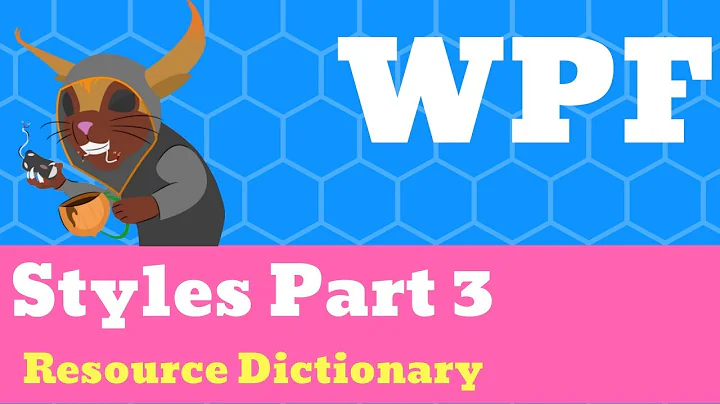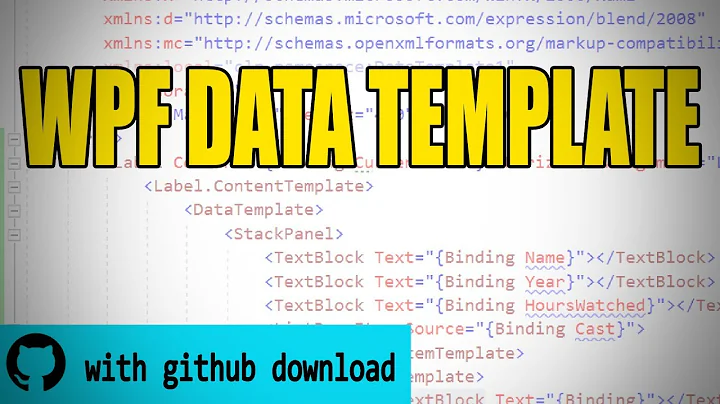DataTemplate in a separate ResourceDictionary
No you do not have to make it global. Simply declare resource dictionary in your user control resources section just the same way as you did in app.xaml.
<Control.Resources>
<ResourceDictionary>
<ResourceDictionary.MergedDictionaries>
<ResourceDictionary Source="Dictionary1.xaml"/>
</ResourceDictionary.MergedDictionaries>
</ResourceDictionary>
</Control.Resources>
You can point to file using relative file path "..\Folder\Folder\Dictionary.xaml" if you need to.
Related videos on Youtube
Comments
-
seveves almost 2 years
I know there a lot of topics related to this question but I could not find a solution that fits perfectly for my problem ... maybe there is none?
At the moment I have a
UserControlwhich holds a navigation which allows the user to switch between different screens. These screens are defined in theResourcespart of myUserControlasDataTemplate.Something like that:
<DataTemplate TargetType={x:Type vm:ViewModel1}> ... </DataTemplate> <DataTemplate TargetType={x:Type vm:ViewModel2}> ... </DataTemplate> <DataTemplate TargetType={x:Type vm:ViewModel3}> ... </DataTemplate>Ok and what I wanna do is to place these DataTemplates in a separate XAML file and link this file to the UserControl's resources part. Do I really have to make this new XAML Resource Dictionary globally available in my application (adding it to the App.xaml resources) or is there another/better way?