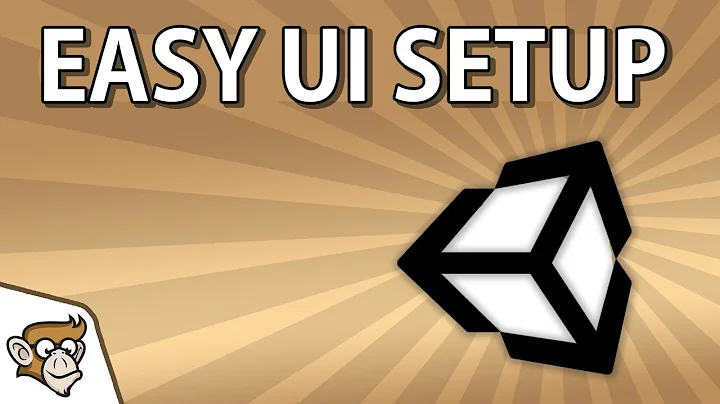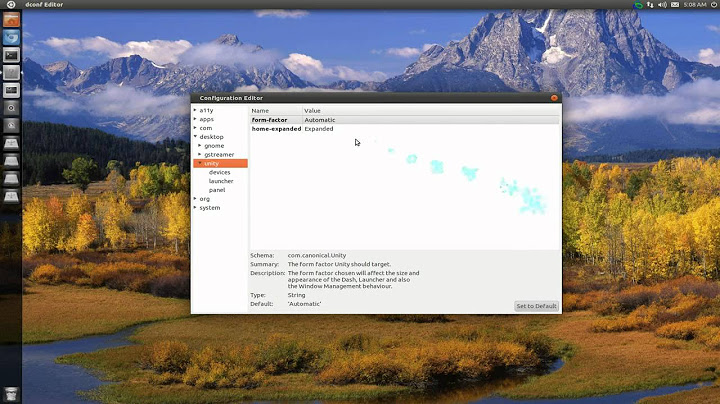Dconf. Can't see "unity panel "
Solution 1
Which Unity section? There are at least few. I suppose that you need com.canonical.unity.panel to edit whitelist. Interesting thing is that "lenses" and "runner" are in desktop.unity so I can be wrong.
Anyway if I'm right, you use Ubuntu 13.04 and you're looking for com.canonical.unity.panel - it was deleted. You can get it back again by upgrading with "timekiller" repositories added.
sudo add-apt-repository ppa:timekiller/unity-systrayfix
sudo apt-get update
sudo apt-get upgrade
It's from http://www.webupd8.org/2013/05/how-to-get-systray-whitelist-back-in.html .
Solution 2
Dconf is quite different from gconf in that it doesn't replicate the entire tree - so if you're using dconf-editor, then there's a really good chance that you won't find what you're looking for.
From what I've been able to figure out, dconf is really just a storage mechanism for your own settings but there's more going on in terms of gsettings. I could be completely wrong (though it's the explanation that's kind of working for me at the moment).
If you want to see the schema, use:
gsettings list-schemas
Do a search using grep:
gsettings list-schemas | grep '\.Unity\.'
Once you've got the schema you want, you can then find the keys:
gsettings list-keys com.canonical.Uniity.panel
Which should give you something like:
systray-whitelist
To see the value of that key:
gsettings get com.canonical.Uniity.panel systray-whitelist
which returns something like:
['JavaEmbeddedFrame', 'Wine', 'Update-notifier', 'desura']
To set a value, (say I wanted to add Wicd), it'd be:
gsettings set com.canonical.Unity.Panel systray-whitelist "['JavaEmbeddedFrame', 'Wine', 'Update-notifier', 'desura', 'Wicd']"
Hope that's helpful...
Related videos on Youtube
Sunpark22
Updated on September 18, 2022Comments
-
 Sunpark22 over 1 year
Sunpark22 over 1 yearIn Unity section there are "lenses" and "runner" only. What should I do to enable "panel"?