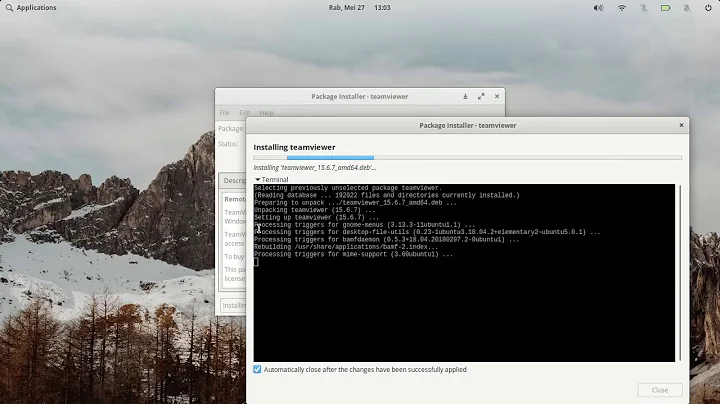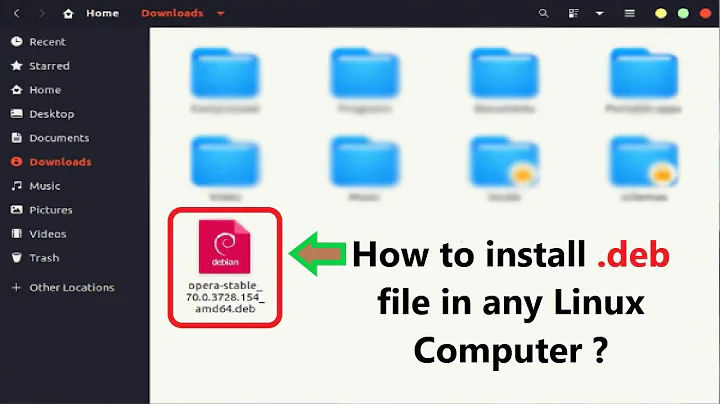Debian (.deb) package not installing in Ubuntu 16.04
7,214
Looks like dependencies are not satisfied. You can either use gdebi package installer. It'll install deb package in a very user friendly way and it'll also resolve any unsatisfied dependencies. Install it using this command:
sudo apt-get install gdebi
Then open the deb file using gdebi and it'll install it. Make sure that you're connected to internet while installing the deb file using gdebi, because it needs dependencies to be downloaded.
Related videos on Youtube
Author by
muru
Updated on September 18, 2022Comments
-
 muru over 1 year
muru over 1 yearI want to install
google-chrome-stabledebian (.deb) package but it doesn't install. The process succeeds, but Google Chrome doesn't appear. I use this command:sudo dpkg -i /home/aakaashsingh/Downloads/google-chrome-stable.deb