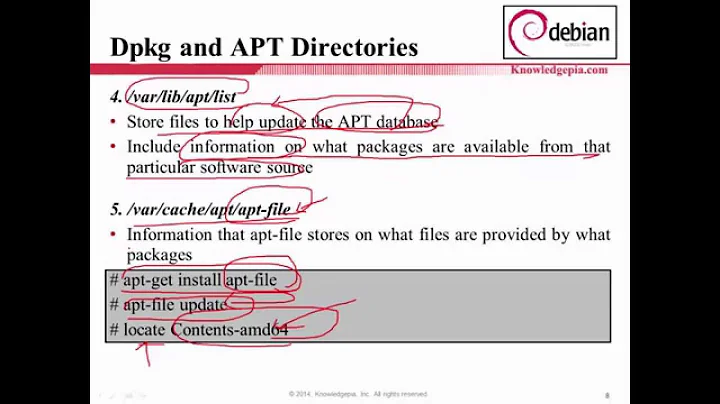Debian is saying that i'm out of space when ever i try to install or remove packages
5,533
The issue is your / (root) and /tmp folders are full and / is way way too small. You've got to delete things on /tmp and / so you have maneuvering room to do something, that something being deleting packages to give you breathing room to migrate everything to a system with sane partition sizes.
And leeduhem, moving /usr under /home will do no good. It's broken out as a partition and has plenty of free space.
Related videos on Youtube
Author by
Admin
Updated on September 18, 2022Comments
-
 Admin over 1 year
Admin over 1 yearhere's the return from df:
~$ df Filesystem 1K-blocks Used Available Use% Mounted on /dev/mapper/debian-root 321041 310074 0 100% / udev 10240 0 10240 0% /dev tmpfs 405168 788 404380 1% /run tmpfs 5120 0 5120 0% /run/lock tmpfs 810320 0 810320 0% /run/shm /dev/sda1 233191 46249 174501 21% /boot /dev/mapper/debian-home 459851880 16424688 420044972 4% /home /dev/mapper/debian-tmp 368615 364485 0 100% /tmp /dev/mapper/debian-usr 8516872 4877496 3183696 61% /usr /dev/mapper/debian-var 2817056 577944 2076296 22% /varas you can see debian-root is all full but debian-home has not been used at all. how can i fix this?
btw, the error that i'm getting is as follows:
~$ sudo apt-get upgrade E: Write error - write (28: No space left on device) E: Write error - write (28: No space left on device) E: Write error - write (28: No space left on device) E: Write error - write (28: No space left on device) E: Write error - write (28: No space left on device) E: Write error - write (28: No space left on device) E: Write error - write (28: No space left on device) E: Write error - write (28: No space left on device) E: Write error - write (28: No space left on device) E: Write error - write (28: No space left on device) E: The package lists or status file could not be parsed or opened.-
BMW about 10 years/tmp folder is full as well, which you need target first to empty in fact
-
kostix about 10 yearsWhat does
mount | grep /varshow? Having separate partition with lots of free space on it which is seemingly there to hold/vardoes not mean it really is mounted there. Sorry for the somewhat silly comment but it's better to double check.
-
![[SOLVED] How To Fix The "No Space Left on Device" Error On Linux In A VM](https://i.ytimg.com/vi/-APw5Y9ow6s/hqdefault.jpg?sqp=-oaymwEcCOADEI4CSFXyq4qpAw4IARUAAIhCGAFwAcABBg==&rs=AOn4CLBi_DdgzVhkoJBS0PhC1bOD8jaVpA)

![EXPLAINED: How to Install/Uninstall Program in Linux Using PACKAGE MANAGERS [apt, dpkg, yum, rpm]](https://i.ytimg.com/vi/RC7bvzIqxS8/hq720.jpg?sqp=-oaymwEcCNAFEJQDSFXyq4qpAw4IARUAAIhCGAFwAcABBg==&rs=AOn4CLDJP6ot7df-YE8GltC1xkblE3uZnw)