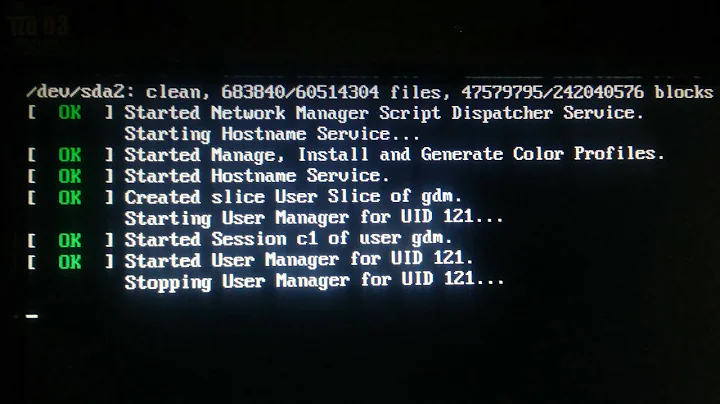Debian jessie boot hangs at "Started Update UTMP about System Runlevel Changes."
Solution 1
There is probably a problem with your video driver. I resolved it by following (modified) instructions at http://ubuntuforums.org/showthread.php?t=2072420:
- Press Alt+F2 to switch to a new console
-
sudo apt-get purge xserver-xorg-video-intelthen reboot sudo apt-get install xserver-xorg-video-intel-
nano /etc/X11/xorg.conf, remove any present code (if applicable) and enter the following:Section "Device" Identifier "Card0" Driver "intel" Option "AccelMethod" "sna" EndSection Save the file and reboot
Solution 2
Bas van dongen's answer pointed me in the right direction, although in my case it was the nvidia driver that was failing.
First run nvidia-installer --uninstall.
Then follow these instructions for reinstalling the nvidia driver on Jessie
-
Add
jessie-backportsto your/etc/apt/sources.list, for example:# jessie-backports deb http://httpredir.debian.org/debian jessie-backports main contrib non-free -
Install Linux headers for the kernel you are using.
For example, if you are using the 3.16 Linux kernel in Debian Jessie:
apt-get install linux-headers-$(uname -r|sed 's,[^-]*-[^-]*-,,')Or if you are already using a Linux kernel from jessie-backports:
apt-get install -t jessie-backports linux-headers-$(uname -r|sed 's,[^-]*-[^-]*-,,') -
Then we can install the package nvidia-driver.
apt-get update apt-get install -t jessie-backports nvidia-driver Restart your system to enable the nouveau blacklist.
See this bug report for more information
Related videos on Youtube
randomdev2
Updated on September 18, 2022Comments
-
randomdev2 over 1 year
I just upgraded my MOBO and CPU on my PC, and now whenever I try and boot my debian install it hangs at
[ OK ] Started Update UTMP about System Runlevel Changes.Is there an way I can boot into my old setup with my new hardware without having to completely reinstall?Specs:
CPU = AMD Phenom II 965 3.4 Ghz x4 -> AMD FX 8350 4.0 Ghz x8
MOBO = ASUS M4A87TD EVO -> ASUS M5A99FX PRO
-
 Admin over 7 years
Admin over 7 years
-
aesede almost 8 yearsHad same message on boot, fixed it only with the
sudo apt-get install xserver-xorg-video-intelpart (didn't have the intel xserver installed nor any xorg.conf file) -
Alan Corey over 7 yearsIt does happen in other situations too, I'm seeing it trying to make my Raspberry Pi do an autologin for some automated testing. I won't claim to understand it, but it doesn't always point to a video problem.
-
ty. over 7 yearsThanks for these instructions! Fixed the problem with
purgeandinstall- didn't have to edit xorg.conf. -
 philn over 2 yearsI had a similar Nvidia Driver issue to this after
philn over 2 yearsI had a similar Nvidia Driver issue to this afterapt dist-upgrade. I fixed this withaptitude install nvidia-driver-460and made it remove whatever it "upgraded" to.