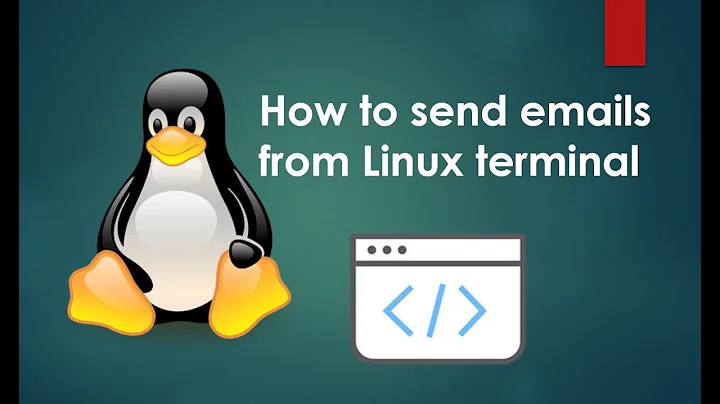Debian sendmail Cannot write
Solution 1
Sometimes the sendmail process refuses to die even if you have removed sendmail, and that could cause such issues.
In your case, just see if you have an existing sendmail process
$ sudo service sendmail stop
$ ps auxwww | grep sendmail
If you find one, kill it and the 'No such file..' error should go.
Solution 2
Sendmail refuses to work if file/directory permissions are too broad for security reasons as described in DontBlameSendmail documentation. [DontBlameSendmail is THE LAST RESORT FIX.]
Your "world writable" permission for queue directory (mqueue) are insecure.
SECURITY file in sendmail distribution recomends:
drwx ------ root wheel ... /var/spool/mqueue
Related videos on Youtube
Nicolas Beauvais
Updated on September 18, 2022Comments
-
Nicolas Beauvais almost 2 years
I had a working sendmail configuration on my debian server, i tried to put a postfix to receive email but abandoned, remove postfix, re install sendmail but nothing work anymore :(
here is my mail.log
Feb 2 12:35:56 sd-42311 sendmail[14881]: s12BZuYe014881: from=root, size=69, class=0, nrcpts=1, msgid=<[email protected]>, relay=root@localhost Feb 2 12:35:56 sd-42311 sm-mta[14882]: s12BZuRw014882: SYSERR(root): collect: Cannot write ./dfs12BZuRw014882 (bfcommit, uid=0, gid=113): No such file or directory Feb 2 12:35:57 sd-42311 sm-mta[14882]: s12BZuRw014882: from=<[email protected]>, size=336, class=0, nrcpts=1, proto=ESMTP, daemon=MTA-v4, relay=localhost [127.0.0.1] Feb 2 12:35:57 sd-42311 sendmail[14881]: s12BZuYe014881: [email protected], ctladdr=root (0/0), delay=00:00:00, xdelay=00:00:00, mailer=relay, pri=30069, relay=[127.0.0.1] [127.0.0.1], dsn=4.0.0, stat=Deferred: 421 4.3.0 collect: Cannot write ./dfs12BZuRw014882 (bfcommit, uid=0, gid=113): No such file or directoryI already done some research on superuser/stackoverflow and other, here is my var/spool/, i itried several owner / chmod nothing worked
drwxr-xr-x 5 root root 4096 nov. 12 21:13 cron lrwxrwxrwx 1 root root 7 févr. 1 21:54 mail -> ../mail drwxr-xr-x 2 root root 4096 janv. 5 19:14 mlmmj drwxrwsrwt 2 root smmsp 4096 févr. 11 2013 mqueue drwxrws--- 2 root smmsp 12288 févr. 2 13:40 mqueue-client drwxr-xr-x 2 root root 4096 mars 5 2013 rsyslogI think my postfix is totaly removed, and no postfix daemon are running.
aptitude remove postfix --purgeDid somebody have a hint for my problem ? Thanks :)
-
jontsai almost 8 yearsHad this same issue, and this fixed it. Thank you so much!
-
Pierre.Sassoulas about 7 yearsIn other words :
sudo chown root var/spool/mqueue