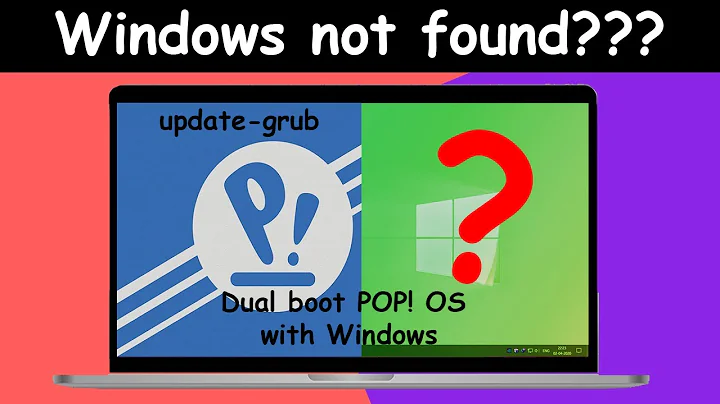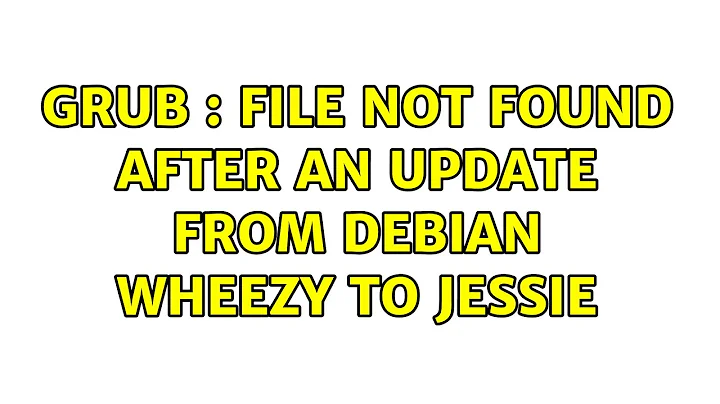Debian Wheezy update-grub: command not found
15,674
The update-grub script is here:
/usr/sbin/update-grub
When your system says command not found it can be that your user has not /usr/sbin/ in its $PATH variable.
Anyway, the best way is to change to the root user with su and then run update-grub again.
To check which version of grub you have installed type this command:
root@host:~# dpkg --list | grep grub
ii grub-common 1.98+20100804-14+squeeze1 GRand Unified Bootloader, version 2 (common files)
ii grub-pc 1.98+20100804-14+squeeze1 GRand Unified Bootloader, version 2 (PC/BIOS version)
Related videos on Youtube
Author by
SimpleJ
Updated on September 18, 2022Comments
-
 SimpleJ over 1 year
SimpleJ over 1 yearI'm trying to change my grub boot order, so I've changed
/etc/default/grub, but I don't seem to have theupdate-grubcommand. I'm not sure if I'm using grub or grub2 because everything just says "grub".How would I determine which version of grub I have installed?
-
 Admin about 10 yearsHave you tried
Admin about 10 yearsHave you triedgrub-install -v? See: askubuntu.com/questions/107486/how-to-know-the-version-of-grub. -
 SimpleJ about 10 years@HermanTorjussen I tried that, but grub-install was also not found.
SimpleJ about 10 years@HermanTorjussen I tried that, but grub-install was also not found.
-
-
 SimpleJ about 10 yearsThank you. Running it as root worked great. I'll add /usr/sbin/ to my path, so I hopefully won't run into problems like this later.
SimpleJ about 10 yearsThank you. Running it as root worked great. I'll add /usr/sbin/ to my path, so I hopefully won't run into problems like this later.