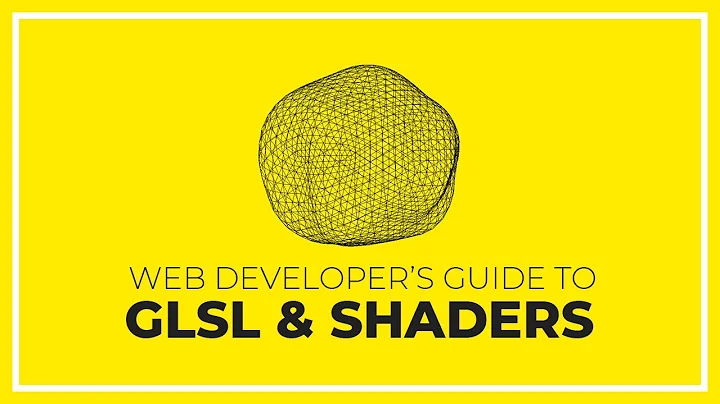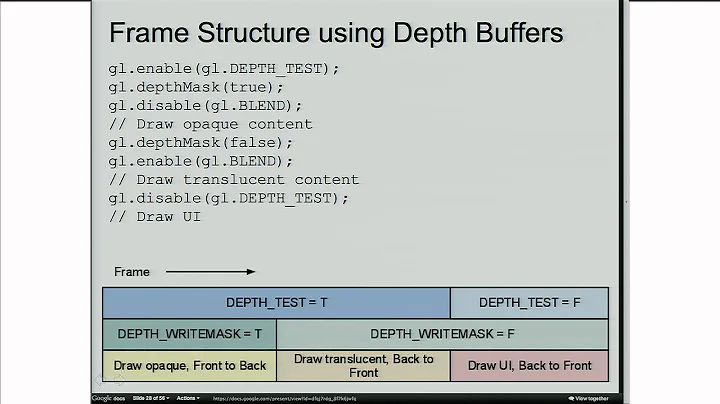Debug GLSL code in webgl
15,366
Not really,
The way I usually debug GLSL is to output colors. So for example, given 2 shaders like
// vertex shader
uniform mat4 worldViewProjection;
uniform vec3 lightWorldPos;
uniform mat4 world;
uniform mat4 viewInverse;
uniform mat4 worldInverseTranspose;
attribute vec4 position;
attribute vec3 normal;
attribute vec2 texCoord;
varying vec4 v_position;
varying vec2 v_texCoord;
varying vec3 v_normal;
varying vec3 v_surfaceToLight;
varying vec3 v_surfaceToView;
void main() {
v_texCoord = texCoord;
v_position = (worldViewProjection * position);
v_normal = (worldInverseTranspose * vec4(normal, 0)).xyz;
v_surfaceToLight = lightWorldPos - (world * position).xyz;
v_surfaceToView = (viewInverse[3] - (world * position)).xyz;
gl_Position = v_position;
}
// fragment-shader
precision highp float;
uniform vec4 colorMult;
varying vec4 v_position;
varying vec2 v_texCoord;
varying vec3 v_normal;
varying vec3 v_surfaceToLight;
varying vec3 v_surfaceToView;
uniform sampler2D diffuseSampler;
uniform vec4 specular;
uniform sampler2D bumpSampler;
uniform float shininess;
uniform float specularFactor;
vec4 lit(float l ,float h, float m) {
return vec4(1.0,
max(l, 0.0),
(l > 0.0) ? pow(max(0.0, h), m) : 0.0,
1.0);
}
void main() {
vec4 diffuse = texture2D(diffuseSampler, v_texCoord) * colorMult;
vec3 normal = normalize(v_normal);
vec3 surfaceToLight = normalize(v_surfaceToLight);
vec3 surfaceToView = normalize(v_surfaceToView);
vec3 halfVector = normalize(surfaceToLight + surfaceToView);
vec4 litR = lit(dot(normal, surfaceToLight),
dot(normal, halfVector), shininess);
gl_FragColor = vec4((
vec4(1,1,1,1) * (diffuse * litR.y
+ specular * litR.z * specularFactor)).rgb,
diffuse.a);
}
If I didn't see something on the screen I'd first change the fragment shader to by just adding a line at the end
gl_FragColor = vec4(1,0,0,1); // draw red
If I started to see my geometry then I'd know the issue is probably in the fragment shader. I might check my normals by doing this
gl_FragColor = vec4(v_normal * 0.5 + 0.5, 1);
If the normals looked okay I might check the UV coords with
gl_FragColor = vec4(v_texCoord, 0, 1);
etc...
Related videos on Youtube
Author by
Kamal Reddy
console.log('I am Awesome'); You can donate here(Bitcoin address): 1JWhS3ebNnBpVE2vGXdR8q6igFuoKfMkpC
Updated on June 15, 2022Comments
-
Kamal Reddy about 2 years
Is it possible to debug GLSL code or print the variable values from within the glsl code while using it with webgl ? Do three.js or scene.js contain any such functionality?
-
Lev over 8 yearsUnfortunately, it debugs calls from Javascript, not actual GLSL.
-
shinzou almost 7 yearsWhat if the shader breaks when doing
gl_FragColor = vec4(v_normal * 0.5 + 0.5, 1);? -
 gman almost 7 yearswhat does "shader breaks" mean?
gman almost 7 yearswhat does "shader breaks" mean? -
 gman almost 7 yearsWhat library are you using? Those errors mean your shader is not compiling or linking. Your library should (or you should) print the shaderInfoLog and programInfoLog with
gman almost 7 yearsWhat library are you using? Those errors mean your shader is not compiling or linking. Your library should (or you should) print the shaderInfoLog and programInfoLog withgl.getShaderInfoLogandgl.getProgramInfoLogwhen your shaders fail to compile or your program fails to link. That will/should tell you where the error is in your shader. Here's one example of calling those functions -
 Stranger in the Q almost 5 yearsHi @gman , did you know something about webgl shaders debug in 2019? something changed after last activities in this question? thank you
Stranger in the Q almost 5 yearsHi @gman , did you know something about webgl shaders debug in 2019? something changed after last activities in this question? thank you -
 gman almost 5 yearsnothing that I know of. Safari added a canvas debugger so you can step through WebGL calls but nothing for GLSL specifically
gman almost 5 yearsnothing that I know of. Safari added a canvas debugger so you can step through WebGL calls but nothing for GLSL specifically -
SOFe about 3 yearsWhat if you still fail to see any geometry?