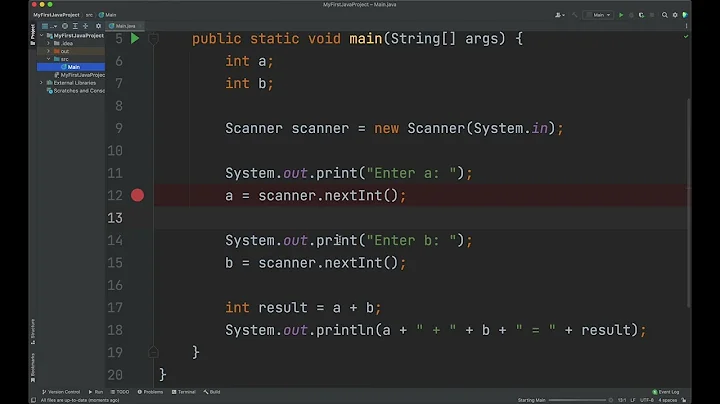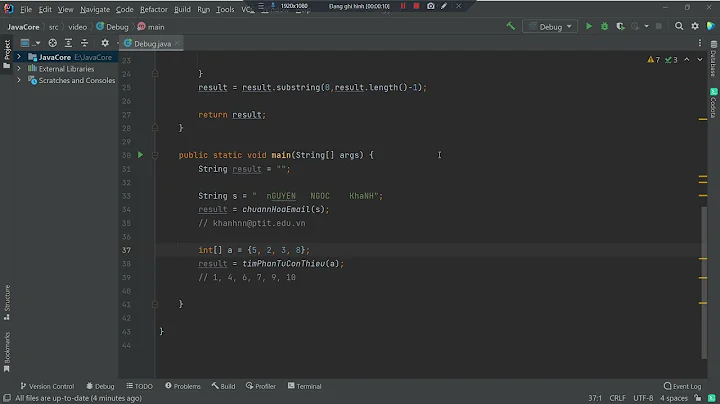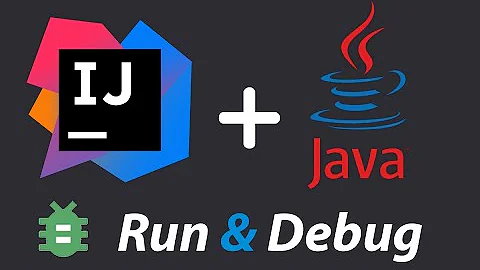Debug Jboss 7.x with intellij idea
14,515
Solution 1
Most likely you are using debugger port in place for HTTP port:


Solution 2
In case if you just want to connect to your local application server:
- Open "Run/Debug configurations" window.
- Add new configuration - Remote
- Set up Port to your Jboss socket port
Related videos on Youtube
Author by
Olgun Kaya
Updated on September 15, 2022Comments
-
Olgun Kaya almost 2 years
I am trying to debug the application on my macbook pro ( os Mountain Lion ). But when I click on debug it is alerting that:
unable to connect localhost 4010. I set the port to 4010 on jboss. Here is the output while app starting.Listening for transport dt_socket at address: 4010On Jidea; settings for debug is "remote server" Remote Connection Settings;
host : localhost port : 4010

-
Olgun Kaya over 11 yearsYou are right. I just fixed it. But it is still failing to connect to
localhost 8080I don't want it to connect remotely. I want it to connect to localhost for debug ( 4010 ). Do I missing something ? Plus while jboss is starting some parameters passed more than once. I don't think it's an issue but just wanted to clarify and point all :JAVA_OPTS: -d32 -client -Xms1536m -Xmx1536m -Xdebug -Xrunjdwp:transport=dt_socket,server=y,address=4010,suspend=n -Xms64m -Xmx512m -XX:MaxPermSize=256m -Djava.net.preferIPv4Stack=true.... -
CrazyCoder over 11 yearsYou can use local configuration instead, IDEA will start JBoss with the correct options automatically.
-
Olgun Kaya over 11 yearswell, I don't want Idea to start jboss but it seems it will push me to there. I'll look for another options. But this is really a bad one!
-
CrazyCoder over 11 yearsAs for the 8080 connection problem, can you open this page in a browser? What URL would you use? Duplicate parameters can be passed because you've modified environment or startup script incorrectly.
-
Olgun Kaya over 11 yearswell locahost:8080 is the "Wellcome to AS 7" page.
-
CrazyCoder over 11 yearsPlease update your question with the problem details. Attach a screenshot with the error. It's not clear what exactly doesn't connect.