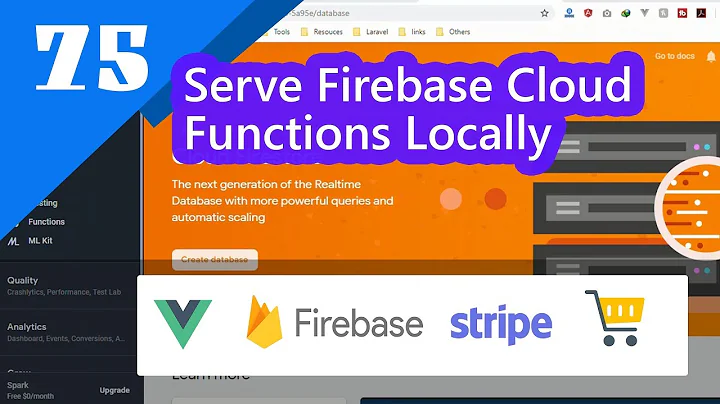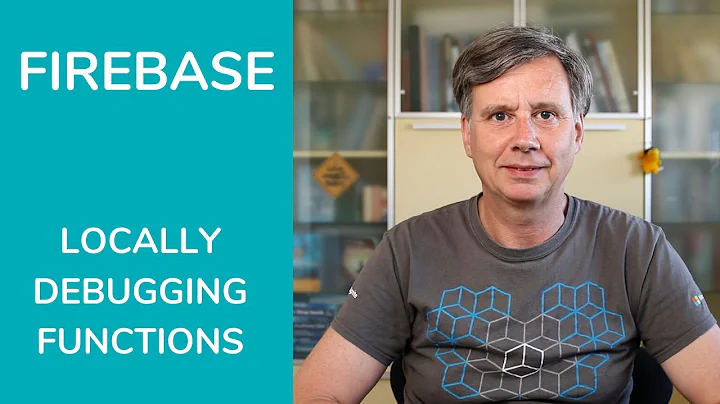Debugging firebase cloud functions
Solution 1
debug-agent required only for remote debugging. If you want to debug function locally use Cloud Functions Emulator.
https://cloud.google.com/functions/docs/emulator
Solution 2
You can make it work on Visual Studio Code using Firebase functions 1.0 without having to change anything on the function code. And your launch configuration seems to be correct...
You basically just need to set the FIREBASE_CONFIG environment variable properly when running the functions deploy command.
Something like (don not forget to escape the " characters):
FIREBASE_CONFIG="{\"databaseURL\":\"https://YOUR-FIREBASE-PROJECT.firebaseio.com\",\"storageBucket\":\"YOUR-FIREBASE-PROJECT.appspot.com\",\"projectId\":\"YOUR-FIREBASE-PROJECT\"}
functions deploy --trigger-http --timeout 600s FUNCTION_NAME
This works with Firebase Functions 1.0 because in the new version Firebase functions read it's configuration from the environment (https://firebase.google.com/docs/functions/beta-v1-diff#new_initialization_syntax_for_firebase_admin)
After that, you just run normally the functions debug FUNCTION_NAME [--port] to start the function debugger and run your 'Attach' VS Code configuration.
I wrote a little tutorial on that with more details and images: https://medium.com/@mwebler/debugging-firebase-functions-with-vs-code-3afab528bb36
Solution 3
use firebase emulators:start --inspect-functions --only functions
more in the docs: https://firebase.google.com/docs/emulator-suite/install_and_configure
using npm ls -g --depth=0 ├── [email protected] ├── [email protected]
related question and answer: https://stackoverflow.com/a/65430902/965666
previously (no longer works with the above updated versions):
try: ndb firebase serve
this opens a specific Chrome browser with the debugging tools and can be a little slow to instrument all the child processes, so give it a some time. Once running it should hit debugger breakpoints, etc.
Related videos on Youtube
Comments
-
nixn almost 2 years
How do I debug with visual studio code firebase-database trigger functions? I tried the emulator, but I get an error when I call this
functions debug myMethod C:\functions\functions>functions debug createUserChat ERROR: Error: Function myMethod in location us-central1 in project myProject does not exist at C:\Users\Dev\AppData\Roaming\npm\node_modules\@google-cloud\functions-emulator\node_modules\grpc\src\client.js:554:15This code I want to debug
require('@google-cloud/debug-agent').start({ allowExpressions: true });; const functions = require('firebase-functions'), admin = require('firebase-admin'), logging = require('@google-cloud/logging')(); admin.initializeApp(functions.config().firebase); exports.myMethod= functions.database.ref('Tasks/{taskID}/taskStatus').onUpdate(event =>{ // do sth. });this is my launch file
{ "version": "0.2.0", "configurations": [ { "name": "Debug Function", "type": "node", "request": "attach", "port": 5858 } ] } -
Artsiom Miksiuk over 6 yearsWhat you mean not works in case of Local Emulator? I worked with and was able to debug my functions code locally. Did you check Debug section?cloud.google.com/functions/docs/…
-
nixn over 6 yearsYes I did give it a try, but as I mentioned, its not an http request, its a database trigger. I am doing this the first time btw and how could a local emulator check changes on the database?
-
Artsiom Miksiuk over 6 yearsSo.. Yes. Did you check this thing? firebase.google.com/docs/functions/local-emulator
-
nixn over 6 yearsOk, thank you for this answer. I got into it and unfortunatelly I got an error on the CLI: ! functions: Cannot start emulator. Error: Cannot find module 'C:\Users\Dev\AppData\Roaming\npm\node_modules\firebase-tools\node_modules\grpc\src\node\extension_binary\node-v48-win32-x64\grpc_node.node'
-
Artsiom Miksiuk over 6 yearsSome packages are missing. Try to install all required libraries into local folder with --save flag, in order to be sure, that all is in place. In other case, you need to try reinstall missing packages.
-
nixn over 6 yearsNo packages are missing. I even installed grpc. The problem still exists. github.com/firebase/firebase-tools/issues/442
-
 Emad Aghaei about 6 yearsIs there any solution for debuging the functions in IDE like WebStorm?
Emad Aghaei about 6 yearsIs there any solution for debuging the functions in IDE like WebStorm? -
Artsiom Miksiuk about 6 yearsEmad, don't think so. Basically, you may try to setup remote debugging via ports exposion. Not sure if it is even possible in case of functions.
-
Elia Weiss over 4 years'ndb' is not recognized as an internal or external command, operable program or batch file.
-
Elia Weiss over 4 yearsgetting
Error: FIREBASE FATAL ERROR: Cannot parse Firebase url. Please use https://<YOUR FIREBASE>.firebaseio.com -
jimmont over 4 years@EliaWeiss installing it in your path should make it available in your environment, for more information see the docs via npmjs.com/package/ndb the answer I provided was for the given question based on my individual experience, setup is available via the linked docs, please read them
-
KClough over 4 yearsThis was working for me, but when I setup the project on a new machine, I now get the error "Inspector is not available". I'm assuming it is an issue related to either a newer version of ndb or the firebase function emulator.
-
jimmont over 4 years@KClough I have had problems with ndb after version 1.0.48, specifically using Firebase so I do:
npm i -g [email protected]more details in the bug report--and I'm not certain this applies (hope it's useful in finding a solution) github.com/GoogleChromeLabs/ndb/issues/269 -
KClough over 4 years@jimmont I updated my firebase-functions to 3.3.0, and it is working now with [email protected].