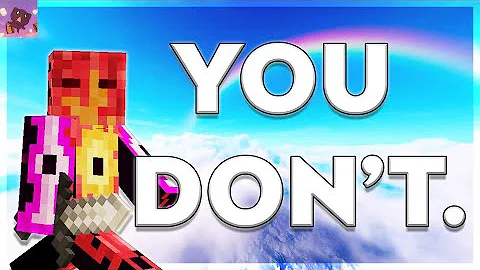Decreasing debounce time of mouse
16,936
Short answer:no. The minimum debounce time is coded within the firmware of the mouse. Only the manufacturer has the source-code and the ability to reduce that time. Auto Hotkey is used to "increase" the debounce time for a mouse whose double-click prevention has failed. Suppose, you used AutoHotKey to reduce the debounce-time, then when those clicks will pass through the firmware of the mouse, it will surely trigger the double click prevention and only one click will be registered.
Related videos on Youtube
Author by
Hambik
Updated on September 18, 2022Comments
-
Hambik almost 2 years
I bought new mouse "Razer deathadder essential". This mouse has a double click prevention, that mean debounce time is big but I need debounce time set to minimum. How could I do that? I know such a program called "Auto Hotkey" but I don't know how to use.
-
Attie about 4 yearsIt sounds like Razer mice have issues with (possibly) low-quality buttons, and after a while their contact bounce becomes problematic... It's looks like a firmware update has increase the debounce time to mitigate this, but this is not something you can alter with software on your computer. How fast can you click? Can you try with this mouse, and another mouse? (for reference, I think that around 5 CPS is acceptable for double clicking, though may not be acceptable for games / other uses).
-
Hambik about 4 yearsWith bloody I could do 20 cps, with Razer only 10 cps
-
Hambik about 4 yearsI watched video of one guy who has the same mouse and he can double click
-