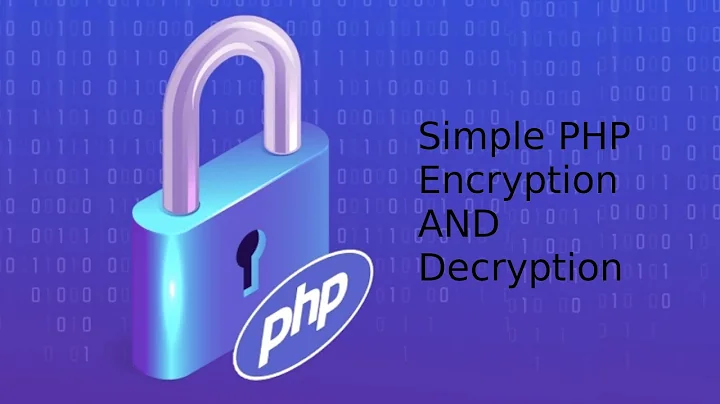Decrypting strings in Python that were encrypted with MCRYPT_RIJNDAEL_256 in PHP
Solution 1
To decrypt this form of encryption, you will need to get a version of Rijndael. One can be found here. Then you will need to simulate the key and text padding used in the PHP Mcrypt module. They add '\0' to pad out the text and key to the correct size. They are using a 256 bit block size and the key size used with the key you give is 128 (it may increase if you give it a bigger key). Unfortunately, the Python implementation I've linked to only encodes a single block at a time. I've created python functions which simulate the encryption (for testing) and decryption in Python
import rijndael
import base64
KEY_SIZE = 16
BLOCK_SIZE = 32
def encrypt(key, plaintext):
padded_key = key.ljust(KEY_SIZE, '\0')
padded_text = plaintext + (BLOCK_SIZE - len(plaintext) % BLOCK_SIZE) * '\0'
# could also be one of
#if len(plaintext) % BLOCK_SIZE != 0:
# padded_text = plaintext.ljust((len(plaintext) / BLOCK_SIZE) + 1 * BLOCKSIZE), '\0')
# -OR-
#padded_text = plaintext.ljust((len(plaintext) + (BLOCK_SIZE - len(plaintext) % BLOCK_SIZE)), '\0')
r = rijndael.rijndael(padded_key, BLOCK_SIZE)
ciphertext = ''
for start in range(0, len(padded_text), BLOCK_SIZE):
ciphertext += r.encrypt(padded_text[start:start+BLOCK_SIZE])
encoded = base64.b64encode(ciphertext)
return encoded
def decrypt(key, encoded):
padded_key = key.ljust(KEY_SIZE, '\0')
ciphertext = base64.b64decode(encoded)
r = rijndael.rijndael(padded_key, BLOCK_SIZE)
padded_text = ''
for start in range(0, len(ciphertext), BLOCK_SIZE):
padded_text += r.decrypt(ciphertext[start:start+BLOCK_SIZE])
plaintext = padded_text.split('\x00', 1)[0]
return plaintext
This can be used as follows:
key = 'MyKey'
text = 'test'
encoded = encrypt(key, text)
print repr(encoded)
# prints 'I+KlvwIK2e690lPLDQMMUf5kfZmdZRIexYJp1SLWRJY='
decoded = decrypt(key, encoded)
print repr(decoded)
# prints 'test'
For comparison, here is the output from PHP with the same text:
$ php -a
Interactive shell
php > $key = 'MyKey';
php > $text = 'test';
php > $output = mcrypt_encrypt(MCRYPT_RIJNDAEL_256, $key, $text, MCRYPT_MODE_ECB);
php > $encoded = base64_encode($output);
php > echo $encoded;
I+KlvwIK2e690lPLDQMMUf5kfZmdZRIexYJp1SLWRJY=
Solution 2
If you're willing to use MCRYPT_RIJNDAEL_128 rather than 256 on the PHP side, this is as simple as:
from Crypto.Cipher import AES
import base64
key="MyKey"
def decrypt(text)
cipher=AES.new(key)
return cipher.decrypt(base64.b64decode(text))
Solution 3
Although the answer from @101100 was a good one at the time, it's no longer viable. The reference is now a broken link, and the code would only run on older Pythons (<3).
Instead, the pprp project seems to fill the void nicely. On Python 2 or Python 3, just pip install pprp, then:
import pprp
import base64
KEY_SIZE = 16
BLOCK_SIZE = 32
def encrypt(key, plaintext):
key = key.encode('ascii')
plaintext = plaintext.encode('utf-8')
padded_key = key.ljust(KEY_SIZE, b'\0')
sg = pprp.data_source_gen(plaintext, block_size=BLOCK_SIZE)
eg = pprp.rjindael_encrypt_gen(padded_key, sg, block_size=BLOCK_SIZE)
ciphertext = pprp.encrypt_sink(eg)
encoded = base64.b64encode(ciphertext)
return encoded.decode('ascii')
def decrypt(key, encoded):
key = key.encode('ascii')
padded_key = key.ljust(KEY_SIZE, b'\0')
ciphertext = base64.b64decode(encoded.encode('ascii'))
sg = pprp.data_source_gen(ciphertext, block_size=BLOCK_SIZE)
dg = pprp.rjindael_decrypt_gen(padded_key, sg, block_size=BLOCK_SIZE)
return pprp.decrypt_sink(dg).decode('utf-8')
key = 'MyKey'
text = 'test'
encoded = encrypt(key, text)
print(repr(encoded))
# prints 'ju0pt5Y63Vj4qiViL4VL83Wjgirq4QsGDkj+tDcNcrw='
decoded = decrypt(key, encoded)
print(repr(decoded))
# prints 'test'
I'm a little dismayed that the ciphertext comes out different than what you see with 101100's answer. I have, however, used this technique to successfully decrypt data encrypted in PHP as described in the OP.
Related videos on Youtube
dharmesh
Founder and CTO of HubSpot (a software company based in Cambridge, MA). Blogger at OnStartups.com I currently primarily program in Python/Django (and used to develop in PHP)
Updated on June 04, 2022Comments
-
dharmesh almost 2 years
I have a function in PHP that encrypts text as follows:
function encrypt($text) { $Key = "MyKey"; return trim(base64_encode(mcrypt_encrypt(MCRYPT_RIJNDAEL_256, $Key, $text, MCRYPT_MODE_ECB, mcrypt_create_iv(mcrypt_get_iv_size(MCRYPT_RIJNDAEL_256, MCRYPT_MODE_ECB), MCRYPT_RAND)))); }How do I decrypt these values in Python?
-
wkl over 12 years@hop - ECB mode can be decrypted without the IV. The IV is not used in ECB mode for encryption or decryption.
-
 Admin over 12 years@birryree: right! i only saw that the iv argument was set and assumed… this shows why you don't write your whole programm in one line.
Admin over 12 years@birryree: right! i only saw that the iv argument was set and assumed… this shows why you don't write your whole programm in one line.
-