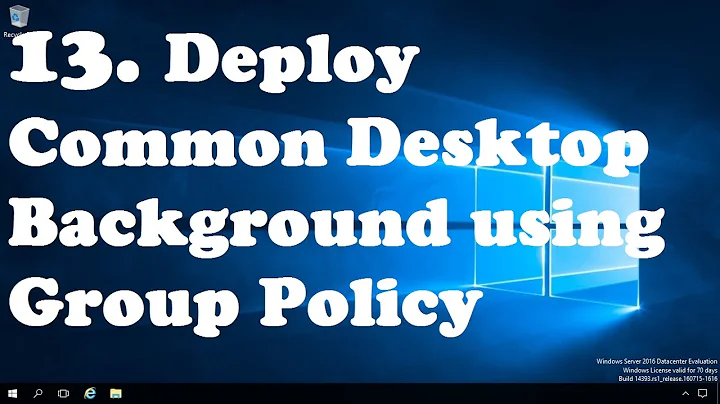Default program for opening file with Group Policy
7,088
You can do this using Group Policy Preferences... under Computer Configuration Preferences, Control Panel, and Folder Options. You can create a new file type in there and associate it the way you like. Make sure to use %systemvariables% though :)
Related videos on Youtube
Comments
-
jer.salamon over 1 year
My question is can you set file type's default opening programs with group policy. The reason I ask this is it seems that .TIF files lose their default program when you install Microsoft Office 2010, preventing users from open the files from an email. Thanks ahead of time.
-
Daniel.S over 13 yearsIn addition to what @Hercules mentioned, remember that you can press the F3 key when your cursor is inside a field whilst editing Group Policy Preferences to bring up the list of available variables. More information can be found in the Group Policy Preferences Overview document by Microsoft.