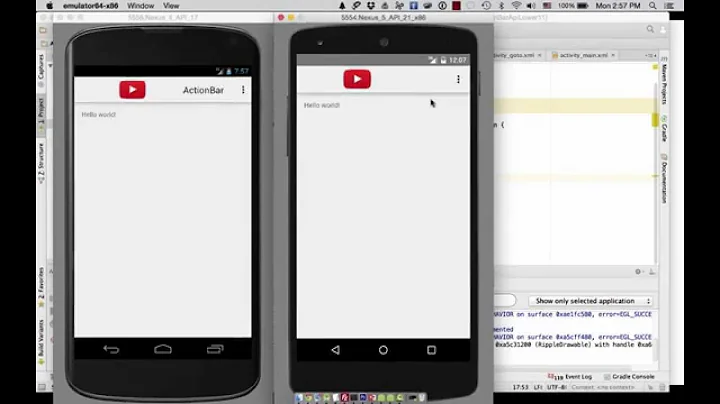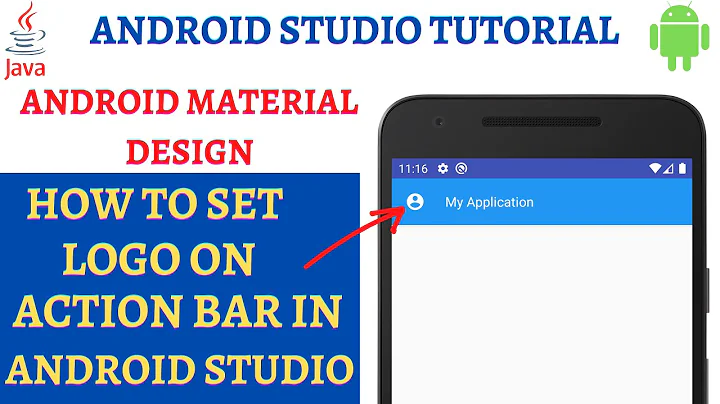Define custom Logo for ActionBar (different than Logo) in XML?
Solution 1
Just set a value for the android:icon attribute
<style name="AppTheme" parent="@android:style/Theme.Holo.Light">
<item name="android:actionBarStyle">@style/AppTheme.ActionBarStyle</item>
</style>
<style name="AppTheme.ActionBarStyle" parent="android:style/Widget.Holo.Light.ActionBar">
<item name="android:background">@drawable/actionbar_background</item>
<item name="android:titleTextStyle">@style/AppTheme.ActionBar.TitleTextStyle</item>
<item name="android:icon">@drawable/ic_home</item>
<item name="android:indeterminateProgressStyle">@style/IndeterminateProgress</item>
</style>
Solution 2
You don't style the logo in the your style XML, you simply use android:logo in your Manifest, then use setDisplayUseLogoEnabled() to set it in the ActionBar. Here's a project, from Google, that shows you how to switch between the two. http://code.google.com/p/styled-action-bar/
Solution 3
Sounds like you need to use a custom layout for the action bar, that way you can define a whatever you want for logo image.
Action bar / ActionbarSherlock style
<style name="ActionBar" parent="Widget.Sherlock.Light.ActionBar.Solid.Inverse">
<item name="displayOptions">showCustom</item>
<item name="android:displayOptions">showCustom</item>
<item name="customNavigationLayout">@layout/action_bar_home_icon_default</item>
<item name="android:customNavigationLayout">@layout/action_bar_home_icon_default</item>
</style>
@layout/action_bar_home_icon_default is your custom layout, with your custom logo
Related videos on Youtube
KarlKarlsom
Updated on November 23, 2020Comments
-
KarlKarlsom over 3 years
I want to make a Actionbar_style.xml for my app and I would like to use a logo, different than my app logo / icon.
How to change it programmatcially is clear: Change logo that appears in Android ActionBar programatically But like this I would need to code this into each activity.
Is there a xml tag to define a custom Actionbarlogo in xml already?
my Customstyles.xml
<style name="CustomActionBar0" parent="android:style/Widget.Holo.Light.ActionBar"> <item name="android:background">@drawable/action_bg0</item> </style>android styles.xml seems not to have it...
<style name="Widget.ActionBar"> <item name="android:background">@android:drawable/action_bar_background</item> <item name="android:displayOptions">useLogo|showHome|showTitle</item> <item name="android:divider">@android:drawable/action_bar_divider</item> <item name="android:height">?android:attr/actionBarSize</item> <item name="android:paddingLeft">0dip</item> <item name="android:paddingTop">0dip</item> <item name="android:paddingRight">0dip</item> <item name="android:paddingBottom">0dip</item> <item name="android:titleTextStyle">@android:style/TextAppearance.Widget.ActionBar.Title</item> <item name="android:subtitleTextStyle">@android:style/TextAppearance.Widget.ActionBar.Subtitle</item> <item name="android:progressBarStyle">@android:style/Widget.ProgressBar.Horizontal</item> <item name="android:indeterminateProgressStyle">@android:style/Widget.ProgressBar.Small</item> <item name="android:homeLayout">@android:layout/action_bar_home</item> </style> -
KarlKarlsom over 12 yearsNo, the style of the action bar is applied, the background of the action bar is beeing changed. What I want is to change the home logo by XML declaration. Programatically I can do that with Actionbar.setLogo(). But I cant figure out how to do that by XML.
-
adneal over 12 years@KarlKarlsom I updated my original post, sorry about that confusion.
-
KarlKarlsom over 12 yearsBut the android:logo is used in other potions too (in 4.0 for example a task icon). But In the action bar I want to have a graphic that is not suitable as logo.
-
alexismorin almost 11 yearsTo show the logo instead of an icon, use:
<item name="android:displayOptions">useLogo</item>