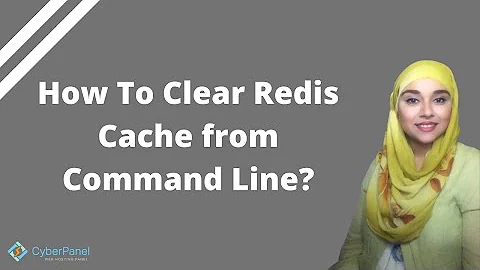Delete keys from redis server using redis-cli
12,592
Solution 1
If you don't want to write bash script use this one-liner
redis-cli --scan --pattern "*sandeep-pant*" | sed -e 's/^/"/g' -e 's/$/"/g' | xargs -i redis-cli del {}
Explanation:
- Gets the matched keys line by line
- sed adds quotes to the beginning and end of each key
- xargs deletes the records one by one.
{} is the marker where the key should be placed in the script
Solution 2
You should not use KEYS as it is a blocking operation, use SCAN instead.
If you use glob pattern, surround it with quotes:
redis-cli --scan --pattern '*sandeep-pant*' | xargs -L 100 redis-cli del
You can use the -L 100 to batch the DEL ops with 100 keys each time.
Solution 3
Bash code:
for k in $(redis-cli -a password1 keys "*"); do
echo "delete key '$k'";
redis-cli -a password1 DEL $k;
done
Remove -a password1 if not need a password
Related videos on Youtube
Author by
hardy_sandy
Updated on May 25, 2022Comments
-
hardy_sandy almost 2 years
I am trying to delete the KEYS using pattern from redis server but it is not getting deleted.
Sample Keys
1) "flc_77sandeep-pant-back.int.dev.mykronos.com_personality:\xac\xed\x00\x05w\x03\t\xa0\x01" 2) "flc_77sandeep-pant-back.int.dev.mykronos.com_personality:\xac\xed\x00\x05w\x0e\x03\x01SecondaryKe\xf9:\xac\xed\x00\x05w\x03\t\x98\x02" 3) "flc_77sandeep-pant-back.int.dev.mykronos.com_personality:\xac\xed\x00\x05w\x03\t\xb8\x02" 4) "flc_77sandeep-pant-back.int.dev.mykronos.com_personality:\xac\xed\x00\x05w\x0e\x03\x01SecondaryKe\xf9:\xac\xed\x00\x05w\x02\t!" 5) "flc_1310sandeep-pant-back.int.dev.mykronos.com_personality:\xac\xed\x00\x05w\x0e\x03\x01SecondaryKe\xf9:\xac\xed\x00\x05w\x02\t~" 6) "flc_1310sandeep-pant-back.int.dev.mykronos.com_personality:\xac\xed\x00\x05w\x0e\x03\x01SecondaryKe\xf9:\xac\xed\x00\x05w\x03\t\xc0\x02" 7) "flc_-41sandeep-pant-back.int.dev.mykronos.com_personality:\xac\xed\x00\x05w\x03\t\xc5\x01" 8) "flc_77sandeep-pant-back.int.dev.mykronos.com_personality:\xac\xed\x00\x05w\x0e\x03\x01SecondaryKe\xf9:\xac\xed\x00\x05w\x03\t\x94\x03" 9) "flc_77sandeep-pant-back.int.dev.mykronos.com_personality:\xac\xed\x00\x05w\x03\t\xd3\x01" 10) "flc_77sandeep-pant-back.int.dev.mykronos.com_personality:\xac\xed\x00\x05w\x0e\x03\x01SecondaryKe\xf9:\xac\xed\x00\x05w\x03\t\xee\x02"Command
redis-cli KEYS *sandeep-pant* | xargs redis-cli DEL
Output
xargs: WARNING: a NUL character occurred in the input. It cannot be passed through in the argument list. Did you mean to use the --null option? xargs: unmatched double quote; by default quotes are special to xargs unless you use the -0 option (integer) 0-
h0x91B almost 7 years
*is a bash control character
-
-
hardy_sandy almost 7 yearsI tried deleting keys using pattern and it is working. [root@dmc31 ~]# redis-cli SET key1 "Hello" OK [root@dmc31 ~]# redis-cli SET key2 "World" OK [root@dmc31 ~]# redis-cli KEYS *key* 1) "key2" 2) "key1" [root@dmc31 ~]# redis-cli KEYS *key* | xargs redis-cli DEL (integer) 2
-
h0x91B almost 7 yearsYeah, this one much better then mine.
-
Andrew over 3 yearsAh thanks, resolved my issue. This used to work fine without the sed bits but stopped working on some keys even though they don't appear to have any strange quotes/encoding.
-
Mike over 3 yearsThanks! I've been searching around for a fix for my
xargs: unterminated quoteissue and this solved it.