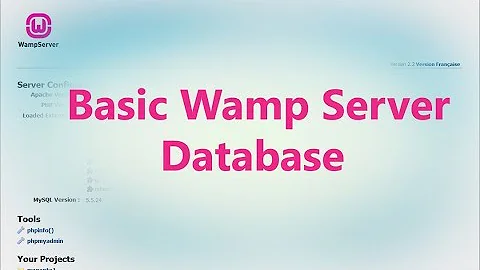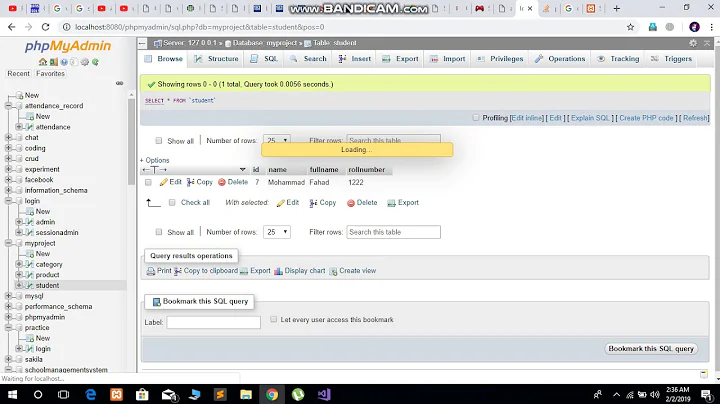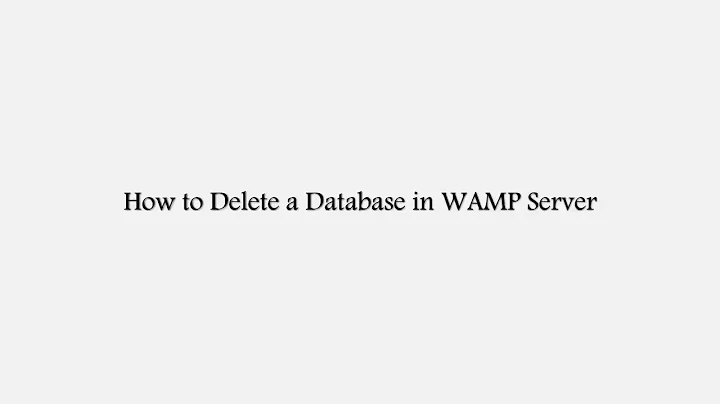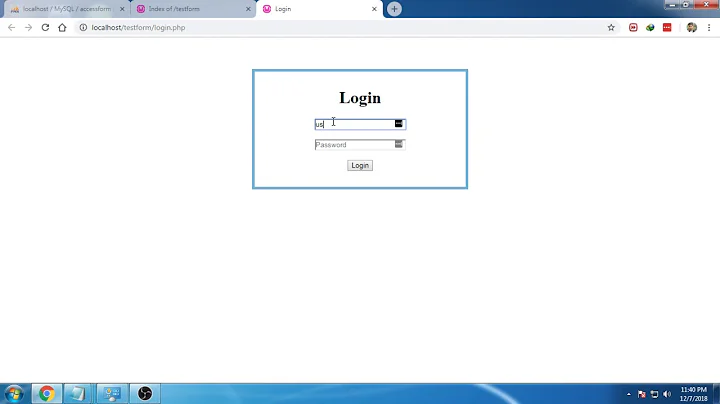delete TEST database - supplied with WAMP
Solution 1
it's the problem with MySQL i think that it can not delete a empty directory [for some unknown reason to me].
Just delete the TEST folder from *c:\wamp\bin\mysql\mysql5.5.8\data*
this will solve it !
Solution 2
@Toto: I met the same problem and found the solution. During WAMP installation process the "test" database is created. I guess it is used to test the connection to the data server. This database has no tables in it. It seems to be useless once the connection test has been positively performed. If like me you try to drop the database with a command like "DROP DATABASE test;", MySQL attempts to drop it by deleting the folder representing the potential tables on the hard drive. The point is that the folder for the "test" database also contains a file called ".empty". As its name tells this file is empty but does look like a file MySQL should remove. There fore the folder is not empty and the folder cannot be destroyed. The folder still existing, MySQL will always see it and assume there should be a database. To really remove any trace of this "test" database, all you have to do is to manually delete this ".empty" file. By the by you can also delete the "test" folder. Now MySQL will not find any folder for this database any just forget about it. IMPORTANT: If you delete this "test" database, don't expect to run again the connection test page from WAMP.
Related videos on Youtube
www.friend0.in
Yooooooooooooooooooooooooo I'm here for asking and answering :P
Updated on June 04, 2022Comments
-
www.friend0.in almost 2 years
in my phpMyAdmin it is showing a database
testwith 0 table in it !
i need to delete it, but then i got an error ! Can't rmdir '.test\', errno: 17
so i tried to do it from MySQL console, the same error again ?
what to do now ?-
zerkms about 13 years
testis supplied withmysql, notpma
-