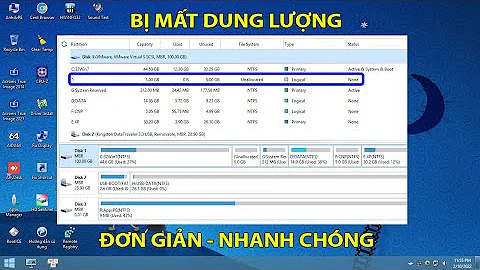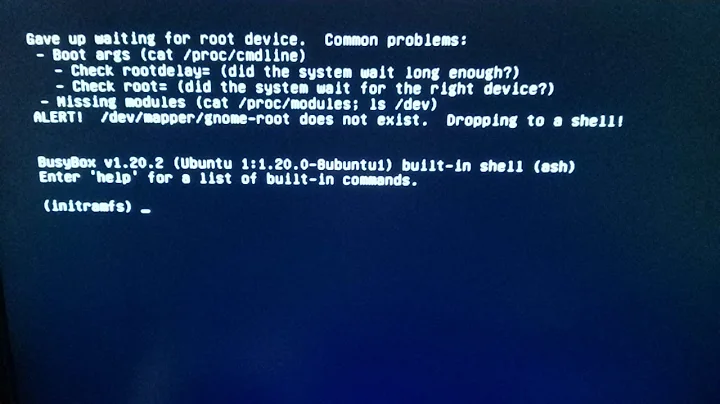Deleted a partition, now getting 'Gave up waiting for suspend/resume device' message during boot
Solution 1
I just encountered that same error message on Debian and a similar boot delay, with a slight variation: I knew that I had just voluntarily deleted my swap partition, and didn't plan to recreate it.
The partition was no longer listed in /etc/fstab but the delay persisted. Nothing in /etc/initramfs-tools/conf.d/resume (Thanks @KamilMaciorowski for the hint).
The key was to figure out that the initial RAM disk is "compiled", and in some case (like this), must be regenerated. Solution: sudo update-initramfs -u.
Solution 2
Because of the message
Gave up waiting for suspend/resume device
I suspect a problem with your swap partition. Check if your system uses swap by running swapon. Next run swapon -a and observe the output. It may complain with cannot find the device message. If so, you will know you should recreate your swap partiton.
The procedure:
Refer to a previous question: How do I restore a swap partition I deleted?
- Modify your partition table with
fdisk,gdisk,gpartedor another equivalent tool. Recreate the partition entry. The partition type should be0x82 Linux swap. - Set the partition up with
mkswap. - Modify your
/etc/fstabaccordingly (the previous output fromswapon -ashould tell you which entry you need to change in case you're not sure). -
Important: Replace the UUID in
/etc/initramfs-tools/conf.d/resume, with that used in the above step. - Run
update-initramfs -u.
Solution 3
In my case, the boot message looked like this. The swap partition was deleted.
Gave up waiting for suspend/resume device
/dev/sda4 ... ...
[***] A start job is running for dev-disk-by\...\...\...\.device
...
...
...
First, look at the content of your fstab file,
cat /etc/fstab
will return this kind of output
# /etc/fstab: static file system information.
#
# Use 'blkid' to print the universally unique identifier for a
# device; this may be used with UUID= as a more robust way to name devices
# that works even if disks are added and removed. See fstab(5).
#
# <file system> <mount point> <type> <options> <dump> <pass>
# / was on /dev/sda4 during installation
UUID=8c1977eb-ac90-426b-bc9b-a7fb2ec8d760 / ext4 errors=remount-ro 0 1
# swap was on /dev/sda3 during installation
UUID=00fd67-123DE-4b98-aa17-2d4025aed54 none swap sw 0 0
/dev/sr0 /media/cdrom0 udf,iso9660 user,noauto 0 0
Then you notice , "swap was on /dev/sdax during installation".
Recreate the deleted partition (fdisk or Gparted for instance), then use this command to find the new uuid of the partition.
ls -l /dev/disk/by-uuid/
This outputs:
total 0
lrwxrwxrwx 1 root root 10 févr. 19 07:18 00151dcd-2bf5-4b98-aa17-8f40ef4cfd86 -> ../../sda4
lrwxrwxrwx 1 root root 10 févr. 19 07:18 6C5A1AC45A1A8B4A -> ../../sda2
lrwxrwxrwx 1 root root 10 févr. 19 07:18 8c1977eb-ac90-426b-bc9b-a7fb2ec8d760 -> ../../sda3
lrwxrwxrwx 1 root root 10 févr. 19 07:18 C064106664106188 -> ../../sda1
Update your fstab with the correct uuid that were displayed by the last command by copy/pasting the adequate uuid of the swap in the fstab file. Then reboot, It should correct the problem.
Related videos on Youtube
Sam Denty
Updated on September 18, 2022Comments
-
 Sam Denty almost 2 years
Sam Denty almost 2 yearsI've recently deleted a partition around
8GBin size. This partition was located after the main partition, but seems to not be critical as I can still boot the OS and run all the applications.The boot process now takes an extra two-minutes to complete, displaying the following messages:
Gave up waiting for suspend/resume device
/dev/sda4: clean, .../... files .../... blocks
[ ***] A start job is running for dev-disk-by\.....\....\... .device
Dependencies failed!My question is:
What was this second partition, and how can restore or recreate it?
-
G Cab almost 6 yearsIn my case, /etc/initramfs-tools/conf.d/resume contained an old UID reference for the swap. . update-initramfs -u solved the matter. thanks.
-
 maninak over 5 yearsIn my case, the above answer hinted me that my recently formated+encrypted (with veracrypt) partition probably failed to mount and all I had to do was
maninak over 5 yearsIn my case, the above answer hinted me that my recently formated+encrypted (with veracrypt) partition probably failed to mount and all I had to do wassudo nano /etc/fstaband then comment-out (prefix with a#) the line referring to the partition I encrypted. -
 Apropos over 2 yearsIn my case,
Apropos over 2 yearsIn my case,find /boot/vmli*listed 5 available kernels anduname -rshowed my system uses5.13.0-27-generic. Beware thatupdate-initramfs -uwill only update the latest kernel, I neededupdate-initramfs -u -k all.