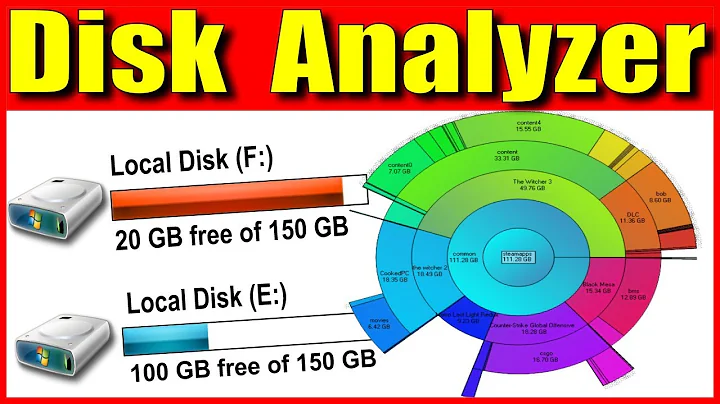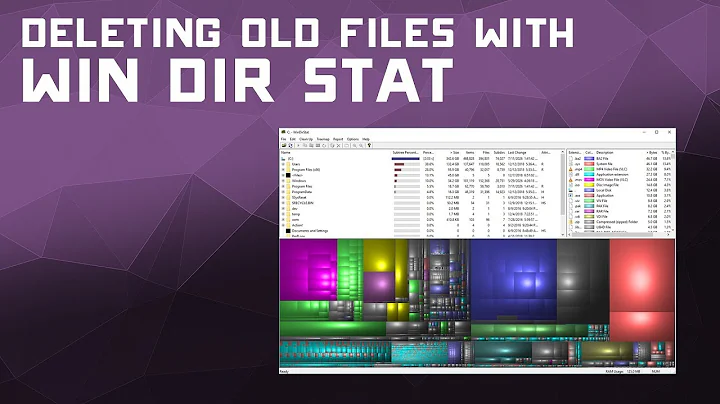Deleting C:\Windows\Installer\ files safely on Windows 7 after running WinDirStat hard drive space usage report
I once deleted the contents of that folder to save disk space. It's not an issue as long as you don't plan to ever uninstall any application from your system ever again.
When you uninstall an application through the "Programs and Features" dialog, Windows will look for the proper uninstallation information in those installers. If they are missing, the application uninstall procedure will fail, leaving you unable to properly remove the application.
So I would highly advise against deleting those files.
Related videos on Youtube
MacGyver
My friends call me "Mac". I'm a master of improvisation. I have vast scientific knowledge and unique abilities to use ordinary objects to get myself and friends out of trouble. I typically carry my Swiss Army knife and a roll of duct tape with me at all times. I dislike guns because of a traumatic childhood incident. I try to avoid violence whenever possible. Because my life was getting too stressful at the Phoenix Foundation, I have picked up programming as a new career. I spend my spare time on Stack Overflow.
Updated on September 18, 2022Comments
-
 MacGyver over 1 year
MacGyver over 1 yearHas anyone successfully deleted the Windows Installer files successfully before? They are taking up 35.1% of my total hard drive space. Which ones are needed and which ones can be purged? In order to see this folder, I had to unhide system files by going to Windows Explorer > Organize (dropdown) > Folder and Search Options > view tab > uncheck ==> Hide protected operating system files (Recommended).
I used WinDirStat program to get these percentages. To see the image in full size, open it in a new tab.
I was told by someone that you should not delete these files, but then I found a utility--Windows Installer CleanUp Utility (very old version) that deleted these. But it doesn't run on Windows 7. If anyone has a later version that they found works, please let me know the path.

-
Oliver Salzburg about 12 yearsSeems like this has been discussed a couple of times.
-
-
 Psycogeek about 12 yearsjust adding: uninstall or "repair" , some of the installers also can have a repair ability also, which can be handy when the program fails to work because of changes that happened to it.
Psycogeek about 12 yearsjust adding: uninstall or "repair" , some of the installers also can have a repair ability also, which can be handy when the program fails to work because of changes that happened to it. -
 MacGyver about 12 yearsfound a way to compress the folder. ehow.com/how_2073271_compress-folder-windows.html
MacGyver about 12 yearsfound a way to compress the folder. ehow.com/how_2073271_compress-folder-windows.html -
Oliver Salzburg about 12 years@Mr.MacGyver As Psycogeek noted, the packages can also be used to repair an installation. A point I missed and didn't mention in my answer.
-
 MacGyver about 12 yearsyah, i saw that. I think I'll leave them be and just compress them.
MacGyver about 12 yearsyah, i saw that. I think I'll leave them be and just compress them.