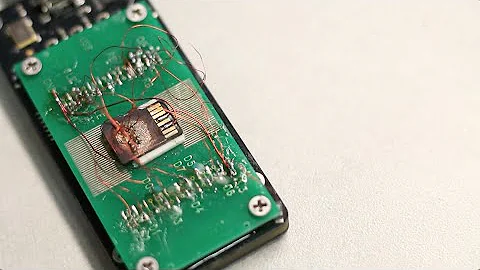Deleting (Erasing) all Data from Failed SanDisk MicroSD Card
Solution 1
I'm not sure if an SD card cut in half would qualify for a refund/replacement. A more gentle way is to use a piezoelectric element from an old cigarette lighter. Click it a couple of times on each pin of the SD card, then put the card back to the card reader to verify its death. Repeat if the card is still detected.
Solution 2
Run DISKPART from the Run menu or a command prompt. Use list disk to show the available disks. You should see the SD card listed. Pay attention to the size reported. If it shows the full size of the drive, then continue. If it only shows 30MB, then be warned, this procedure is not likely to erase the whole card, and physical destruction may be your only alternative to be certain that it is unreadable.
Continuing on with DISKPART: use select disk # where # is the number of your SD card's drive. If you aren't sure which one is your SD card, use list partition after selecting the disk to see if it looks like the right one. Run list disk again to verify that the selected disk now has a * by it.
Once you are awake, sober, and sure that this is the right disk, use clean all to zero out all the bytes on the selected disk. Once completed, type exit to exit DISKPART.
It is possible that the card's hardware is fine and the partition table just got toasted. You can try reformatting the card and doing a chkdsk /r to test all sectors.
Solution 3
On multiple occasions, after requesting warranty replacement, I have asked Sandisk warranty support about wiping the card before submission. They have, after approving the warranty replacement (and having submitted pictures to Sandisk of the card intact), approved cutting the card in half before returning it for replacement. I cannot guarantee they will always do this, but it's probably the best option.
Related videos on Youtube
RockPaperLz- Mask it or Casket
Updated on September 18, 2022Comments
-
 RockPaperLz- Mask it or Casket almost 2 years
RockPaperLz- Mask it or Casket almost 2 yearsI've had two 32GB SanDisk MicroSD cards go bad recently. One I was able to temporarily revive using the kind advice offered in this thread: Recover Data from Card that cannot be read
When I insert the other into a reader, it registers as 30.6MB (that's MB, not GB).
I've tried all sorts of software and other techniques to revive this card and retrieve the important data off of it (including FindAndMount and TestDisk). Nothing has worked.
So I'm thinking of returning the card for a refund.
But first, I would like to make it unreadable by someone more skilled than myself. Is there any way to do this, given that I cannot even format the card or get it to be recognized as more than 30.6MB?
I am looking for a method that does not entail the kind of obvious physical destruction that would jeopardize obtaining a refund from the retailer. If Costco (where the card was purchased) accepts physically destroyed cards for return, then physical destruction is acceptable (but please have knowledge that they do).
Given two failures, I don't really want to send the card to SanDisk for replacement, because I no longer trust the reliability of their products.
-
Thalys about 9 yearsIf you can't recover the data, chances are you can't, in general write to it either. Anything that will destroy the data storage physically will likely be obvious and void your warranty. Kinda tough luck here TBH.
-
 RockPaperLz- Mask it or Casket about 9 years@JourneymanGeek Yes, that was my conclusion as well, but I always try to assume I'm the dumbest person in the room. :-) I'm hoping that there is some way to ignore the partition table completely and perform a lower-level wipe, or to somehow force the card to be recognized as 32GB and perform a standard wipe. I thought TestDisk would do the trick because the user can specify the exact CHS values, but it did not have success.
RockPaperLz- Mask it or Casket about 9 years@JourneymanGeek Yes, that was my conclusion as well, but I always try to assume I'm the dumbest person in the room. :-) I'm hoping that there is some way to ignore the partition table completely and perform a lower-level wipe, or to somehow force the card to be recognized as 32GB and perform a standard wipe. I thought TestDisk would do the trick because the user can specify the exact CHS values, but it did not have success. -
Thalys about 9 yearshmm. I wonder if the official sd card tool might work here sdcard.org/downloads/formatter_4 or maybe the linux shred command.
-
 RockPaperLz- Mask it or Casket about 9 years@JourneymanGeek You know, I always forget about that tool. I'll give it a try. Can't hurt. Thanks.
RockPaperLz- Mask it or Casket about 9 years@JourneymanGeek You know, I always forget about that tool. I'll give it a try. Can't hurt. Thanks. -
 RockPaperLz- Mask it or Casket about 9 years@JourneymanGeek I appreciated your idea, so I gave the official tool a try. Interestingly, it claimed that the card was write protected (it's not). Windows, on the other hand, was able to try to format it, but failed after writing to it a bit.
RockPaperLz- Mask it or Casket about 9 years@JourneymanGeek I appreciated your idea, so I gave the official tool a try. Interestingly, it claimed that the card was write protected (it's not). Windows, on the other hand, was able to try to format it, but failed after writing to it a bit. -
Thariq Nugrohotomo almost 8 yearssimilar question with happy ending : superuser.com/questions/834475/…
-
-
 DrMoishe Pippik about 9 yearsOr put it in a microwave oven, long with a cup of water (to protect the magnetron).
DrMoishe Pippik about 9 yearsOr put it in a microwave oven, long with a cup of water (to protect the magnetron). -
 Dmitry Grigoryev about 9 yearsI was thinking about suggesting the microwave, but decided not to. Microwaves have enough power to produce visible damage like burn a hole through plastic or make the chip inside the card explode. Still, +1 for not forgetting about the cup.
Dmitry Grigoryev about 9 yearsI was thinking about suggesting the microwave, but decided not to. Microwaves have enough power to produce visible damage like burn a hole through plastic or make the chip inside the card explode. Still, +1 for not forgetting about the cup. -
 RockPaperLz- Mask it or Casket about 9 yearsThank you GuitarPicker. Unfortunately, DISKPART reports it as 30MB.
RockPaperLz- Mask it or Casket about 9 yearsThank you GuitarPicker. Unfortunately, DISKPART reports it as 30MB. -
 RockPaperLz- Mask it or Casket about 9 yearsThumbs-up vote for an excellent answer, even if it didn't work.
RockPaperLz- Mask it or Casket about 9 yearsThumbs-up vote for an excellent answer, even if it didn't work. -
GuitarPicker about 9 yearsThe good news is that you have ruled out all software problems, and definitely have a defective card (assuming your reader is healthy and can handle 32 GB SDHC cards). If that's the case, then no one else will be getting your data any time soon unless they have a very large budget.

![How to Delete Files in USB That Cannot Be Deleted? [4 Methods]](https://i.ytimg.com/vi/L8nmt9V0IEk/hq720.jpg?sqp=-oaymwEcCNAFEJQDSFXyq4qpAw4IARUAAIhCGAFwAcABBg==&rs=AOn4CLCULe4A4_XNLlBKT20gNGesksnlww)