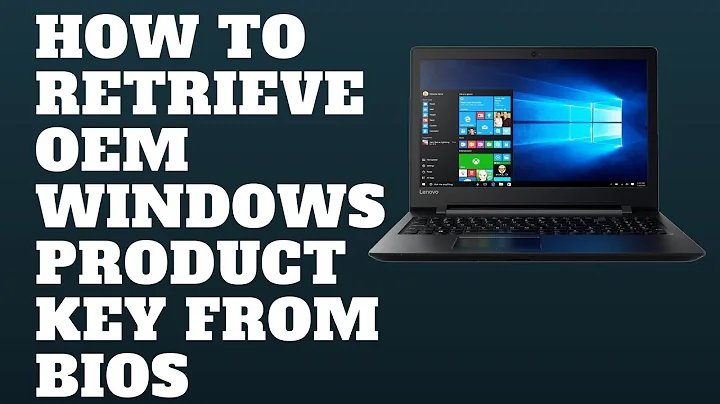Dell OEM XP downgrade Keys
Solution 1
Regardless of whether you have Volume Licensing agreement with Microsoft, please stop paying Dell extra money to downgrade to Windows XP! All Windows Vista Business licenses (retail, OEM, volume) include Windows XP downgrade rights. The extra cost to Dell is for the convenience of having Windows XP preinstalled; since you are wiping the disks and installing an image, you do not need this convenience and expense.
For machines that you have already purchased with the Windows XP downgrade:
- Download Magical Jellybean Keyfinder (http://www.magicaljellybean.com/keyfinder/) and run it on each new machine with Windows XP. This extracts the factory-installed product key. It will likely not match the product key on the sticker.
- Save or write down the product key.
- Copy the file C:\dell.sdr to portable drive or network location.
- Apply your disk image to the machine.
- Copy the dell.sdr file to C:\.
- Boot and type the product key that you wrote down earlier when prompted.
For machines with Windows Vista preinstalled that you want to downgrade to Windows XP:
- Boot into Windows Vista and do all of the first-run setup steps.
- Run the Windows Vista Product Activation Wizard. (Start|Control Panel|System; click the "Change product key" link at the bottom of the page.) [I'm not sure of the next few steps because I've never done it, and I don't want to mess with my configuration.]
- Unplug your network cable and disable wireless networking so that you have no network connectivity.
- Try to find an option to activate via telephone.
- Call the number that is provided, and tell the operator that you want to downgrade. You'll have to provide the product key from the sticker. The operator will provide you with a new product key or will reset the one on the sticker so that it works with XP.
- Reconnect to the network, if applicable.
- Install your image, and type the product key provided by the operator when prompted.
- Activate Windows when prompted.
I think that Windows XP retail and OEM builds will let you install with no product key if you have integrated Service Pack 3. In that case, you can follow the above steps from within XP.
If you have a Volume License agreement with Microsoft that includes a Windows Client license upgrade of either XP or Vista, you have access to the volume license media for Windows XP on the eOpen or MVLS websites. Download the CD image, burn it, and use it for your image. Then you can use your volume license key and skip all of the activation and product key problems. This is specifically allowed by Microsoft for any licensed copy of Windows XP and Vista, not just those licenses purchased on the agreement. (See this document on this page: http://www.microsoft.com/licensing/about-licensing/volume-licensing-briefs.aspx.)
Solution 2
I would suggest purchasing a volume license agreement of some sort so you'll get only one universal key for your client installations. This is an add-on to the oem-license already included with the computers - but it would make imaging stuff much easier as you'd use the VLK edition of Windows and then the same key for all installatons ^^
Volume licensing should be available from 5 clients and up.
Solution 3
If your original images were made from a Dell OEM Copy of XP, then the imaging software you are using (Drive Image?) is stripping out the existing key and prompting you for a key.
As Aaron mentioned, OEM CD's do not require you to input a key providing it recognizes the manufacturers bios. I successfully deploy images all the time (using Novells ZenWorks) with no issues in regards to keys. However, when I used Drive Image (way back in the day), it would then prompt for the key. I would reuse the same key with no ill effects, so you can try that and see how it works for you...I do know many things have changed since the initial launch of XP, so your mileage may vary.
Solution 4
If you contact dell and happen to talk to the correct person, they have, in the past, contacted MS for me and given me a XP key. But contact MS directly may be easier.
Solution 5
I can't comment on the legality of this answer, I honestly don't know, but is it possible to use the Dell Windows XP cd when creating the image? We don't image much, but I do know that reinstalling XP on Dell equipment, with the Dell CD, will not prompt for a CD key. I'm not sure of the details, but there seems to be something in the Dell supplied version of XP that knows when it is on Dell hardware and doesn't ask for the key.
Related videos on Youtube
Grishanko
Updated on September 17, 2022Comments
-
Grishanko almost 2 years
I am working with a small company that purchases the XP downgrade when they order there computers from dell. They then apply an image to the systems, and need a CD key when it is finished. Unfortunately because it is a downgrade they only have the Vista Business sticker. I have asked Dell for the key but this is generally a 4 to 5 hour process of talking to them until they agree to supply the key to me. Is there an easier way? (that is legal)
-
Grishanko about 15 yearsYea, I had thought that might work so I gave it a try. but the imaging process we use seems to clear it out(I use clonezilla). Good thought tho :)
-
Ward - Reinstate Monica about 15 yearsOur HPs do this - the HP OEM disk recognizes the HP bios (I assume that's how it works) and will install w/out asking for a CD key. Re: the legality of using the Dell XP CD, I was just looking at the MS site and it said you aren't legally allowed to image using OEM media.
-
eleven81 almost 15 years+1 for Zenworks Imaging