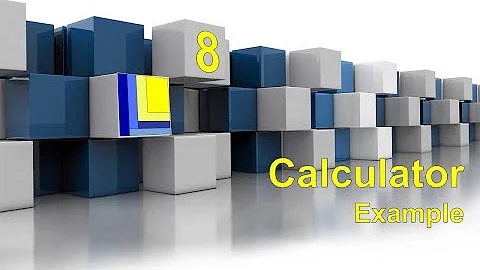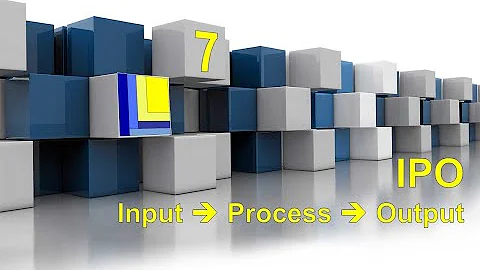Delphi 7 - Force InputBox to integer only?
Solution 1
You could easily write your own 'super dialog' like
type
TMultiInputBox = class
strict private
class var
frm: TForm;
lbl: TLabel;
edt: TEdit;
btnOK,
btnCancel: TButton;
shp: TShape;
FMin, FMax: integer;
FTitle, FText: string;
class procedure SetupDialog;
class procedure ValidateInput(Sender: TObject);
public
class function TextInputBox(AOwner: TCustomForm; const ATitle,
AText: string; var Value: string): boolean;
class function NumInputBox(AOwner: TCustomForm; const ATitle,
AText: string; AMin, AMax: integer; var Value: integer): boolean;
end;
class procedure TMultiInputBox.SetupDialog;
begin
frm.Caption := FTitle;
frm.Width := 512;
frm.Position := poOwnerFormCenter;
frm.BorderStyle := bsDialog;
lbl := TLabel.Create(frm);
lbl.Parent := frm;
lbl.Left := 8;
lbl.Top := 8;
lbl.Width := frm.ClientWidth - 16;
lbl.Caption := FText;
edt := TEdit.Create(frm);
edt.Parent := frm;
edt.Top := lbl.Top + lbl.Height + 8;
edt.Left := 8;
edt.Width := frm.ClientWidth - 16;
btnOK := TButton.Create(frm);
btnOK.Parent := frm;
btnOK.Default := true;
btnOK.Caption := 'OK';
btnOK.ModalResult := mrOk;
btnCancel := TButton.Create(frm);
btnCancel.Parent := frm;
btnCancel.Cancel := true;
btnCancel.Caption := 'Cancel';
btnCancel.ModalResult := mrCancel;
btnCancel.Top := edt.Top + edt.Height + 16;
btnCancel.Left := frm.ClientWidth - btnCancel.Width - 8;
btnOK.Top := btnCancel.Top;
btnOK.Left := btnCancel.Left - btnOK.Width - 4;
frm.ClientHeight := btnOK.Top + btnOK.Height + 8;
shp := TShape.Create(frm);
shp.Parent := frm;
shp.Brush.Color := clWhite;
shp.Pen.Style := psClear;
shp.Shape := stRectangle;
shp.Align := alTop;
shp.Height := btnOK.Top - 8;
shp.SendToBack;
end;
class function TMultiInputBox.TextInputBox(AOwner: TCustomForm; const ATitle,
AText: string; var Value: string): boolean;
begin
FTitle := ATitle;
FText := AText;
frm := TForm.Create(AOwner);
try
SetupDialog;
edt.NumbersOnly := false;
edt.Text := Value;
result := frm.ShowModal = mrOK;
if result then Value := edt.Text;
finally
frm.Free;
end;
end;
class procedure TMultiInputBox.ValidateInput(Sender: TObject);
var
n: integer;
begin
btnOK.Enabled := TryStrToInt(edt.Text, n) and InRange(n, FMin, FMax);
end;
class function TMultiInputBox.NumInputBox(AOwner: TCustomForm; const ATitle,
AText: string; AMin, AMax: integer; var Value: integer): boolean;
begin
FMin := AMin;
FMax := AMax;
FTitle := ATitle;
FText := AText;
frm := TForm.Create(AOwner);
try
SetupDialog;
edt.NumbersOnly := true;
edt.Text := IntToStr(value);
edt.OnChange := ValidateInput;
result := frm.ShowModal = mrOK;
if result then Value := StrToInt(edt.Text);
finally
frm.Free;
end;
end;
This dialog allows both text and integer input:
v := 55;
if TMultiInputBox.NumInputBox(Self, 'This is the title', 'Enter a number between 1 and 100:', 1, 100, v) then
ShowMessage(IntToStr(v));
or
s := 'Test';
if TMultiInputBox.TextInputBox(Self, 'This is the title', 'Enter some text:', s) then
ShowMessage(s);
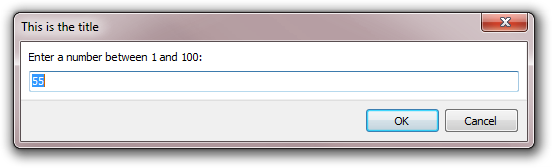
Update
A commenter remarked that class procedures (etc.) had not been introduced yet as of Delphi 7. If this is the case (I don't really remember...), simply remove all this syntactic sugar:
var
frm: TForm;
lbl: TLabel;
edt: TEdit;
btnOK,
btnCancel: TButton;
shp: TShape;
FMin, FMax: integer;
FTitle, FText: string;
procedure SetupDialog;
begin
frm.Caption := FTitle;
frm.Width := 512;
frm.Position := poOwnerFormCenter;
frm.BorderStyle := bsDialog;
lbl := TLabel.Create(frm);
lbl.Parent := frm;
lbl.Left := 8;
lbl.Top := 8;
lbl.Width := frm.ClientWidth - 16;
lbl.Caption := FText;
edt := TEdit.Create(frm);
edt.Parent := frm;
edt.Top := lbl.Top + lbl.Height + 8;
edt.Left := 8;
edt.Width := frm.ClientWidth - 16;
btnOK := TButton.Create(frm);
btnOK.Parent := frm;
btnOK.Default := true;
btnOK.Caption := 'OK';
btnOK.ModalResult := mrOk;
btnCancel := TButton.Create(frm);
btnCancel.Parent := frm;
btnCancel.Cancel := true;
btnCancel.Caption := 'Cancel';
btnCancel.ModalResult := mrCancel;
btnCancel.Top := edt.Top + edt.Height + 16;
btnCancel.Left := frm.ClientWidth - btnCancel.Width - 8;
btnOK.Top := btnCancel.Top;
btnOK.Left := btnCancel.Left - btnOK.Width - 4;
frm.ClientHeight := btnOK.Top + btnOK.Height + 8;
shp := TShape.Create(frm);
shp.Parent := frm;
shp.Brush.Color := clWhite;
shp.Pen.Style := psClear;
shp.Shape := stRectangle;
shp.Align := alTop;
shp.Height := btnOK.Top - 8;
shp.SendToBack;
end;
function TextInputBox(AOwner: TCustomForm; const ATitle,
AText: string; var Value: string): boolean;
begin
FTitle := ATitle;
FText := AText;
frm := TForm.Create(AOwner);
try
SetupDialog;
edt.NumbersOnly := false;
edt.Text := Value;
result := frm.ShowModal = mrOK;
if result then Value := edt.Text;
finally
frm.Free;
end;
end;
type
TInputValidator = class
procedure ValidateInput(Sender: TObject);
end;
procedure TInputValidator.ValidateInput(Sender: TObject);
var
n: integer;
begin
btnOK.Enabled := TryStrToInt(edt.Text, n) and InRange(n, FMin, FMax);
end;
function NumInputBox(AOwner: TCustomForm; const ATitle,
AText: string; AMin, AMax: integer; var Value: integer): boolean;
var
iv: TInputValidator;
begin
FMin := AMin;
FMax := AMax;
FTitle := ATitle;
FText := AText;
frm := TForm.Create(AOwner);
try
SetupDialog;
edt.Text := IntToStr(value);
iv := TInputValidator.Create;
try
edt.OnChange := iv.ValidateInput;
result := frm.ShowModal = mrOK;
if result then Value := StrToInt(edt.Text);
finally
iv.Free;
end;
finally
frm.Free;
end;
end;
Update 2
I have written a new and much nicer version of the dialog. It now looks exactly like a Task Dialog (I followed Microsoft's guidelines in detail), and it offers many options to transform (e.g., to upper or lower case) and verify (many options) the input. It also adds an Up Down control in case of integer input (need not be natural numbers for that one).
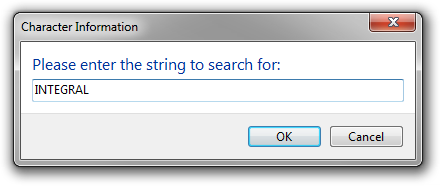
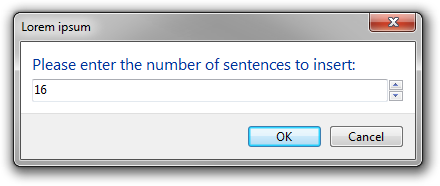
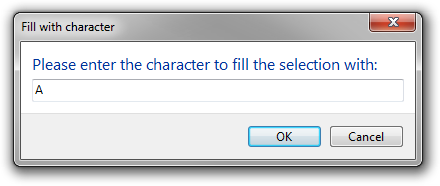
Source code:
unit MultiInput;
interface
uses
Windows, SysUtils, Types, Controls, Graphics, Forms, StdCtrls, ExtCtrls,
CommCtrl;
type
TAllowOnlyOption = (aoCapitalAZ, aoSmallAZ, aoAZ, aoLetters, aoDigits, aoSpace,
aoPeriod, aoComma, aoSemicolon, aoHyphenMinus, aoPlus, aoUnderscore, aoAsterisk);
TAllowOnlyOptions = set of TAllowOnlyOption;
TInputVerifierFunc = reference to function(const S: string): boolean;
TMultiInputBox = class
strict private
class var
frm: TForm;
edt: TEdit;
btnOK,
btnCancel: TButton;
FMin, FMax: integer;
FFloatMin, FFloatMax: real;
FAllowEmptyString: boolean;
FAllowOnly: TAllowOnlyOptions;
FInputVerifierFunc: TInputVerifierFunc;
spin: HWND;
FTitle, FText: string;
lineat: integer;
R: TRect;
class procedure Paint(Sender: TObject);
class procedure FormActivate(Sender: TObject);
class procedure SetupDialog;
class procedure ValidateIntInput(Sender: TObject);
class procedure ValidateRealInput(Sender: TObject);
class procedure ValidateStrInput(Sender: TObject);
private
class procedure ValidateStrInputManual(Sender: TObject);
public
class function TextInputBox(AOwner: TCustomForm; const ATitle,
AText: string; var Value: string; ACharCase: TEditCharCase = ecNormal;
AAllowEmptyString: boolean = true; AAllowOnly: TAllowOnlyOptions = []): boolean;
class function CharInputBox(AOwner: TCustomForm; const ATitle,
AText: string; var Value: char; ACharCase: TEditCharCase = ecNormal;
AAllowOnly: TAllowOnlyOptions = []): boolean;
class function TextInputBoxEx(AOwner: TCustomForm; const ATitle,
AText: string; var Value: string; ACharCase: TEditCharCase = ecNormal;
AInputVerifierFunc: TInputVerifierFunc = nil): boolean;
class function NumInputBox(AOwner: TCustomForm; const ATitle,
AText: string; var Value: integer; AMin: integer = -MaxInt + 1;
AMax: integer = MaxInt): boolean;
class function FloatInputBox(AOwner: TCustomForm; const ATitle,
AText: string; var Value: real; AMin: real; AMax: real): boolean;
end;
implementation
uses Math, Messages, Character;
class procedure TMultiInputBox.Paint(Sender: TObject);
begin
with frm.Canvas do
begin
Pen.Style := psSolid;
Pen.Width := 1;
Pen.Color := $00DFDFDF;
Brush.Style := bsSolid;
Brush.Color := clWhite;
FillRect(Rect(0, 0, frm.ClientWidth, lineat));
MoveTo(0, lineat);
LineTo(frm.ClientWidth, lineat);
DrawText(frm.Canvas.Handle, FText, Length(FText), R,
DT_NOPREFIX or DT_WORDBREAK);
end;
end;
class procedure TMultiInputBox.SetupDialog;
begin
{ * = Metrics from }
{ https://msdn.microsoft.com/en-us/windows/desktop/dn742486 }
{ and }
{ https://msdn.microsoft.com/en-us/windows/desktop/dn742478 }
frm.Font.Name := 'Segoe UI';
frm.Font.Size := 9{*};
frm.Caption := FTitle;
frm.Width := 400;
frm.Position := poOwnerFormCenter;
frm.BorderStyle := bsDialog;
frm.OnPaint := Paint;
frm.OnActivate := FormActivate;
frm.Canvas.Font.Size := 12; { 'MainInstruction' }
frm.Canvas.Font.Color := $00993300;
R := Rect(11{*}, 11{*}, frm.Width - 11{*}, 11{*} + 2);
DrawText(frm.Canvas.Handle, FText, Length(FText),
R, DT_CALCRECT or DT_NOPREFIX or DT_WORDBREAK);
edt := TEdit.Create(frm);
edt.Parent := frm;
edt.Top := R.Bottom + 5{*};
edt.Left := 11{*};
edt.Width := frm.ClientWidth - 2*11{*};
lineat := edt.Top + edt.Height + 11{*};
btnOK := TButton.Create(frm);
btnOK.Parent := frm;
btnOK.Height := 23{*};
btnOK.Default := true;
btnOK.Caption := 'OK';
btnOK.ModalResult := mrOk;
btnCancel := TButton.Create(frm);
btnCancel.Parent := frm;
btnCancel.Height := 23{*};
btnCancel.Cancel := true;
btnCancel.Caption := 'Cancel';
btnCancel.ModalResult := mrCancel;
btnCancel.Top := edt.Top + edt.Height + 11{*} + 1{*} + 11{*};
btnCancel.Left := frm.ClientWidth - btnCancel.Width - 11{*};
btnOK.Top := btnCancel.Top;
btnOK.Left := btnCancel.Left - btnOK.Width - 7{*};
frm.ClientHeight := btnOK.Top + btnOK.Height + 11{*};
end;
class procedure TMultiInputBox.ValidateStrInputManual(Sender: TObject);
begin
btnOK.Enabled := (not Assigned(FInputVerifierFunc)) or FInputVerifierFunc(edt.Text);
end;
class function TMultiInputBox.TextInputBoxEx(AOwner: TCustomForm; const ATitle,
AText: string; var Value: string; ACharCase: TEditCharCase;
AInputVerifierFunc: TInputVerifierFunc): boolean;
begin
FTitle := ATitle;
FText := AText;
FInputVerifierFunc := AInputVerifierFunc;
frm := TForm.Create(AOwner);
try
SetupDialog;
edt.Text := Value;
edt.CharCase := ACharCase;
edt.OnChange := ValidateStrInputManual;
ValidateStrInputManual(nil);
result := frm.ShowModal = mrOK;
if result then Value := edt.Text;
finally
frm.Free;
end;
end;
class procedure TMultiInputBox.ValidateStrInput(Sender: TObject);
function IsValidStr: boolean;
var
S: string;
i: integer;
begin
S := edt.Text;
result := (Length(S) > 0) or FAllowEmptyString;
if not result then Exit;
if FAllowOnly = [] then Exit;
if aoLetters in FAllowOnly then
Include(FAllowOnly, aoAZ);
if aoAZ in FAllowOnly then
begin
Include(FAllowOnly, aoCapitalAZ);
Include(FAllowOnly, aoSmallAZ);
end;
result := true;
for i := 1 to Length(S) do
case S[i] of
'a'..'z':
if not (aoSmallAZ in FAllowOnly) then
Exit(false);
'A'..'Z':
if not (aoCapitalAZ in FAllowOnly) then
Exit(false);
'0'..'9':
if not (aoDigits in FAllowOnly) then
Exit(false);
' ':
if not (aoSpace in FAllowOnly) then
Exit(false);
'.':
if not (aoPeriod in FAllowOnly) then
Exit(false);
',':
if not (aoComma in FAllowOnly) then
Exit(false);
';':
if not (aoSemicolon in FAllowOnly) then
Exit(false);
'-':
if not (aoHyphenMinus in FAllowOnly) then
Exit(false);
'+':
if not (aoPlus in FAllowOnly) then
Exit(false);
'_':
if not (aoUnderscore in FAllowOnly) then
Exit(false);
'*':
if not (aoAsterisk in FAllowOnly) then
Exit(false);
else
if not (TCharacter.IsLetter(S[i]) and (aoLetters in FAllowOnly)) then
Exit(false);
end;
end;
begin
btnOK.Enabled := IsValidStr;
end;
class function TMultiInputBox.TextInputBox(AOwner: TCustomForm; const ATitle,
AText: string; var Value: string; ACharCase: TEditCharCase = ecNormal;
AAllowEmptyString: boolean = true; AAllowOnly: TAllowOnlyOptions = []): boolean;
begin
FTitle := ATitle;
FText := AText;
FAllowEmptyString := AAllowEmptyString;
FAllowOnly := AAllowOnly;
frm := TForm.Create(AOwner);
try
SetupDialog;
edt.Text := Value;
edt.CharCase := ACharCase;
edt.OnChange := ValidateStrInput;
ValidateStrInput(nil);
result := frm.ShowModal = mrOK;
if result then Value := edt.Text;
finally
frm.Free;
end;
end;
class procedure TMultiInputBox.ValidateIntInput(Sender: TObject);
var
n: integer;
begin
btnOK.Enabled := TryStrToInt(edt.Text, n) and InRange(n, FMin, FMax);
end;
class procedure TMultiInputBox.ValidateRealInput(Sender: TObject);
var
x: double;
begin
btnOK.Enabled := TryStrToFloat(edt.Text, x) and InRange(x, FFloatMin, FFloatMax);
end;
class function TMultiInputBox.CharInputBox(AOwner: TCustomForm; const ATitle,
AText: string; var Value: char; ACharCase: TEditCharCase;
AAllowOnly: TAllowOnlyOptions): boolean;
begin
FTitle := ATitle;
FText := AText;
FAllowEmptyString := false;
FAllowOnly := AAllowOnly;
frm := TForm.Create(AOwner);
try
SetupDialog;
edt.Text := Value;
edt.CharCase := ACharCase;
edt.OnChange := ValidateStrInput;
edt.MaxLength := 1;
ValidateStrInput(nil);
result := frm.ShowModal = mrOK;
if result then Value := edt.Text[1];
finally
frm.Free;
end;
end;
class function TMultiInputBox.FloatInputBox(AOwner: TCustomForm; const ATitle,
AText: string; var Value: real; AMin, AMax: real): boolean;
begin
FFloatMin := AMin;
FFloatMax := AMax;
FTitle := ATitle;
FText := AText;
frm := TForm.Create(AOwner);
try
SetupDialog;
edt.Text := FloatToStr(Value);
edt.OnChange := ValidateRealInput;
ValidateRealInput(nil);
result := frm.ShowModal = mrOK;
if result then Value := StrToFloat(edt.Text);
finally
frm.Free;
end;
end;
class procedure TMultiInputBox.FormActivate(Sender: TObject);
var
b: boolean;
begin
if SystemParametersInfo(SPI_GETSNAPTODEFBUTTON, 0, @b, 0) and b then
with btnOK do
with ClientToScreen(Point(Width div 2, Height div 2)) do
SetCursorPos(x, y);
frm.OnActivate := nil;
end;
class function TMultiInputBox.NumInputBox(AOwner: TCustomForm; const ATitle,
AText: string; var Value: integer; AMin: integer = -MaxInt + 1;
AMax: integer = MaxInt): boolean;
const
UDM_SETPOS32 = WM_USER + 113;
var
ICCX: TInitCommonControlsEx;
begin
FMin := AMin;
FMax := AMax;
FTitle := ATitle;
FText := AText;
frm := TForm.Create(AOwner);
try
SetupDialog;
ICCX.dwSize := sizeof(ICCX);
ICCX.dwICC := ICC_UPDOWN_CLASS;
InitCommonControlsEx(ICCX);
spin := CreateWindowEx(0, PChar(UPDOWN_CLASS), nil,
WS_CHILDWINDOW or WS_VISIBLE or UDS_NOTHOUSANDS or UDS_SETBUDDYINT or
UDS_ALIGNRIGHT or UDS_ARROWKEYS or UDS_HOTTRACK, 0, 0, 0, 0, frm.Handle,
0, HInstance, nil);
SendMessage(spin, UDM_SETRANGE32, FMin, FMax);
SendMessage(spin, UDM_SETPOS32, 0, Value);
SendMessage(spin, UDM_SETBUDDY, edt.Handle, 0);
if FMin >= 0 then
edt.NumbersOnly := true;
edt.Text := IntToStr(value);
edt.OnChange := ValidateIntInput;
ValidateIntInput(nil);
result := frm.ShowModal = mrOK;
if result then Value := StrToInt(edt.Text);
finally
frm.Free;
end;
end;
end.
Full documentation (and source code) will always be found at https://specials.rejbrand.se/dev/classes/multiinput/readme.html.
Solution 2
you can allow to the user only enter numbers in the input box adding to the style of the TEdit inside of the inputbox the ES_NUMBER value.
check this sample.
const
InputBoxNumberMessage = WM_USER + 666;// a custom message
type
TForm1 = class(TForm)
Button1: TButton;
procedure Button1Click(Sender: TObject);
private
procedure InputBoxSetOnlyNumbers(var Msg: TMessage); message InputBoxNumberMessage;
public
end;
var
Form1: TForm1;
implementation
{$R *.dfm}
procedure TForm1.Button1Click(Sender: TObject);
var
InputString: string;
begin
PostMessage(Handle, InputBoxNumberMessage, 0, 0);
InputString := InputBox('Input', 'Enter a number', '');
ShowMessage(InputString);
end;
procedure TForm1.InputBoxSetOnlyNumbers(var Msg: TMessage);
var
hActiveForm : HWND;
hEdit : HWND;
dwLong : Longint;
begin
hActiveForm := Screen.ActiveForm.Handle;
if (hActiveForm <> 0) then
begin
hEdit := FindWindowEx(hActiveForm, 0, 'TEdit', nil);//determine the handle of the TEdit
dwLong := GetWindowLong(hEdit, GWL_STYLE);//get the current style of the control
SetWindowLong(hEdit, GWL_STYLE, dwLong or ES_NUMBER)//set the new style
end;
end;
Note : unfortunately this method doesn't allow to validate the range of the numbers.
Solution 3
You could use InputQuery from QDialogs unit, which has an overloaded version with Min and Max parameters for limiting the range of Integer input. Something like this:
var i:Integer;
begin
i:=0; // Initial value to show the user in the textbox
if InputQuery('Dialog Caption', 'Please enter the number between 0 and 100:', i, 0, 100) then ShowMessage('Entered: '+IntToStr(i));
end;
Do not forget to add QDialogs to the uses clause, otherwise this version of the function will not be found.
BUT this dialog will not prevent user from entering a value that is out of bounds; it will silently "trim" it to the nearest bound. For example, if the user enters -20, variable "i" will be set to 0. And if he enters 200, "i" will be set to 100. I'm not sure if that functionality would suit everybody, but it's one way to achieve it without writing any custom code. Hope this helps.
Solution 4
This work with D6. Function TryStrToInt is from SysUtils.
procedure TForm.ButtonClick(Sender: TObject);
var vInt:Integer;
vStr:String;
begin
Repeat
Repeat
vStr:=InputBox('Some title','Enter integer betwen 0-100','');
Until TryStrToInt(vStr, vInt);
Until (vInt>=0) and (vInt<=100);
end;
Related videos on Youtube
John Rosenberg
Updated on June 04, 2022Comments
-
John Rosenberg almost 2 years
Using Delphi 7, is there anyway to force inputbox to allow only numbers entry from 0 to 100 ?
Thanks!
-
 David Heffernan about 13 years+1 I have absolutely no idea how anyone could have downvoted this!!
David Heffernan about 13 years+1 I have absolutely no idea how anyone could have downvoted this!! -
Dave Keighan about 13 yearsThe class procedures not in D7 comment was made by me, I deleted it because I wasn't certain and I'm new to answered questions and don't really feel it is necessary to look the part.
-
Dave Keighan about 13 yearsTEdit.NumbersOnly wasn't introduced until D2009
-
Andreas Rejbrand about 13 years@TDelphiHobbyist: OK, I removed that line from the compatibility version of the code. It isn't really necessary, because I still do validate the input manually.
-
 David Heffernan about 13 yearsAnd you lost my lovely
David Heffernan about 13 yearsAnd you lost my lovelyInRange, boo hoo! -
Andreas Rejbrand about 13 years@David: Yeah, I know, but I am not sure that
InRangeis available in Delphi 7. I just checked Delphi 4, and it wasn't there. -
 David Heffernan about 13 years@Andreas It was certainly present in D6 from which I have recently migrated.
David Heffernan about 13 years@Andreas It was certainly present in D6 from which I have recently migrated. -
Ken White about 13 years+1. BTW, class functions exist in D7. I'm not sure when they were actually added, but I've got code that compiles under D7 and D2007-XE with class functions declared.
-
David about 13 years@David & Andreas: there has been a lot of downvoting in the 'delphi' tag recently for perfectly good answers. I have no idea why. Any ideas / insight?
-
Andreas Rejbrand about 13 years@David M: I don't know. It might be random fluctuations, or someone has something against me and/or David 'personally'. I don't know. Fortunately you only lose 2 points, but it's still a bit annoying.