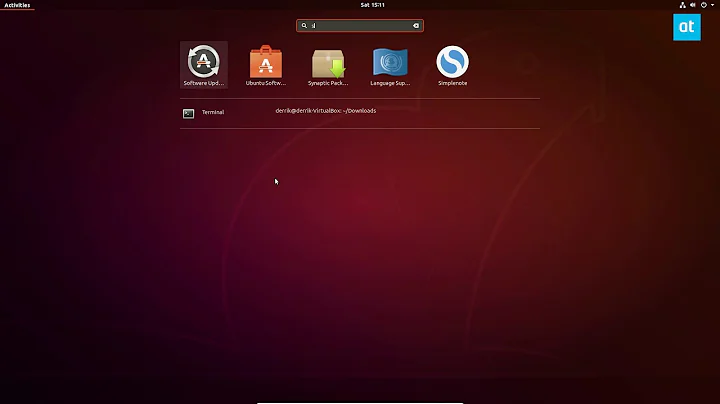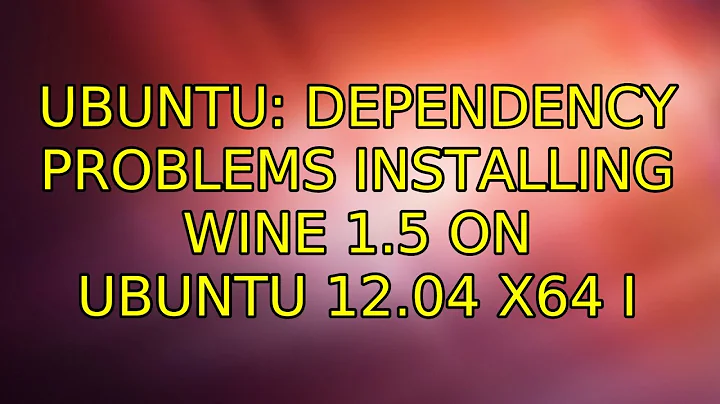Dependency problems installing wine 1.5 on ubuntu 12.04 x64
Solution 1
It seems that multiarch is not enabled. This can happen if you upgrade Ubuntu from a previous version instead of performing a clean installation.
Run the following in a terminal:
echo "foreign-architecture i386" | sudo tee /etc/dpkg/dpkg.cfg.d/multiarch
sudo chmod 644 /etc/dpkg/dpkg.cfg.d/multiarch
Then try to install wine again:
sudo apt-get update
sudo apt-get install wine1.5
If you still get dependency problems, maybe it's because of this bug. wine1.5-amd64 recommends gettext, wine1.5-i386:i386 recommends gettext:i386 and both gettext conflict with each other. I managed to install wine1.5 via aptitude, install it if it's not already installed (sudo apt-get install aptitude):
sudo aptitude install wine1.5 gettext:i386-
The trailing minus (-) will tell aptitude to remove (or skip installation of) gettext:i386.
EDIT:
You have libgnutls26 version 2.12.19, probably installed from a ppa because the latest version available from ubuntu repos is 2.12.14. wine depends on libgnutls26:i386, which must be the same version as libgnutls26, but 2.12.19 is not available for installation. You can try to manually download and install libgnutls26:i386 version 2.12.19, or remove the ppa that installed libgnutls26 version 2.12.19.
Please run apt-cache policy libgnutls26 and post the output. Maybe I can help you to find out a solution.
Solution 2
I had the same problem, but I had no issues anymore after carrying out the following commands:
sudo dpkg --configure -a
sudo apt-get install -f
Then I successfully tried
sudo apt-get install wine1.5
Solution 3
Go to Ubuntu Software Center > Edit > Software Sources > Other Software
and manually remove ppa:ubuntu-wine/ppa Then go to Ubuntu Software tab, and change:
"Download from" to "Main Server"
Then..
sudo apt-get update && sudo apt-get install wine
Worked for me, good luck!
Related videos on Youtube
Moreno
Updated on September 18, 2022Comments
-
 Moreno over 1 year
Moreno over 1 yearTrying user1261084 solution:
$ sudo apt-get install wine Reading package lists... Done Building dependency tree Reading state information... Done Some packages could not be installed. This may mean that you have requested an impossible situation or if you are using the unstable distribution that some required packages have not yet been created or been moved out of Incoming. The following information may help to resolve the situation: The following packages have unmet dependencies: wine : Depends: wine1.4 but it is not going to be installed E: Unable to correct problems, you have held broken packages.
Trying @eric-carvalho solution once more
$ apt-cache policy libgnutls26 libgnutls26: Installed: 2.12.19-1 Candidate: 2.12.19-1 Version table: *** 2.12.19-1 0 100 /var/lib/dpkg/status 2.12.14-5ubuntu3.1 0 500 http://archive.ubuntu.com/ubuntu/ precise-updates/main amd64 Packages 2.12.14-5ubuntu3 0 500 http://archive.ubuntu.com/ubuntu/ precise/main amd64 PackagesI was removed
ppa:ubuntu-wine/pparepository (Software Center > Edit > Software Sources > Other Software and manually remove) then went to Ubuntu Software tab and changedDownload fromtoMain Serveras user1261084 suggested.after that I tried to downgrade
libgnutls26to version2.12.14-5ubuntu3.1:$ sudo apt-get install libgnutls26=2.12.14-5ubuntu3.1 Reading package lists... Done Building dependency tree Reading state information... Done Suggested packages: gnutls-bin The following packages will be DOWNGRADED: libgnutls26 0 upgraded, 0 newly installed, 1 downgraded, 0 to remove and 8 not upgraded. Need to get 459 kB of archives. After this operation, 326 kB disk space will be freed. Do you want to continue [Y/n]? Y Get:1 http://archive.ubuntu.com/ubuntu/ precise-updates/main libgnutls26 amd64 2.12.14-5ubuntu3.1 [459 kB] Fetched 459 kB in 5s (86.8 kB/s) dpkg: warning: downgrading libgnutls26 from 2.12.19-1 to 2.12.14-5ubuntu3.1. (Reading database ... 267654 files and directories currently installed.) Preparing to replace libgnutls26 2.12.19-1 (using .../libgnutls26_2.12.14-5ubuntu3.1_amd64.deb) ... Unpacking replacement libgnutls26 ... Setting up libgnutls26 (2.12.14-5ubuntu3.1) ... Processing triggers for libc-bin ... ldconfig deferred processing now taking placeit worked so:
$ sudo apt-get install wine Reading package lists... Done Building dependency tree Reading state information... Done The following packages were automatically installed and are no longer required: autopoint rpm librpmbuild2 librpmsign0 Use 'apt-get autoremove' to remove them. The following extra packages will be installed: fonts-droid fonts-horai-umefont libasn1-8-heimdal:i386 libavahi-client3:i386 libavahi-common-data:i386 libavahi-common3:i386 libcapi20-3 libcapi20-3:i386 libcups2:i386 libexif12:i386 libgcrypt11:i386 libgd2-xpm:i386 libgif4:i386 libgl1-mesa-dri:i386 libgl1-mesa-glx:i386 libglapi-mesa:i386 libglu1-mesa:i386 libgnutls26:i386 libgpg-error0:i386 libgphoto2-2:i386 libgphoto2-port0:i386 libgssapi-krb5-2:i386 libgssapi3-heimdal:i386 libgstreamer-plugins-base0.10-0:i386 libgstreamer0.10-0:i386 libhcrypto4-heimdal:i386 libheimbase1-heimdal:i386 libheimntlm0-heimdal:i386 libhx509-5-heimdal:i386 libieee1284-3:i386 libk5crypto3:i386 libkeyutils1:i386 libkrb5-26-heimdal:i386 libkrb5-3:i386 libkrb5support0:i386 libldap-2.4-2:i386 libllvm3.0:i386 libltdl7:i386 libmpg123-0:i386 libopenal1:i386 liborc-0.4-0:i386 libp11-kit0:i386 libroken18-heimdal:i386 libsane:i386 libsasl2-2:i386 libsasl2-modules:i386 libssl1.0.0:i386 libtasn1-3:i386 libusb-0.1-4:i386 libv4l-0:i386 libv4lconvert0:i386 libwind0-heimdal:i386 libx11-xcb1:i386 libxcb-glx0:i386 libxcomposite1:i386 libxcursor1:i386 libxdamage1:i386 libxfixes3:i386 libxinerama1:i386 libxml2:i386 libxpm4:i386 libxrandr2:i386 libxslt1.1:i386 libxxf86vm1:i386 ttf-droid ttf-umefont wine-gecko1.4 wine-gecko1.4:i386 wine1.4 wine1.4-amd64 wine1.4-common wine1.4-i386:i386 winetricks Suggested packages: cups-common:i386 rng-tools:i386 libgd-tools:i386 libglide3:i386 gnutls-bin:i386 gphoto2:i386 gtkam:i386 krb5-doc:i386 krb5-user:i386 libvisual-0.4-plugins:i386 gstreamer-codec-install:i386 gnome-codec-install:i386 gstreamer0.10-tools:i386 gstreamer0.10-plugins-base:i386 hpoj:i386 hplip:i386 libsane-extras:i386 sane-utils:i386 libsasl2-modules-otp:i386 libsasl2-modules-ldap:i386 libsasl2-modules-sql:i386 libsasl2-modules-gssapi-mit:i386 libsasl2-modules-gssapi-heimdal:i386 dosbox Recommended packages: xml-core:i386 gettext:i386 The following packages will be REMOVED: alien debhelper gettext gnome-common intltool intltool-debian po-debconf The following NEW packages will be installed: fonts-droid fonts-horai-umefont libasn1-8-heimdal:i386 libavahi-client3:i386 libavahi-common-data:i386 libavahi-common3:i386 libcapi20-3 libcapi20-3:i386 libcups2:i386 libexif12:i386 libgcrypt11:i386 libgd2-xpm:i386 libgif4:i386 libgl1-mesa-dri:i386 libgl1-mesa-glx:i386 libglapi-mesa:i386 libglu1-mesa:i386 libgnutls26:i386 libgpg-error0:i386 libgphoto2-2:i386 libgphoto2-port0:i386 libgssapi-krb5-2:i386 libgssapi3-heimdal:i386 libgstreamer-plugins-base0.10-0:i386 libgstreamer0.10-0:i386 libhcrypto4-heimdal:i386 libheimbase1-heimdal:i386 libheimntlm0-heimdal:i386 libhx509-5-heimdal:i386 libieee1284-3:i386 libk5crypto3:i386 libkeyutils1:i386 libkrb5-26-heimdal:i386 libkrb5-3:i386 libkrb5support0:i386 libldap-2.4-2:i386 libllvm3.0:i386 libltdl7:i386 libmpg123-0:i386 libopenal1:i386 liborc-0.4-0:i386 libp11-kit0:i386 libroken18-heimdal:i386 libsane:i386 libsasl2-2:i386 libsasl2-modules:i386 libssl1.0.0:i386 libtasn1-3:i386 libusb-0.1-4:i386 libv4l-0:i386 libv4lconvert0:i386 libwind0-heimdal:i386 libx11-xcb1:i386 libxcb-glx0:i386 libxcomposite1:i386 libxcursor1:i386 libxdamage1:i386 libxfixes3:i386 libxinerama1:i386 libxml2:i386 libxpm4:i386 libxrandr2:i386 libxslt1.1:i386 libxxf86vm1:i386 ttf-droid ttf-umefont wine wine-gecko1.4 wine-gecko1.4:i386 wine1.4 wine1.4-amd64 wine1.4-common wine1.4-i386:i386 winetricks 0 upgraded, 74 newly installed, 7 to remove and 8 not upgraded. Need to get 143 MB of archives. After this operation, 408 MB of additional disk space will be used. Do you want to continue [Y/n]? Y ... Setting up wine1.4-common (1.4-0ubuntu4.1) ... Setting up wine1.4-amd64 (1.4-0ubuntu4.1) ... Setting up wine1.4-i386:i386 (1.4-0ubuntu4.1) ... Setting up wine1.4 (1.4-0ubuntu4.1) ... Setting up wine (1.4-0ubuntu4.1) ... Processing triggers for libc-bin ... ldconfig deferred processing now taking placeChecking Wine version (Installed: 1.4-0ubuntu4.1)
$ apt-cache policy wine wine: Installed: 1.4-0ubuntu4.1 Candidate: 1.4-0ubuntu4.1 Version table: *** 1.4-0ubuntu4.1 0 500 http://archive.ubuntu.com/ubuntu/ precise-updates/universe amd64 Packages 100 /var/lib/dpkg/status 1.4-0ubuntu4 0 500 http://archive.ubuntu.com/ubuntu/ precise/universe amd64 PackagesNow I have wine 1.4 installed I added
ppa:ubuntu-wine/pparepository again and:$ sudo apt-get install wine1.5 (...) $ apt-cache policy wine wine: Installed: 1.5.13-0ubuntu1 Candidate: 1.5.13-0ubuntu1 Version table: *** 1.5.13-0ubuntu1 0 500 http://ppa.launchpad.net/ubuntu-wine/ppa/ubuntu/ precise/main amd64 Packages 100 /var/lib/dpkg/status 1.4-0ubuntu4.1 0 500 http://mirror.globo.com/ubuntu/archive/ precise-updates/universe amd64 Packages 1.4-0ubuntu4 0 500 http://mirror.globo.com/ubuntu/archive/ precise/universe amd64 PackagesSo finally I have wine 1.5 installed (^-^) thanks for Eric Carvalho and user1261084 help.
-
 Moreno almost 12 yearsSimilar question wine-on-ubuntu-12-04-64bit-wine1-4
Moreno almost 12 yearsSimilar question wine-on-ubuntu-12-04-64bit-wine1-4 -
 Moreno almost 12 years
Moreno almost 12 years -
Curious Apprentice almost 12 yearsUse Synaptic Package Manager or USC. Dont use command line.
-
Jorge Castro over 11 yearsCan you please split this up and post your solution as an answer to the question so that the next person can figure out exactly how to solve this problem?
-
 Admin over 11 yearsSeems to be a prevalent bug, I am having it as well: bugs.launchpad.net/ubuntu/+source/wine1.4/+bug/994309 https://bugs.launchpad.net/ubuntu/+source/wine1.4/+bug/1004217 bugs.launchpad.net/ubuntu/+source/wine1.4/+bug/934854
Admin over 11 yearsSeems to be a prevalent bug, I am having it as well: bugs.launchpad.net/ubuntu/+source/wine1.4/+bug/994309 https://bugs.launchpad.net/ubuntu/+source/wine1.4/+bug/1004217 bugs.launchpad.net/ubuntu/+source/wine1.4/+bug/934854 -
 Mateo over 11 yearsIt is still in the edit history, click on the date next to "edited" "Sep 20 at 1:32" please do not add answers in your question, you can copy the text from the edit log, and post as answer.
Mateo over 11 yearsIt is still in the edit history, click on the date next to "edited" "Sep 20 at 1:32" please do not add answers in your question, you can copy the text from the edit log, and post as answer. -
 Mochan over 11 yearsI suggest you use Synaptic to remove your broken packages, as
Mochan over 11 yearsI suggest you use Synaptic to remove your broken packages, asE: Unable to correct problems, you have held broken packages.suggests.
-
-
 Moreno over 11 yearsI tried again - Almost same errors
Moreno over 11 yearsI tried again - Almost same errors -
 Moreno over 11 yearsYou're right I upgraded it from 11.10 but when I tried your solution I got almost same errors
Moreno over 11 yearsYou're right I upgraded it from 11.10 but when I tried your solution I got almost same errors -
 Eric Carvalho over 11 yearsSorry, I forgot the dependency resolution bug regarding gettext. Answer updated.
Eric Carvalho over 11 yearsSorry, I forgot the dependency resolution bug regarding gettext. Answer updated. -
 Moreno over 11 yearsI tried you edited solution but it shows a list of packges will be removed (I need skype) so I aborted it
Moreno over 11 yearsI tried you edited solution but it shows a list of packges will be removed (I need skype) so I aborted it -
 Eric Carvalho over 11 yearsThis is more complicated than I thought. I'll run some tests in a VM and post a reply later.
Eric Carvalho over 11 yearsThis is more complicated than I thought. I'll run some tests in a VM and post a reply later. -
 Eric Carvalho over 11 yearsAnswer updated. Please run
Eric Carvalho over 11 yearsAnswer updated. Please runapt-cache policy libgnutls26and post the output. -
 Moreno over 11 yearsIt didn't work for me.
Moreno over 11 yearsIt didn't work for me. -
 Moreno over 11 yearsI tried your edited solution and post the outputs.
Moreno over 11 yearsI tried your edited solution and post the outputs. -
 Eric Carvalho over 11 yearsDid you try to re-add wine ppa and install wine-1.5?
Eric Carvalho over 11 yearsDid you try to re-add wine ppa and install wine-1.5? -
 Eric Carvalho over 11 yearsYou should mark this as the accepted answer. askubuntu.com/faq#howtoask
Eric Carvalho over 11 yearsYou should mark this as the accepted answer. askubuntu.com/faq#howtoask -
Mahesh over 11 yearsChanging sources wont help if the bugs were not fixed. the problem was with specifying dependencies as = instead of >=
![How to fix an errors installed packages have unmet dependencies in Ubuntu 20.04 LTS Linux [2021]](https://i.ytimg.com/vi/l7TUxEjSXM8/hq720.jpg?sqp=-oaymwEcCNAFEJQDSFXyq4qpAw4IARUAAIhCGAFwAcABBg==&rs=AOn4CLBgfU4Gno-5PJUl60rxqSbYTwqC8Q)