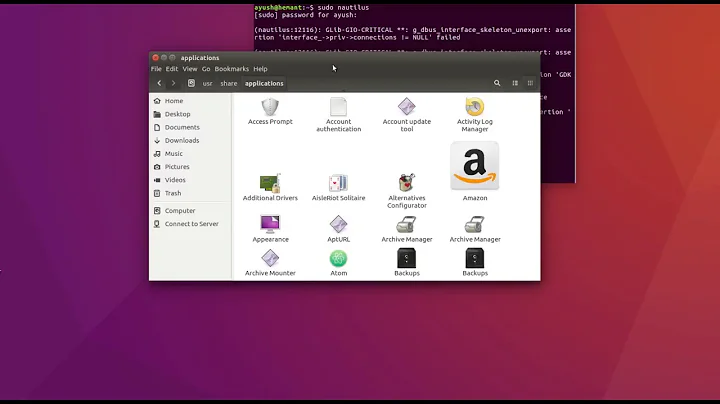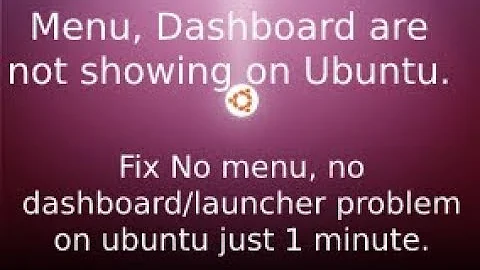Desktop icons or menus not appear in ubuntu 16.04 lts
You need to reset the whole Unity since something got messed up.
In Terminal (CTRL+ALT+T) type:
dconf reset -f /org/compiz/
After that:
setsid unity
Should fix the whole thing. Then try Compiz again.
Related videos on Youtube
Sanjaya
Updated on September 18, 2022Comments
-
Sanjaya over 1 year
After installing ubuntu 16.04lts I work for several weeks without an issue.But last time I install the compiz package in order to customize my desktop and to add some effects.So I add some effects like water drops,mouse pointer effects.I also enabled the box rotate(I can not exactly remember the name of that effect) but it was not activated.I have pressed the activating keys but no response.And then I removed the checkbox tick and switch off the laptop.Next time when I power on the laptop it goes to the login screen.Shows no issues,same as before but after I login I can see like a new cover of the wallpaper comes over the original desktop.I cannot see my icons,desktop menus or anything.ctrl+alt+f1 takes me to the virtual console only.I have removed the compiz package and reinstall the ubuntu desktop but non of this works. How can I fix this problem?