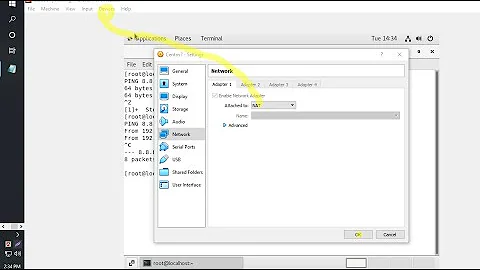Destination host unreachable - Windows Server 2008
After picking my server apart, I noticed that I had two default gateways, the first was 0.0.0.0, and the second was the real gateway. I had rechecked my adapter configuration, not finding any reference to that.
After researching the problem of having two gateways on one nic, one being 0.0.0.0, I found many people with the same issue.
The solution recommenced was to use 'route delete 0.0.0.0' and then go into your adapter and re-input your gateway. This solved the issue, and my server can now get online.
I would like to thank everyone you helped.. very much appreciated.
Related videos on Youtube
Admin
Updated on September 17, 2022Comments
-
 Admin almost 2 years
Admin almost 2 yearsI'm working with a windows 2008 domain controller, which I'm having issues connecting to internet resources. A small bit of background, this is a 2008 domain controller that has been added into an existing Win 2k domain, with a goal of replacing the older computers. Both of the older controllers can still access internet resources, and so can all the clients.
When I ping Google.ca from the new server, it does resolve to an ip address, but then says "Reply from 192.168.123.20: Destination host unreachable."
I'm really at a lost now, I've checked and rechecked my ip configuration, the default gateway is my router, the primary DNS server is the my DC, and the secondary DNS is also my router.
The DNS server on the domain has a forwarder added for the router as well.
Everything on my local network works just fine, all my internal resources can be resolved.
For the time being, I've stopped the Firewall service.
I'm not 100% used to Server 2008 yet, but it might be a case of just missing something simple.
Thanks for your time.
-EDIT- I was comparing the output of Route print with my other 2k8 Server used in a different area. I was assuming that there would be differences, but I'm not sure if the following two lines are significant. My other server only has one line that refers to 0.0.0.0
IPv4 Route Table Active Routes:
Network Destination / Netmask / Gateway / Interface / Metric0.0.0.0 / 0.0.0.0 / On-link / 192.168.123.20 / 276
0.0.0.0 / 0.0.0.0 / 192.168.123.254 / 192.168.123.20 / 276 -
 Admin about 14 yearsThanks for your reply. I did try your steps, however, this server isn't configured with DHCP, everything is static, as it's a dns / dhcp server. I am able to ping anything from my routers config page, and connect to the config page from the problem computer. With regards to 4. I am not able to ping that address, I receive the same message, "Destination host unreachable"
Admin about 14 yearsThanks for your reply. I did try your steps, however, this server isn't configured with DHCP, everything is static, as it's a dns / dhcp server. I am able to ping anything from my routers config page, and connect to the config page from the problem computer. With regards to 4. I am not able to ping that address, I receive the same message, "Destination host unreachable" -
 djangofan about 14 yearscan the router ping 8.8.8.8?
djangofan about 14 yearscan the router ping 8.8.8.8?
![Windows server| ping destination host unreachable server 2008 | Fix [New 2015]](https://i.ytimg.com/vi/uuxQ3IS4ayA/hqdefault.jpg?sqp=-oaymwEcCOADEI4CSFXyq4qpAw4IARUAAIhCGAFwAcABBg==&rs=AOn4CLBX_kd7nSM6bx_7dWYsuHXGtYsKiw)