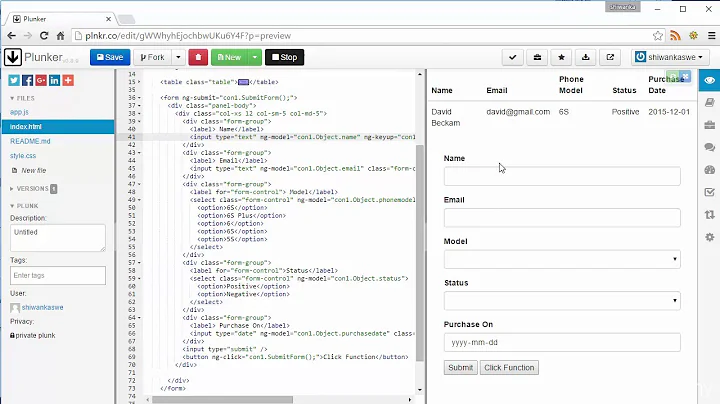Detect if checkbox is checked or unchecked in Angular.js ng-change event
124,687
You could just use the bound ng-model (answers[item.questID]) value itself in your ng-change method to detect if it has been checked or not.
Example:-
<input type="checkbox" ng-model="answers[item.questID]"
ng-change="stateChanged(item.questID)" /> <!-- Pass the specific id -->
and
$scope.stateChanged = function (qId) {
if($scope.answers[qId]){ //If it is checked
alert('test');
}
}
Related videos on Youtube
Author by
Laziale
Updated on July 09, 2022Comments
-
 Laziale almost 2 years
Laziale almost 2 yearsI want to detect if a checkbox has been checked or unchecked when a click is happening on the checkbox.
This is what I have:
<input type="checkbox" ng-model="answers[item.questID]" ng-change="stateChanged()" />And then in the controller I have:
$scope.stateChanged = function () { alert('test'); }I'm able to fire the alert when I do check/uncheck but how can I detect the state of the checkbox? I did research a bit to find a similar issue but I wasn't able to get what I need.
-
 Laziale over 9 yearsyes that was the fix, thanks, I'll select your answer in 8 minutes.
Laziale over 9 yearsyes that was the fix, thanks, I'll select your answer in 8 minutes.