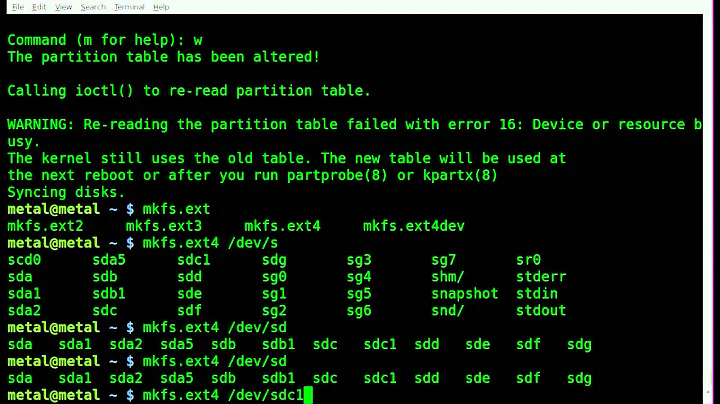/dev/mapper in fdisk
The entries in /dev/mapper are LVM logical volumes. You can think of these as Linux's native partition type. Linux can also use other partition types, such as PC (MBR or GPT) partitions.
Your disk is divided in MBR partitions, one of which (/dev/sda2) is an LVM physical volume. The LVM physical volume is the single constituent of the volume group rhel_jackpc, which contains two logical volumes: root (which is your CentOS system partition) and swap (which is your CentOS swap partition).
Ubuntu is installed directly on an MBR partition, presumably /dev/sda5.
fdisk -l lists information about all the block devices that could contain MBR partitions (or GPT partitions in recent versions of fdisk). It's technically possible, albeit highly unusual and rather pointless, to have PC partitions inside an LVM logical volume, so fdisk -l looks there and reports that it doesn't find a partition table. This is normal.
On Ubuntu, you wouldn't see anything about the LVM logical volume if the volume group is not activated. Since Ubuntu isn't using any of the volumes, it wouldn't activate the volume group.
Whether to use PC partitions or LVM volumes for a Linux installation is often merely a matter of convenience. There are things you can't do with PC partitions, such as spread them on multiple disks, or simply resize them and move them around easily, or create snapshots with them, so an installation over LVM is a lot more flexible. But if you don't need this flexibility, you can install directly onto PC partitions.
Related videos on Youtube
Tosh
Updated on September 18, 2022Comments
-
Tosh over 1 year
After installing CentOS, I see several lines like
/dev/mapper/centos_jackpc--11-swapand/dev/mapper/centos_jackpc--11-rootwhen I issuefdisk -l.What is the purpose of these? And why do they not show up for Ubuntu?
The full
fdisk -lis shown here:Disk /dev/sda: 250.0 GB, 250000000000 bytes 255 heads, 63 sectors/track, 30394 cylinders, total 488281250 sectors Units = sectors of 1 * 512 = 512 bytes Sector size (logical/physical): 512 bytes / 512 bytes I/O size (minimum/optimal): 512 bytes / 512 bytes Disk identifier: 0x000e3a37 Device Boot Start End Blocks Id System /dev/sda1 * 2048 1026047 512000 83 Linux /dev/sda2 1026048 287754239 143364096 8e Linux LVM /dev/sda3 287756286 434180095 73211905 5 Extended /dev/sda5 287756288 434180095 73211904 83 Linux Disk /dev/sdb: 4000.8 GB, 4000787030016 bytes 255 heads, 63 sectors/track, 486401 cylinders, total 7814037168 sectors Units = sectors of 1 * 512 = 512 bytes Sector size (logical/physical): 512 bytes / 4096 bytes I/O size (minimum/optimal): 4096 bytes / 4096 bytes Disk identifier: 0x6c03e282 Device Boot Start End Blocks Id System /dev/sdb1 63 2147504935 1073752436+ 83 Linux Partition 1 does not start on physical sector boundary. Disk /dev/mapper/rhel_jackpc-root: 104.9 GB, 104857600000 bytes 255 heads, 63 sectors/track, 12748 cylinders, total 204800000 sectors Units = sectors of 1 * 512 = 512 bytes Sector size (logical/physical): 512 bytes / 512 bytes I/O size (minimum/optimal): 512 bytes / 512 bytes Disk identifier: 0x00000000 Disk /dev/mapper/rhel_jackpc-root doesn't contain a valid partition table Disk /dev/mapper/rhel_jackpc-swap: 41.9 GB, 41943040000 bytes 255 heads, 63 sectors/track, 5099 cylinders, total 81920000 sectors Units = sectors of 1 * 512 = 512 bytes Sector size (logical/physical): 512 bytes / 512 bytes I/O size (minimum/optimal): 512 bytes / 512 bytes Disk identifier: 0x00000000 Disk /dev/mapper/rhel_jackpc-swap doesn't contain a valid partition table -
Wyzard about 9 yearsNote that the Linux device mapper is used for other things besides LVM (such as dm-crypt disk encryption), so files in
/dev/mapperaren't necessarily LVM logical volumes. But these ones look like they are. (They follow the naming convention that LVM uses.) -
Tosh about 9 yearsThanks Gilles for helping me to understand this. I confirmed Ubuntu resides on
/dev/sda5usingdf. When you say "PC" I automatically think "Windows" - are MBR and GPT somehow more closely related to Windows than nix OSes? -
Tosh about 9 yearsWyzard, okay - so then, is there a way to make sure the two logical volumes
rootandswapare indeed from/dev/sda2(and not just by looking at how they are named)? -
 Gilles 'SO- stop being evil' about 9 years@Tosh By “PC” I mean PC, not Windows. MBR and GPT partitions are what the boot firmware (BIOS and UEFI) understand respectively. Windows sticks with PC partition types because it only runs on PC (and a few ARM platforms but they don't have “native” partition types). Some unix systems (e.g. *BSD) use their own partition scheme on PC hardware, others (e.g. Linux) don't care.
Gilles 'SO- stop being evil' about 9 years@Tosh By “PC” I mean PC, not Windows. MBR and GPT partitions are what the boot firmware (BIOS and UEFI) understand respectively. Windows sticks with PC partition types because it only runs on PC (and a few ARM platforms but they don't have “native” partition types). Some unix systems (e.g. *BSD) use their own partition scheme on PC hardware, others (e.g. Linux) don't care. -
 Gilles 'SO- stop being evil' about 9 years@Tosh You can run
Gilles 'SO- stop being evil' about 9 years@Tosh You can runlsblkto view the storage tree, orvgsandlvsto list volume groups and logical volumes. -
CMCDragonkai over 8 yearsIs it possible to further partition logical volumes inside
/dev/mapper? -
 Gilles 'SO- stop being evil' over 8 years@CMCDragonkai Not directly. It may be possible via a loop device, but what would be the point?
Gilles 'SO- stop being evil' over 8 years@CMCDragonkai Not directly. It may be possible via a loop device, but what would be the point? -
CMCDragonkai over 8 yearsFor example having 2 partitions that you want encrypted, but you don't want to have 2 different luks containers (in order to avoid 2x the encryption processing).
-
 Gilles 'SO- stop being evil' over 8 years@CMCDragonkai Ah, ok. Yes, you can do this. Expect to do some manual tweaking to your startup scripts however, distributions typically do a single scan of physical volumes so the outer PV would be scanned, then you'd be prompted for the encryption password, and then you need to add something to the boot scripts to rescan for the encrypted PVs that are now visible. It's easier to stick to native partitions containing encrypted/RAID volumes containing LVM volumes containing filesystems.
Gilles 'SO- stop being evil' over 8 years@CMCDragonkai Ah, ok. Yes, you can do this. Expect to do some manual tweaking to your startup scripts however, distributions typically do a single scan of physical volumes so the outer PV would be scanned, then you'd be prompted for the encryption password, and then you need to add something to the boot scripts to rescan for the encrypted PVs that are now visible. It's easier to stick to native partitions containing encrypted/RAID volumes containing LVM volumes containing filesystems. -
CMCDragonkai over 8 yearsI can tweak the startup scripts. However are you saying you can partition the devices inside
/dev/mapper? If so, does that mean I can just usesgdiskor equivalent on those devices (without the need of a loop device which would add performance overhead)? -
flow2k about 5 years@Gilles How did you figure out the partition
/dev/sda2is associated with therhel_jackpcvolume group? From the naming convention, perhaps? I guesslsblkwould confirm this, but you didn't have thelsblkoutput to work with. -
 Gilles 'SO- stop being evil' about 5 years@flow2k
Gilles 'SO- stop being evil' about 5 years@flow2k/dev/sda2is the only LVM physical volume.